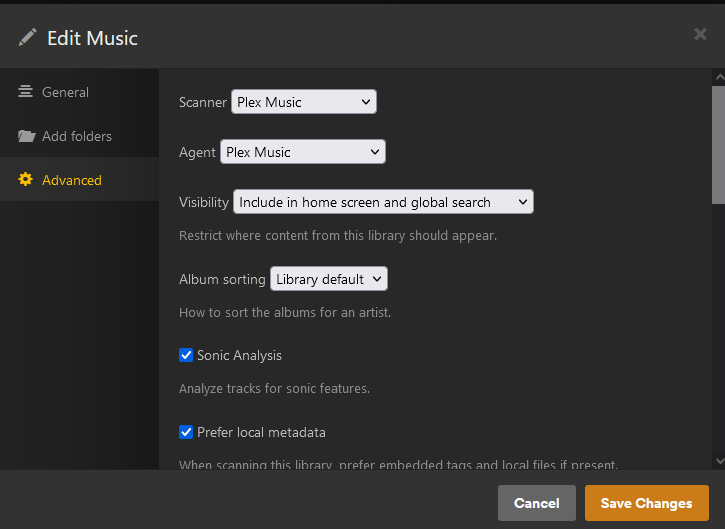In my experience library organization problems can cause an artist with perfect file structure and tags to appear under Various Artists when it should not. So, “Mind.in.a.Box” itself may be a red herring, with the root cause elsewhere.
As far as I can tell the only way out of this pickle is to give Plex exactly what it wants when it comes to folder structure, file names, and tags… In the entire library. You can cut corners and it might work, but it might not. Even if it works today, problems can show up later.
Make sure every Artist is in their own folder. Make sure that each Album for that Artist is in its own folder, and make darn sure that the Album Artist tag is consistent… It should be the same artist as at the folder level, for all albums.
If what I saw was not just coincidence, this is especially important for the Various Artists artist folder. I think that it is a mix of artist names and “Various Artists” in the Album Artist tag, within the Various Artists folder, that is the cause of this problem.
As @beckfield pointed out, subtle text differences can cause problems. So, I would use a tool like mp3tag and forcibly rewrite key tags like Album Artist, even if they look right.
Yeah, if you have been only loosely following the rules, this might mean a substantial re-organization of your library. It did for me. And I also found re-scanning a library with major changes to be somewhat unreliable… I got better results by doing a Mega Plex Dance, deleting and rebuilding the entire library every time I did a major organizational change. (Turn off Sonic Analysis etc until the basics all show up 100% correctly.)
But with that work done, and following the rules with each new addition, it has been smooth sailing for a long time now.
Good luck!