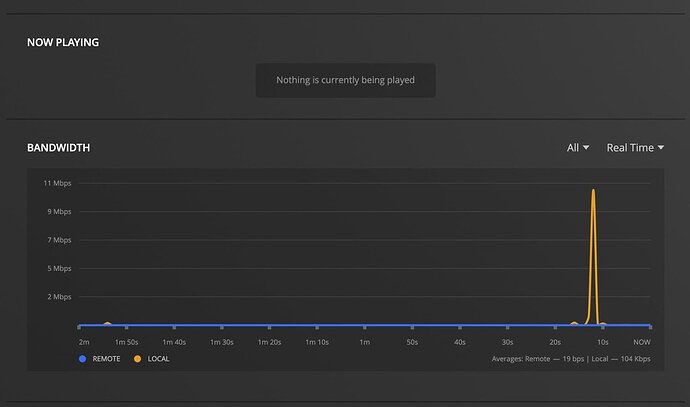hi
I have a basic install of Plexamp Headless on a Pi. The Pi is on my local network (ethernet)
My Plex server is in a container on another server. I have a few friend’s music lib’s available too.
I can load the UI find, and it shows my all my music (or a friends if I use their library)
If I go to play something, I get the playing screen with a spinning loader. No music at all.
If I look in the console logs, I can see it’s found my server on the right IP, but later, it’s trying to connect to the internal IP of the container, not the IP on the network:
Failed to load resource: net::ERR_CONNECTION_TIMED_OUT
index.js:2 DEVICE: Server connection https://172-24-0-1.816fxxxxxx3a453.plex.direct:32400 didn't work for MY SERVER NAME: Failed to fetch
if I also try to play something, I starts, but then fails and appears to be trying to get to the internal IP of the container
Loaded album data (10/all tracks) in 39ms.
index.js:2 PLAYER: Issuing play for music from server 24f9f9f0a2xxxxxx5912f7e23861e9
index.js:2 DEVICE: No provider for source undefined
index.js:2 PlayQueue: Exception executing task this.app.audioController.disableStateUpdates is not a function TypeError: this.app.audioController.disableStateUpdates is not a function
index.js:2 Cloud: [RecentPlays] Refreshing item
index.js:2 Discovery: There was a change to Recent Plays.
index.js:2 Cloud: [RecentPlays] Syncing.
index.js:2 Cloud: [RecentPlays] Received data, performing sync.
index.js:2 Discovery: There was a change to Recent Plays.
index.js:2 Cloud: [RecentPlays] Sending new cloud data (dirty: 0 changed: 1)
index.js:2 Cloud: [RecentPlays] Syncing complete with added: 0 deleted: 0 and dirty: 0.
index.js:2 Memory usage: 36.5MB
index.js:2 GET https://172-104-57-184.232xxxxx8e64b.plex.direct:8443/library/sections/3/nearest?type=9&limit=15&maxDistance=0.15&values=0.021685,0.021714,0.016682,0.020354,0.511864,0.017824,0.298541,0.011302,0.003890,0.010633,0.006245,0.005683,0.027071,0.002693,0.002566,0.002447,0.005709,0.002983,0.122442,0.004618,0.003309,0.013366,0.006229,0.024170,0.003718,0.000802,0.001876,0.002114,0.065259,0.001861,0.043612,0.001847,0.002744,0.007811,0.001121,0.019597,0.000651,0.001652,0.003658,0.002685,0.004778,0.154473,0.001589,0.006545,0.000828,0.002059,0.002090,0.001087,0.085049,0.000964&includeFields=thumbBlurHash&X-Plex-Device-Name=studio net::ERR_CONNECTION_CLOSED
index.js:2 Error loading: undefined https://172-104-57-184.232cexxxxxxebb08e64b.plex.direct:8443/library/sections/3/nearest?type=9&limit=15&maxDistance=0.15&values=0.021685,0.021714,0.016682,0.020354,0.511864,0.017824,0.298541,0.011302,0.003890,0.010633,0.006245,0.005683,0.027071,0.002693,0.002566,0.002447,0.005709,0.002983,0.122442,0.004618,0.003309,0.013366,0.006229,0.024170,0.003718,0.000802,0.001876,0.002114,0.065259,0.001861,0.043612,0.001847,0.002744,0.007811,0.001121,0.019597,0.000651,0.001652,0.003658,0.002685,0.004778,0.154473,0.001589,0.006545,0.000828,0.002059,0.002090,0.001087,0.085049,0.000964&includeFields=thumbBlurHash&X-Plex-Device-Name=studio: Failed to fetch
looking at a friend’s server, it appears to ALSO be using their internal IP and failing:
index.js:2 GET http://192.168.86.35:32400/identity net::ERR_CONNECTION_TIMED_OUT
index.js:2 DEVICE: Connection testing failed for XXXXXXXXX
I’m also seeing this, which might be related?
https://plex.tv/api/v2/user/settings?uuid=682xxxxxxxxxxbb&key=SharedItems
Failed to load resource: the server responded with a status of 404 ()
Any idea how I can force it to look at the correct address? it’s be a 10.50.x.x one for me, or possibly even my public IP address.
The PI is on the same 10.50.x.x address range as my server.
So: how do I force it to look at a specific IP? or exclude one? If I look in prologue (audiobook app) I have a long list. I just can’t pick one with Plexamp.