Hi! From what I read in these forums and elsewhere online, Plexamp should support some degree of keyboard navigation. I’m running Plexamp 4.3.0 (787) on macOS 12.5 (MacBook Air M1) and no shortcuts seem to work. I’ve tried enter/spacebar/cmd+alt+enter, F8, and various other combinations but nothing happens and I’m left to using the mouse. I really wish I would be able to use the keyboard! Is there a way to get it to work? Thanks!
What exactly are you trying to achieve by using shortcuts?
The regular macOS media keys seem to be working alright for basic playback and interactions with the player.
Plexamp never had keyboard navigation. (i.e. you never could navigate through your library using the keyboard)
Only some keyboard control of the player. (the usual stuff like Play/Pause, Next/Previous, volume etc.)
There are some keyboard combinations which you can enable in its settings, which are supposed to be working globally (i.e. without the app window being the active window).
Thanks for the clarification!
Somehow these don’t work for me.
I can’t seem to find these. Are you using the macOS app?
I’m not, but I think they should be there on MacOS as well.
Look under Settings - Advanced - Global Keyboard Shortcuts
(you need to define them first)
Thanks again! This is what the “advanced” section looks like here
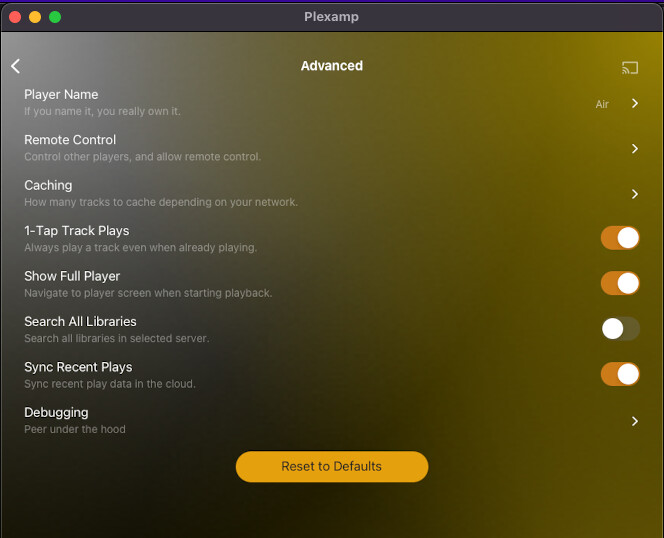
Wow, I had no idea.
I guess you’ll have to make do with the system-wide media controls then.
P.S: did you install the native MacOS version of Plexamp or the one for iOS from the Apple app store?
I wouldn’t mind that, but those don’t work either unfortunately ![]()
did you install the native MacOS version of Plexamp or the one for iOS from the Apple app store?
yeah, you’ll need the desktop version for keyboard shortcuts.
Sure enough, after downloading the app from the website I can now see “Global Keyboard Shortcuts” in “Settings → Advanced”. Thanks!
One thing that would be great is if the app would only listen to shortcuts while focused. I tried to assign some simple letters for some shortcuts but I struggled to write this very message because typing those letters would do things in the app instead of typing into the comment input.
But being able to play/pause with the space bar is already a big step forward ![]()
It could be worth adding some kind of notice somewhere in the Store-downloaded app that keyboard shortcuts are only available in the web version (although I can imagine that may not be possible).
Thanks everyone!
There are a couple of “local” key-bindings available (space—play/pause, esc—go back, and x—stop).
This topic was automatically closed 90 days after the last reply. New replies are no longer allowed.
