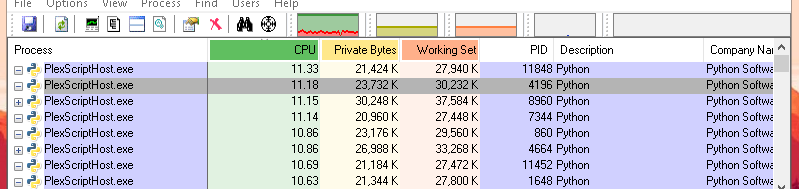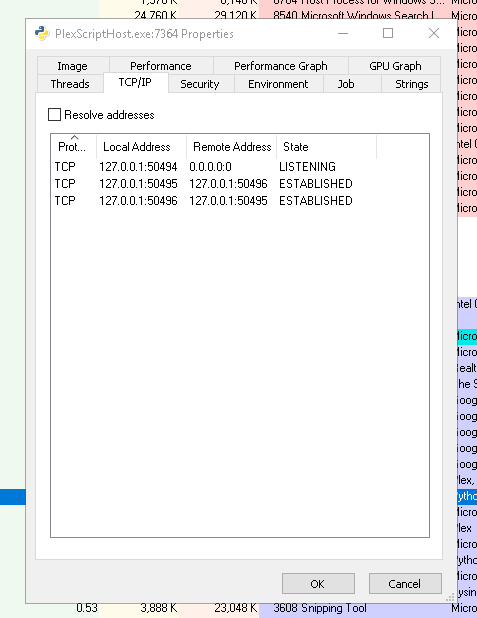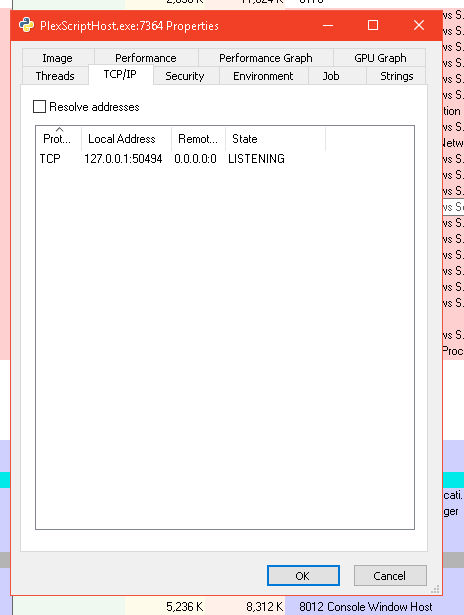as above.
New 10W server build using the J4105 Celeron processor (4 core, 4 thread) used for local direct playback (no trancoding)
Multiple instances of PlexScriptHost on the latest beta version which choke up the system.
No plugins / Addons installed or activated.
Logs attached
@fallenczar said:
as above.
New 10W server build using the J4105 Celeron processor (4 core, 4 thread) used for local direct playback (no trancoding)
Multiple instances of PlexScriptHost on the latest beta version which choke up the system.
No plugins / Addons installed or activated.
Logs attached
what time was this screenshot ?
If this is a permanent loop in each of the PlexScriptHost.exe processes - then it may be the problem previously observed when using third party product NetWorx - a bandwidth monitoring program.
Normally these processes terminate later or go to sleep - if not and if cpu usage is constantly at peak for each then it could similar to the issue I mentioned. Identifying that problem was not easy and needed use of SysInternals PorcMon to capture the moment when the processes entered into the loop.
thank you for your quick reply.
the screenshot was taken around 4:50 to 5 am.
i dont have NetWorx installed.
i reinstalled Plex server build 1.12.1.4885 (stable) and the problem is mitigated to an extent - i dont have multiple instances of plexscripthost anymore but only a single instance that is using up 40% cpu (screenshot taken at 1:25 pm)
@fallenczar said:
thank you for your quick reply.
the screenshot was taken around 4:50 to 5 am.
i dont have NetWorx installed.
i reinstalled Plex server build 1.12.1.4885 (stable) and the problem is mitigated to an extent - i dont have multiple instances of plexscripthost anymore but only a single instance that is using up 40% cpu (screenshot taken at 1:25 pm)
There is no log activity relating to any of the agents processes or com.system.plexapp at 1:25pm
Does the cpu usage for the process stay at that level throughout ?
In Process Explorer can you right click on the PlexScriptHost.exe process and select Properties and get me screenshot of the TCP/IP tab. There should be 3 entries, one LISTENING and two back-to-back 127.0.0.1 connections
it will stay like this till i kill the process.The TCP/IP tab has only 1 entry as shown
wow ! Exact symptom as Networx !
What 3rd party apps do you run that may control tcp communications?
If you do not know - then need to download SysInternals Process Monitor from https://docs.microsoft.com/en-us/sysinternals/downloads/procmon
Shutdown Plex Media Server
Launch ProcMon.exe and start capture
Launch Plex Media Server
As soon as you get the loop and confirm that the TCP/IP tab for the process does not have 3 connections, then stop the procmon capture
Save all to PML file
Zip
Download logs from Plex and also to help give me the PID number for the looping process
Upload the large zipped PML file to dropbox or similar service and send me link by Private Message
Upload rest here
my vpn is the only thing that comes to mind.
i’ll try stopping it for tonight and will see tomorrow morning if the problem reoccurs.
@fallenczar said:
my vpn is the only thing that comes to mind.
i’ll try stopping it for tonight and will see tomorrow morning if the problem reoccurs.
it is either that the 2 back-to-back 127.0.0.1 connections never got established and the loop was from the very beginning or that the connections did get established and something killed them (as in the case of Networx) - may be it is the former and caused by the vpn / proxy (if it has any)
ProcMon from launch to the time of the loop together with the logs would help pin it down
As a minimum these are the connections that should be showing up

without the vpn : Plex is able to establish back to back localhost connections.
i’ll wait for another 6 hours and report back here.
at this stage i’m fairly certain its my vpn that is causing the problem.
i have a slightly off topic question if you don’t mind me asking - plex decided to trash my system again as i have chapter generation and volume equalization enabled and plex was transcoding the file for the same. i have “Use hardware acceleration when available” option checked and my gpu support h264 and h265 transcoding but plex was not using it for the above - is that normal??
it was the vpn’s software that was causing the problem. (Screenshot is when i restarted the vpn)
i have switched to openvpn and the problem is resolved.
will report this to the vpn service provider to look into.
thank you for your help.
@fallenczar said:
it was the vpn’s software that was causing the problem. (Screenshot is when i restarted the vpn)
i have switched to openvpn and the problem is resolved.
will report this to the vpn service provider to look into.
thank you for your help.
Thanks for the confirmation. Which vpn software was it?
So did the loop start after restarting the vpn - meaning it killed the two 127.0.0.1 connections rather than them not getting established
windscribe.
Yes, the second screenshot was taken immediately after restarting the vpn software .
I’ve been having the same issues with multiple high CPU usage on two different laptops (both Asus, different models) running PMS. More importantly I use Windscribe on all my devices. Beside shutting down Windscribe, was there a solution to this problem?
Nope., i ended up switching to linux anyway and tis have been much smoother.
Solution if you use Windscribe: Open Windscribe -> Preferences -> Connection -> Uncheck “Force Close all TCP…”
This worked 100% well for me until I updated to Windows 10 version 1809 at which point Plex is starting it’s 100% CPU usage issue again with Windscribe VPN (no other services or applications have an issue only Plex)…
From what I’ve read it should be possible to terminate all TCP connections for a good VPN connection to ensure better security but it seems Plex does not like when this happens… Windscribe implemented a work around for Plex users that did not force close all connections (not as safe and secure but it worked) however it seems something else has broken in version 1809 of Windows 10 perhaps as if you wait a few hours Plex eventually will chew up 100% CPU…
You can find a similar post at the following URL:
Hi, sorry to reply on this thread created almost a year ago. I’m having the similiar issue here with plexscripthost only having 1 TCP session. in my case, I have 3-4 plexscripthost processes and only one of them have 1 TCP session and the others all have 3 processes. I can’t think of any other process operates my tcp sessions. In the log file, I can see
"Jul 18, 2019 19:13:32.509 [1300] DEBUG - Plugin::createProcess: Creating plugin process: “C:\Program Files (x86)\Plex\Plex Media Server\PlexScriptHost.exe” “C:\Program Files (x86)\Plex\Plex Media Server\Resources\Plug-ins-4b7ace214\Framework.bundle\Contents\Resources\Versions\2\Python\bootstrap.py” “C:\Program Files (x86)\Plex\Plex Media Server\Resources\Plug-ins-4b7ace214\System.bundle”
"
Can I just delete this unknown plugin?
May be as before some security / bandwidth management tool is terminating the tcp ip connections. Each PlexScriptHost.exe process should have 3 tcp items showing in process properties as can be seen here - 2 back-to-back and 1 for listening
recently we saw examples of MalwareBytes Premium making the transcoder fail on 127.0.0.1 requests - may be similar thing. Need to look at what software you have running
That is just how one of the PlexScriptHost.exe processes started. Each one would have a log line like this
I only have the windows default av running. it’s wield because I have 3 python running but only one of them having 1 TCP connection, the others are fine. How can I continue the troubleshooting?
The original investigation of the issue involved running Procmon.exe - but needed to catch it when the 2 back-to-back tcp connections were lost. Procmon gobbles up a lot of system resources so not easy as one cannot leave it running for hours.
It depends how soon after launch does the process lose two of its TCP connections