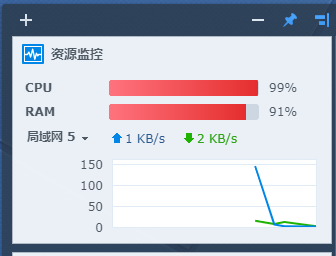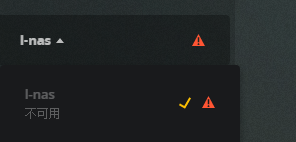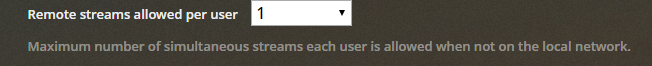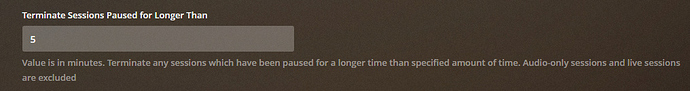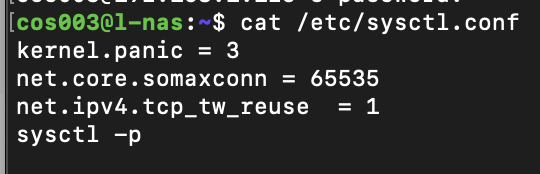Before blaming the Plex server, I am concerned you are simply overloading the NAS itself.
Look at all the VM adapters and docker containers defined.
Feb 02, 2020 05:56:47.205 [0x7f42f25c7740] DEBUG - Network interfaces:
Feb 02, 2020 05:56:47.205 [0x7f42f25c7740] DEBUG - * 1 lo (127.0.0.1) (loopback: 1)
Feb 02, 2020 05:56:47.205 [0x7f42f25c7740] DEBUG - * 16 ovs_eth0 (192.168.1.125) (loopback: 0)
Feb 02, 2020 05:56:47.205 [0x7f42f25c7740] DEBUG - * 17 ovs_eth1 (192.168.1.126) (loopback: 0)
Feb 02, 2020 05:56:47.205 [0x7f42f25c7740] DEBUG - * 18 ovs_eth2 (192.168.1.127) (loopback: 0)
Feb 02, 2020 05:56:47.205 [0x7f42f25c7740] DEBUG - * 19 ovs_eth3 (192.168.1.128) (loopback: 0)
Feb 02, 2020 05:56:47.205 [0x7f42f25c7740] DEBUG - * 20 ovs_eth4 (10.0.0.125) (loopback: 0)
Feb 02, 2020 05:56:47.205 [0x7f42f25c7740] DEBUG - * 21 ovs_eth5 (169.254.68.80) (loopback: 0)
Feb 02, 2020 05:56:47.205 [0x7f42f25c7740] DEBUG - * 23 docker0 (172.17.0.1) (loopback: 0)
Feb 02, 2020 05:56:47.205 [0x7f42f25c7740] DEBUG - * 1 lo (::1) (loopback: 1)
Feb 02, 2020 05:56:47.205 [0x7f42f25c7740] DEBUG - * 16 ovs_eth0 (fd48:4e7d:aa84:0:211:32ff:fe84:2a60) (loopback: 0)
Feb 02, 2020 05:56:47.205 [0x7f42f25c7740] DEBUG - * 16 ovs_eth0 (fe80::211:32ff:fe84:2a60%ovs_eth0) (loopback: 0)
Feb 02, 2020 05:56:47.205 [0x7f42f25c7740] DEBUG - * 17 ovs_eth1 (fd48:4e7d:aa84::cfc) (loopback: 0)
Feb 02, 2020 05:56:47.205 [0x7f42f25c7740] DEBUG - * 17 ovs_eth1 (fd48:4e7d:aa84:0:211:32ff:fe84:2a61) (loopback: 0)
Feb 02, 2020 05:56:47.206 [0x7f42f25c7740] DEBUG - * 17 ovs_eth1 (fe80::211:32ff:fe84:2a61%ovs_eth1) (loopback: 0)
Feb 02, 2020 05:56:47.206 [0x7f42f25c7740] DEBUG - * 18 ovs_eth2 (fd48:4e7d:aa84:0:211:32ff:fe84:2a62) (loopback: 0)
Feb 02, 2020 05:56:47.206 [0x7f42f25c7740] DEBUG - * 18 ovs_eth2 (fe80::211:32ff:fe84:2a62%ovs_eth2) (loopback: 0)
Feb 02, 2020 05:56:47.206 [0x7f42f25c7740] DEBUG - * 19 ovs_eth3 (fd48:4e7d:aa84:0:211:32ff:fe84:2a63) (loopback: 0)
Feb 02, 2020 05:56:47.206 [0x7f42f25c7740] DEBUG - * 19 ovs_eth3 (fe80::211:32ff:fe84:2a63%ovs_eth3) (loopback: 0)
Feb 02, 2020 05:56:47.206 [0x7f42f25c7740] DEBUG - * 20 ovs_eth4 (fe80::a236:9fff:fe28:3680%ovs_eth4) (loopback: 0)
Feb 02, 2020 05:56:47.206 [0x7f42f25c7740] DEBUG - * 21 ovs_eth5 (fe80::a236:9fff:fe28:3682%ovs_eth5) (loopback: 0)
Feb 02, 2020 05:56:47.206 [0x7f42f25c7740] DEBUG - * 23 docker0 (fe80::42:40ff:fe07:3f55%docker0) (loopback: 0)
Feb 02, 2020 05:56:47.206 [0x7f42f25c7740] DEBUG - * 27 docker701aa8a (fe80::b8:10ff:fe75:8cef%docker701aa8a) (loopback: 0)
Feb 02, 2020 05:56:47.206 [0x7f42f25c7740] DEBUG - * 29 dockerf4a43a2 (fe80::f8aa:7ff:fe4c:8e6d%dockerf4a43a2) (loopback: 0)
Feb 02, 2020 05:56:47.206 [0x7f42f25c7740] DEBUG - * 33 dockera890375 (fe80::f455:d2ff:feda:e4e2%dockera890375) (loopback: 0)
Feb 02, 2020 05:56:47.206 [0x7f42f25c7740] DEBUG - * 42 tap0211322db38b (fe80::c8ce:b9ff:fec2:7e7e%tap0211322db38b) (loopback: 0)
Feb 02, 2020 05:56:47.206 [0x7f42f25c7740] DEBUG - * 43 tap021132252efc (fe80::58af:8dff:fec1:2370%tap021132252efc) (loopback: 0)
Feb 02, 2020 05:56:47.206 [0x7f42f25c7740] DEBUG - * 60 dockere4dce07 (fe80::44c3:20ff:fe9c:78da%dockere4dce07) (loopback: 0)
Feb 02, 2020 05:56:47.206 [0x7f42f25c7740] DEBUG - NetworkService: Got notification of changed network (first change: 0)
How much memory is in the system?
What are those tasks doing?
It’s all running on a C2538
Feb 02, 2020 05:56:13.683 [0x7f42e7f23700] INFO - Plex Media Server v1.18.5.2309-f5213a238 - Synology DS1817+ x86_64 - build: linux-x86_64 synology - GMT 08:00
Feb 02, 2020 05:56:13.684 [0x7f42e7f23700] INFO - Linux version: DSM 6.2.2.24922-4, language: en-US
Feb 02, 2020 05:56:13.684 [0x7f42e7f23700] INFO - Processor Intel(R) Atom(TM) CPU C2538 @ 2.40GHz
The C2738 has a mere 2700 passmarks.