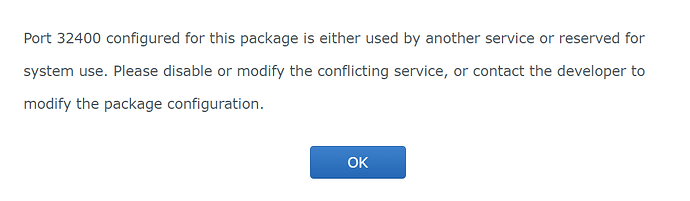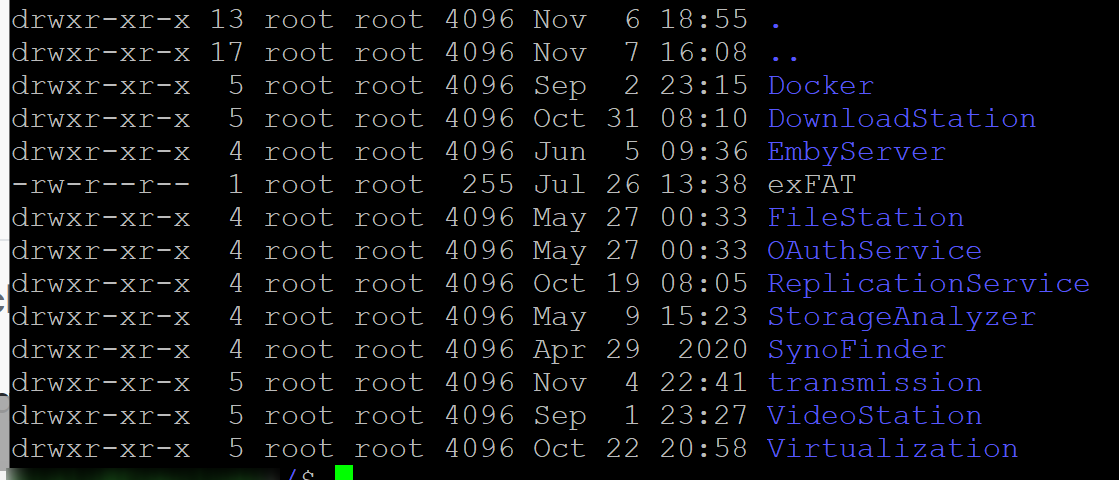Uninstalled and tried to reinstall and now I’m getting the “port 32400 configured for this package is either used by another service or reserved for system use.” I already reboot 3 times I deleted the plex shared folder (reluctantly) and the plex user and still the same issue. Dont know where to go from here since the only solution I see is people saying reboot.
If the power went out:
- Make certain the RAID volume is intact and error free (check syno logs)
- Resolve anything there before risking damage to your media.
- Consider a UPS to protect the NAS. RAID volumes do not tolerate abrupt power loss well. They need orderly shutdown.
Since you deleted the Plex share, you need start over. All sense of the server is gone
- Uninstall the package
- Now make sure the “Plex” user is gone too (should be)
- Open http://app.plex.tv
- Settings - Authorized Devices (left side) -> Server (Dropdown)
- Remove the Syno (click the “X” then REMOVE)
- Sign out of Plex/web & close the brower
- Open fresh and go install PMS on the Syno.
- If it fails to start, let me know
- Else, start setting up again as fresh
Followed all steps and still receiving an error message. I tried to install using the manual and from the package installer.
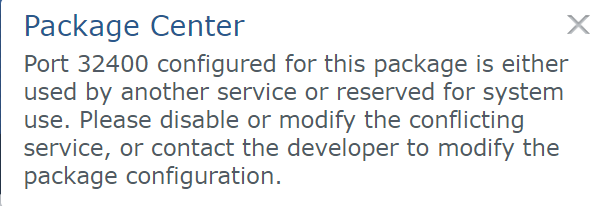
That tells me there is a process stuck or there is a firewall rule axtive.
If you open the process table, do you see anything which says Plex?
If so – force terminate it -or- reboot (now we have it all )
If it’s the firewall, remove the rule.
this type problem is easy to resolve at the command line if you’re willing to use putty/ssh
Not seeing anything in the processes and firewall is turned off on the NAS. I can do CLI i have putting installed on my laptop now with ssh enabled on the NAS.
Putty into the Syno as the admin user and get to the command line.
when there:
ps -ef | grep plex
netstat -an | grep 32400
- There should be nothing plex. If so, uninstall the package and restart
- There should be nothing on 32400 except plex or the firewall (which i don’t assign). If there is, and plex is installed, then uninstalling and restarting DSM will clear that too.
Please do show me the console output of the two commands above as confirmation so I’m in sync with your efforts there
Thank you. That looks like a Plex process holding open the port.
I may have made a typo ( the -i)
ps -ef | grep -i plex
While you’re still there in that putty
- Is PMS installed ? If so, remove it.
- Check the Netstat again
- Reboot the syno
- Putty/ssh in again and repeat the netstat.
- If it’s clear then we can get back to installing / setting up again
I dont have plex installed currently. I’ve rebooted the nas box and ran them again and got the same output as before.
as a quick check (this is absolute verification)
ls -la /var/packages
It will list everything you do have installed
Great.
Go ahead and install Plex.
Open the server by opening http://ip.addr.of.syno:32400/web in your browser
It should startup and get going just fine.
If it gives you any grief about not finding the server – that’s trivial to fix (a browser issue)
@Biglo
Check your DM
With some help from @ChuckPa (Mostly him lol)
We were able to find out why the installation when being blocked. Turns out transmission for some reason was holding up the port. We found out by running the code below in ssh.
sudo -su root (To get root access)
netstat -ltnp | grep 32400 (With root access this code shows which application is using the port without root it wont be showed)
Once we found that out we just stopped the transmission service and was able to proceed with the installation and setup.
If I may add?
We did need to go to https://app.plex.tv -> Authorized Devices -> Server (dropdown)
and remove the previous Synology instance references.
Plex.tv never removes them by itself (something I hope gets changed in the future)
This topic was automatically closed 90 days after the last reply. New replies are no longer allowed.