You don’t have the option to do partial scans, which means PMS will scan all folder when you hit “scan library files”. That is expected.
Edit - The 32-bit version should be the same.
You don’t have the option to do partial scans, which means PMS will scan all folder when you hit “scan library files”. That is expected.
Edit - The 32-bit version should be the same.
Okay I’ll try doing that I never changed any of this when I switched from the 32-bit.
Still not working, just sent you logs. Thank you!!
Stablebit here. Large Drivepool ( >100TB). No scan issues. Version 1.28.1.5985. Yes, I know there’s a newer version, but running super solid so afraid to change anything. Also have more than just “Run a Partial scan…” checked but again, not constant scans at all and picks up new media very fast.
Ryzen 9, 64 Gigs DDR4 PC3600, P2000 GPU, SSDs for OS and PlexData, 32GB RamDrive for Transcoding, Platinum PS, Win 10 x64 with x64 Plex (outdated, using 1.28.1.5985)
Just sharing in case it helps, not needing anything. Ty
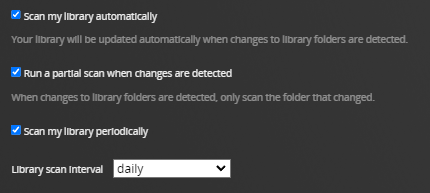
Tu for the info, I thought it would have been drive pool but turned out to be sonarr. Disabled sonarr and all fixed now.
Is there any rough timeframe for when this will be available as a stable release?
Okay I am getting crashes left and right on the latest version. Possibly related to DVR recording. This blows. Was nice to have a Plex that didn’t crash for a while.
“Server settings unavailable” crap and then I have to restart.
So, an “updated” version of PMS for Windows ( 1.29.0.6140 - note the lower build number and release date of August 26) was released earlier today, including a 64-bit version, with the ability to now choose the distribution. I did not see an announcement or changelog, but now it seems that version was pulled and replaced with the previous 1.28.2.6151 (higher build number and release date of August 30). Interestingly enough, that version now also gives us the option to chose 64-bit via distribution.
For those of us silly enough to update (32-bit to 32-bit, in my case) without checking build numbers first (lol), could someone please tell us why 1.29.0.6140 was pulled and what the changelog was. Thanks!
Maybe I don’t understand Plex numbering, but how is 1.29.0.6140 lower than 1.28.2.6151?
FWIW mine updated to the 1.29.0.6140 version using the beta channel.
The build number (the last four digits) is higher on the earlier release. This happens every once in a while with both server and clients, but it’s rare and sometimes in error (like today, it would seem). It usually indicates different branches being worked on simultaneously. Nothing wrong with that, but a public (beta or stable) release should always have a higher build number than the previous one.
I updated manually, but like I said, that release got pulled for unknown reasons. Probably because it was a build from a different branch and therefore not meant for release (yet).
@VBB The only change that 1.29.0.6140 had related to NVIDIA transcoding, so maybe there was a last minute bug found and it was pulled. You should be okay unless of course you use NVIDIA transcoding, will probably have to wait until Plex themselves makes an announcement on it or releases an update we can update to without uninstalling.
Sometimes I am getting a red exclamation mark next to remote access, but people are still able to use my Plex server. Then when I click on remote access it turns to green. However, it goes right back to the red exclamation. And now it says not available outside my network, but it’s still showing people are streaming.
I do have one show recording ATM, so IDK if that is causing issues with the newest Plex version.
If you get this and then a green tick, it can be an issue with your certificate. People may be accessing your server via relay (bandwidfth limited).
Plex staff can issue a new certificate.
This happened a lot during the recent hacking issue.
I am not having any issues.
Thank you so much for responding.
I’m not sure what that is or how to go about doing that with Plex.
My friends just told me the server is down, so I am about to reinstall Windows and rebuild my entire Plex Media Server. I really hate to do that again, but I can’t stand once Plex starts crashing daily. Up until this week this was the longest Plex had gone without any crashing for me. I wish Plex would look at my logs.
Here are more logs in addition to the ones before.
Plex Media Server Logs_2022-09-06_22-54-24.zip (6.0 MB)
Your logs show that DNS rebinding is active on your network.
I’m not sure what’s causing your crashes but there are some database errors in your log. Check for corruption and try a repair if needed.
Similar here. v1.28.1.5985 was solid for weeks. Recent update to 1.28.2.6151 and I’m back to seeing multiple crashes per day.
On Version 1.28.2.6151
No crashes at all. Well, PMS hasn’t crashed on me with any of the 64 bit versions and only once on the 32 bit version.
Suggest for those that are having issues to post logs. After all, it is alpha/beta stage. Could help Plex resolve issues.
Just installed it on my dedicated Plex DVR Intel NUC. I was having pretty regular crashes causing reboots. Hopefully this will make some sort of improvement.
Since you will be able to see all of the RAM do ya think built in support for RAM transcoder cache is a possibility? I really hate running RAMDisk software to accomplish this.
Plex Media Server Logs_2022-09-08_10-19-20.zip (6.2 MB)
Two crashes yesterday and another overnight, logs attached
I uninstalled the latest PMS version and downgraded back down to Version 1.28.1.6041 and I have not had any issues since doing so!