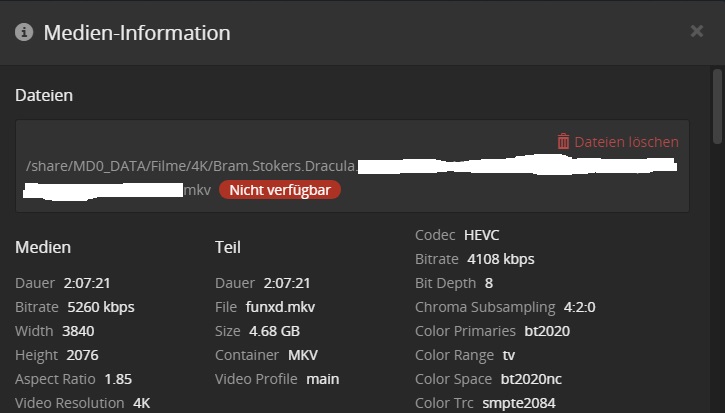All in all, the transfer from one QNAP to a new one has gone well. Thank you for all your support.
A few glitches are summarized below, maybe this experience can help in further development or updated documentation:
I transferred a couple of movie and Music libraries (no TV shows - these are on a different PMS).
a) I transferred the content data first. It may make sense to add this “option” to the documentation, since it helps to keep the downtime of the old server to a minimum. While this may not be important to everybody, the contant data transfer took two full days.
b) Add the following to the procedure:
While adding pathes to libaries, you should have the “Delete media” option disabled on the destination server. I mistakenly added a wrong path to one of my libraries. After new movies popped up in that library, I noticed that error and deleted that wrong path, but it did not delete the added movie items in that library. So I continued by deleting the items manually - which deleted the content of these items… that was the reason why these items did not show in a different transferred library of mine… they just were gone.
All was my fault, but I did not get the context until it was a little late. Fortunately, I had a content backup to restore these movies.
c) Since Plex is lacking Edition support of movies (not collection), I had a (large) number of double entries of movies (not in one item, but as two or more items in the same library - which enabled me to add edition description like Director’s Cut etc in the movie title). Most of those movie editions (not all of them) were recognized as doublettes of one of the two “transferred” movie items and after deleting the path of the old server, the second (and by that time unused) item was deleted from the library. I tried to “catch” those before deleting the original server path by checking for duplicates, but that did not work good (see next point). So, as a final step, I had to recreate the old state for each of these movie edition: split & edit two movie items for each.
d) After transferral of both content and data to the new server and after adding the new server pathes of all libraries, I noticed about half of all entries of each movie library to be duplicates now (one missing item in the old path, one new path item). But the other half of the movie entries were missing the old path already and were not listed as duplicates. There was no other library item containing the old path, these "old path"es were just gone. While as such, this is okay for me, I could not check if Plex was able to recognize everything correctly (My questions at that time: Did I copy everything correctly or did I miss something or accidently deleted something? Are my “editions” transferred correctly? Is the number of total items in the transferred library the same as on the old server? etc). Please change that behaviour to leave the “old path” in all of the items. That way, one could find instantly (a) all not-matched items (all non-duplicates), (b) find any mis-linked editions or wrongly matched movies (all duplicates with a number larger than 2).
e) I was missing a library sorting feature:
While showing all duplicates, I had hoped for a sorting element like “number of duplcate items” where I can easily find items “badly” matched (see above).
f) And now, I am missing something even more important:
A feature to transfer the content of a single library of one of my PMS servers to another.
I have three PMS and I want to combine them into one big, new PMS. My next step is: how to I copy my TV show library from an old QNAP PMS to the shiny new server that I bought?
And finally, I have a different question.
The third server (a Windows one) is my Plex DVR… Can I transfer the configuration of that DVR to my new QNAP server? Since I have a large number of recordings set up, and I can only add recordings while the shows are in the actual schedule, I would be happy to transfer the “programmed recordings” from one PMS to another. I would be happy to setup the DVR manually on the new server, so I do not necessarily need to transfer that also. Is that possible?