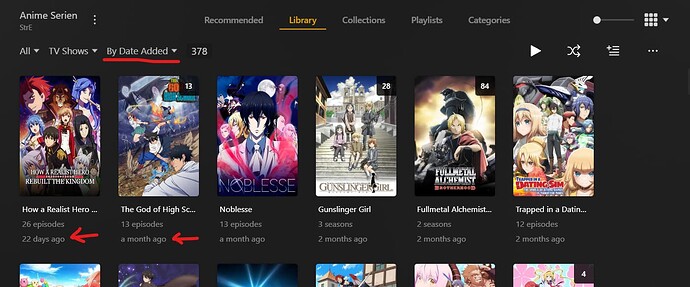Determine at which date these 4 affected shows have been added to Plex. You may find that this date lies in the future. This date thas nothing to do with the date when the show has been “Originally Available” – i.e. released.
You can see if that is the case by switching to the library view, then sort by “Date Added”.
If the answer to the above has been “yes”, do this:
- Edit your tv shows library, go to the “Advanced” tab and make sure “Prefer local metadata” is NOT checked
- Verify a second time that the time and date of your Plex server machine are set correctly.
- Perform the Plex Dance with the affected shows.