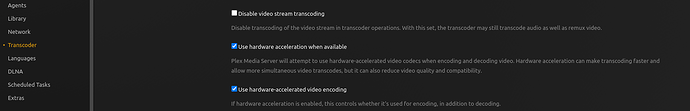Through the years this issue is coming back; most topics are closed, though, so I cannot put my comments there anymore. Which is why I bring it up again in this new topic.
It’s unbelievable that after all these years, that users have been complaining about this nasty issue, Plex still hasn’t been able to solve this. Obviously Plex needs to transcode or convert every video, even when there is no need for it, especially 4k .mkv ones. However, every modern playing device, like Apple TV or Nvidia Shield (Pro), as well as AV-receivers have every thinkable codex onboard. Transcoding is obsolete, and if you need to, you should do this with a separate converter app. It doesn’t belong in a media server anymore. Apps like Kodi and Infuse understood this very well. And they haven’t any unnecessary issues like this. I hadn’t used Plex for a while, and wanted to try it again. But it’s useless. None of my videos are playing smoothly. Disabling transcoding doesn’t work for then the Plex Player is playing nothing at all. I have set transcoding to “ultra fast”, but at no avail.
Now the time has come to say Plex farewell for good. I had bought a life-time Plex Pass some years ago, but it seems to be a complete waste of money. The developers at Plex really need to consider their priorities. In anyway, as of today they have lost me as a user, and I’m not coming back. On my Apple TV I shall be using Infuse. An app with no issues which is just doing the job.
Plex offering transcoding on-the-fly is a reason to use Plex in the first place. If you simply want a dumb file server and a player to pull the videos as-is, use Kodi or VLC. If you want an all-in-one app that can play to any conceivable device without having to modify the files yourself before-hand, then Plex is a good choice.
However, Plex does not “force” a transcode, if the player itself is capable of playing the file. Even though I have a beefy enough setup of a server, I make sure my media is mostly H264, and my primary viewing clients are Plex-for-Windows and Nvidia Shield. This allows direct-play on every video I throw at it (as far as I can tell).
The shield and Apple TV are both the most competent players able to direct play nearly everything. If you are unable to prevent transcoding, then there must be a reason for it (audio codecs?). It’d be worth looking into why a video is being transcoded, since it is not Plex’s default option. 4K videos have all kinds of issues being direct played, even though the device might be capable. Something about HDR use requires every link between the server and the client to be compatible to prevent a transcode. There is an article/guide out there on how to “fool-proof” prevent transcodes with 4K media.
While there a good number of reasons to abandon Plex in favor of other products and many of those have led me to using one (or more) of the alternatives for much of my streaming.
I do not believe that Plex is near bad enough to abandon altogether as I still use it for much of my AudioBook library and some of my movies.
My Plex Pass (under a different ID) is still quite useful and is one of the best values I have ever purchased for media play/origination.
Plex has made a LARGE number of really stupid moves and that has made Plex a good bit less valuable for me but it still has value and I still use it.
Most of the time transcoding problems are the result of user error rather than any problem with Plex itself.
Then, tell me why Kodi and Infuse haven’t any issues with direct playing of 4k videos, and Plex cannot play the same videos without problems. I have used Plex on the Nvidia Shield too, and it has the same issues as on the Apple TV.
These 4k videos are h264 or h265 mkv files. I play them over my AV-receiver with Kodi on the Nvidia Shield. Kodi has throughput settings for Dolby Surround, DTS, DTS-X, True-HD, and so on. I have enabled them all, and the videos are playing flawless. Kodi doesn’t have issues with audio codecs. Why can’t Plex do what Kodi (and Infuse) can. I don’t understand that.
At one time I thought it was maybe caused by the fact that Plex server resided on a PC or Mac, and the player on a Nvidia or an Apple TV. So, as an experiment I installed Plex as a server and player on the Nvidia. But the issues were the same.
What user error could this be? I initially used the default settings. When I was confronted with this “server not strong enough” error I tried changing the transcoding settings, but that didn’t work. I have no idea which other settings I could try to change to solve it.
It seems to me that it might be better, since Kodi works for you, then you should use Kodi rather than using what does not work. If I remember correctly you could even use Kodi with Plex as the database manager or server.
I just do not see what is served by complaining about something that does not work for you when you have something else that does the same thing that does work.
You are right, of course. But I have seen and read many threads in this forum concerning this problem. A problem which exists for quite some time, apparently. The oldest thread I saw is from 2019. And I haven’t seen any reaction from the developer team. Which is strange, I think.
Maybe because the problems are different for almost every different setup.
I have also noticed that when Plex has server problems it is often because the computer running the server is being used for multiple other tasks. It is my belief that servers should serve and not run any other tasks except for those few that are needed for support of the server.
I do not have any idea what the problem is that you are running into but there are times where it is better to simply avoid the problem rather than fighting a lost cause. The best defense is to not be there when the attack comes. So the best action in this case seems to be using something other than Plex.
Not sure. There’s a few things I’d look at in Plex settings if it was in front of me, but it’s a bit hard to give directions to them here. I’ll give it a shot though:
Make sure that your network isn’t misconfigured so that your client appears “remote” to the server. If your IP address is in a different range (192.168.1.XX vs 192.168.0.XXX for example), Plex may feel that the connection is outside the home, and apply “remote access” restrictions. All clients - by default - self-restrict themselves to 2MBps connection speeds (for some reason). If you do not change this setting up to “Original Quality”, Plex may attempt to transcode to make the video stream fit within 2MBps, which is tiny.
Hmm, for now, without seeing the logs, I cannot think of what else to check. When a transcode happens, there is a line where the server explains why it did a transcode. I can’t recall right now what line to look for specifically, but it is in there. This would be a HUGE clue on where to start to look for this.
I did a quick search, and while I didn’t see the original Plex forum post on how to avoid 4K transcoding, here is an older one on reddit that may have some hints.
https://www.reddit.com/r/PleX/comments/7d5mrq/plex_4k_direct_play_guide/
I don’t know if this is the original Plex forum post I recall seeing, but it is another such guide to look at. It’s only 4 years old, and even IT admits that the information may no longer be relevant due to changes in Plex since then, but might be worth browsing:
I understand how frustrating this all is. Especially if Kodi “just works” out of the box, why doesn’t Plex as well? I don’t have an answer for you. I thought that - on Shield or AppleTV at least - the two clients ought to be closely equivalent in features. But then, Kodi is open-source, openly contributed, and ruggedly built to work against pretty much anything. Plex has more corporate concerns, so some care might be required in keeping certain media decoders out of clients to maintain legal accommodations for Google Play and iTunes stores.
Personally, I used to love Kodi, but I wasn’t (at the time) able to understand the complexities of configuring it to work with my media library. Since then, I gave Plex a try, mangled my library to fit Plex (and now Kodi’s) standards, and could probably swap back. But the power of having a single-server to maintain all metadata is far superior to customizing the same on every single device in my household and on the go.
Thank you very much for your extensive reply. I will give it another try to look into the settings. For I like the single server concept of Plex, too. That is why I gave it a shot again. Kodi and Infuse are server and player in one app, which could have caveats also. The only thing I can think of myself is that my video collection residing on a Synology NAS (DS1817+) might be the problem. Although, all involved devices are connected through ethernet. The funny thing is that on my Nvidia, using Kodi, I very occasionally got a similar message: “the source isn’t fast enough”. So, “the source”, not “the server”. And the source is the video on the NAS. Right? At least, I can’t imagine Kodi saying that Kodi isn’t fast enough.
Update:
I have installed Plex Server from scratch on my Windows PC, using the default settings. Copied a 4k video (h264 mkv) to this PC. Then try to play it on this same PC. Same problem: Server not strong enough. How is this possible? My PC is capable to do it. All other video players are doing the job without any problem. I am very sorry to say this, but this is solely a Plex issue.
I would suspect the encoding of the actual MKV, unless it does it on every file you have. But if its this file or that one, I would look at perhaps using Handbrake or some other tool to re-encode the file and see how it works.
Perhaps that could be a solution. The point with converters is that they are mostly very slow, especially with large files, and that they are lacking features like sufficient audio codecs (for example, only support for AAC or AC3 5.1) or lacking audio throughput. Audio bitrates are 320 tops (mp3 quality), and not seldom much lower (160 or 192). So, no DTS, True-HD, Dolby Surround, etc.
Subtitle support is often a big issue too. If these converters support them at all, then they have difficulties with .pgs subs, and there are not always alternatives to find (like a .srt file).
My 4k videos are rips of my own Blu-ray discs, and thus large files with .pgs subs. Most converters demolish these ripped files converting them to, for example, .mp4, because of the lack of options. Handbrake does this too; besides, it isn’t very intuitive. I know of only one converter that would do the job well and that is DVDFab. But if you have a lot of conversions to do, you must be very, very patient, and have a powerful computer (-: And then you need to ask yourself: “Is it worth it?”. And the answer must be “no” as there are alternatives to Plex, like Kodi and Infuse. Although these apps have their own issues, but these are off-topic here. But at least they play my videos as expected.
Trying to guess why something is transcoding is like trying to guess why your wife is mad at you.
If you want to know what the problem is you have to post your logs and the mediainfo for a file that’s failing to play correctly
Yes, you have seen many threads about transcoding issues, but in each case there might be a very different reason or solution
It might be something simple and it might not. But at least you’ll know
Re-encoding is going to be slow no matter what on large files.
However Handbrake will pass through most any sound stream and is very configurable for quality and subtitles, and most every other aspect of the encoding, the problem still is, its not going to be very fast even with the fastest PC you might have… probably hours depending on the file. But doing it for one file to see if the symptoms change might be worth it. Could also try one chapter if the file has them… and see if it plays OK after encoding as Handbrake lets you select a chapter, which might let you hone on settings if it seems to help.
Course there could be something in your Plex logs too, which others could probably review that might point to some other issue…
Hahaha.
I have this with my 4K rips in that most players don’t support PGS subtitles. I find when they turn off subtitles they stream perfectly without transcoding if their device supports 4K. And when I have the issue… (My Xbox, which is my main player, will sometimes play those nicely (but I can’t skip backwards and forwards), and sometimes buffer like crazy. It struggles with the higher bitrate videos that have PGS. ) - As I was saying before being rudely interrupted by a random thought, when I have the PGS issue, I have mostly found an alternative subtitle file from Open Subtitles in the menu. Might need to try a couple before finding one that is timed perfect.
I’m late to the party though so you might have solved the issue or moved on… have you turned on the ability to use hardware acceleration for your transcoding if necessary?
I can’t recall if that’s on by default and I believe it’s a Plex Pass only feature. Also, ensure that video transcoding isn’t disabled. I think if it is disabled, you will get that message.

I just confirmed, i turned off video transcoding and tried in the browser a video I knew would have to be transcoded and got this message

My dashboard showing the video playing from my PC player, and my browser (after restoring transcoding).
I haven’t seen this particular message, but I suspect it’s the same/similar thing. The last time I had your specific message was probably 3-4 years ago when I was hosting on a laptop and didn’t have hardware acceleration enabled.
This topic was automatically closed 90 days after the last reply. New replies are no longer allowed.