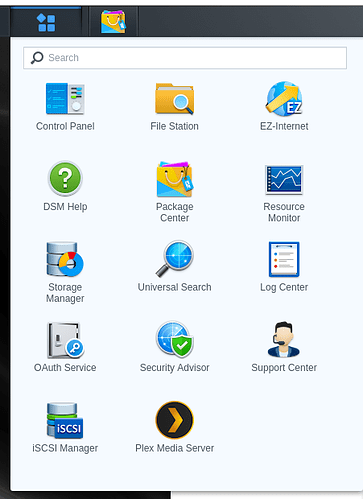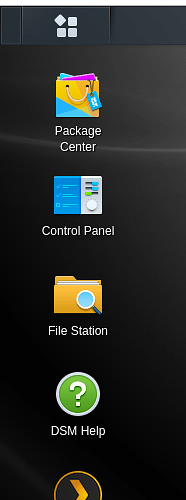Hi All
Not had a proper dedicated Plex device until now. I have just bought a Synology DS118 which shows on the Plex compatibility list. I have gone to install the package but plex does jot show up. Am I missing something?
Current uptodate version DSM 6.2.2-24922 Update 2
Thanks
Package Center -> Installed -> Make sure Plex is running.
Now go to the upper left corner (DSM menu) and open it.
Drag it onto your desktop
Thanks for the reply but Plex does not show in the package centre to be installed at all.
I am surprised of this. Support for ARMv8 cpus has existed for a while now.
I would like you to go to http://plex.tv/downloads and download manually.
Synology:
DS118 = ARMv8 package (64 bit)
If you download the wrong one, Package Center will not let you Manual Install it (upper right corner of Package Center)
Did you get this to work, I’ve installed it but during set up I’m getting ’
Yer worked perfectly after I downloaded and installed the correct version
Was it the ARMv8 package (64 bit)
I ended up installing
PlexMediaServer-1.16.3.1433-359b06978-aarch64.spk
system
November 25, 2019, 4:29pm
11
This topic was automatically closed 90 days after the last reply. New replies are no longer allowed.