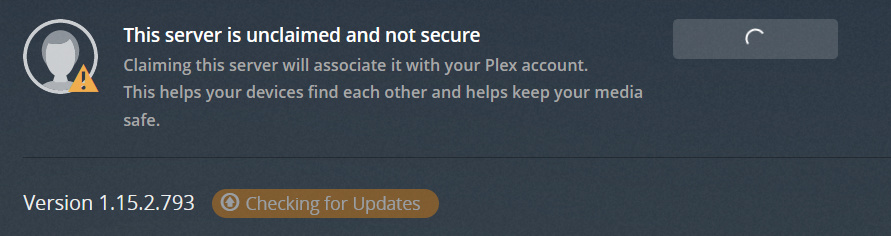Server Version#: 1.15.2.793
Player Version#: 3.83.1
I’m not sure what happened (I had a power break, so suspect it may have caused something, not sure, though), but all of a sudden, Plex would show me two instances of my PMS. It would break all kinds of things: settings would not display (No soup for you errors are really funny), I could not open any libraries (the home screen would stay on the same page), etc.
I saw a recommendation to remove the server from the authorized devices list, which I did. It left the only one working PMS instance, but now it shows me the message:
This server is unclaimed and not secure: Claiming this server will associate it with your Plex account. This helps your devices find each other and helps keep your media safe.
Remote access is also broken. I can only use the server locally. Error:
Not available outside your network: First sign in to access your server from anywhere.
If I click the sign in link, it just takes me to general settings (since I am already signed in). If I click the CLAIM SERVER button, I get two instances of the same server back, so it’s back to the original problem.
Tried all kinds of things: restored from backup, went back a version, but after six hours or so, got nothing. I saw a few posts about the same issue, but could not find any resolution. I double checked to make sure I do not have another instance of the PMS running.
I attached Plex Media Server logs (one non-debug, another debug; I masked my email address in the log):
Plex Media Server.log (10.0 KB)
Plex Media Server.DEBUG.log (112.1 KB)
Please, help!