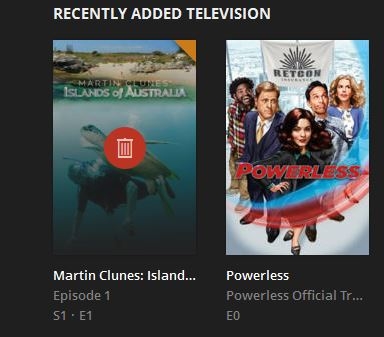To be clear…and I thought I was originally 
“Empty trash automatically after every scan” is disabled on the server. “Allow media deletion” is disabled. I expect that I will have to empty trash manually when a file is removed from the file system and I expect to see the Trash icon, and the warning the file is unavailable.
I created a new TV library a few days ago, and added a few TV shows.
I deleted a TV show from an internal drive, including all sub-folders and files which was included in the new TV library
Within a minute or so, Plex auto-scanned a change in the file system, and automatically removed the show from the new TV library. If I had “Empty Trash Automatically” enabled, I would expect the file to be removed from the library. I do not have that option enabled.It has never been enabled, nor has the option to delete media.
About a day later, I deleted another show (from the hard drive) from the new TV library, to confirm the problem. Again it was automatically removed from the Library, no trash icon was displayed.
To test further, I added a TV show to a TV library created 2 or 3 years ago. I let Plex auto-scan scan and identify the series, generate thumbnails, and settle down. I then deleted the complete show, including all sub-folders and files from the internal hard drive. This time, the expected behavior occurred. A trash icon was overlaid on the series, and it was labeled unavailable. I had to empty the trash manually.
Is the media physically deleted from the storage or only removed from Plex? This is an important distinction
 Yes, because I physically deleted intentionally. The problem is it was removed from Plex, and should not have been because I do not have any of those options enabled.
Yes, because I physically deleted intentionally. The problem is it was removed from Plex, and should not have been because I do not have any of those options enabled.
what happens when you re-insert the media? Does it ‘come back’ ?
No media has been dis-connected, it’s an internal drive on the computer If you are asking what happens if I re-add the TV show, I expect it will re-appear, but I haven’t tried that.
Again, and I think this is important, this “bug” only happens on the new TV library created a few days ago. The older TV libraries do not automatically remove an item from the library.