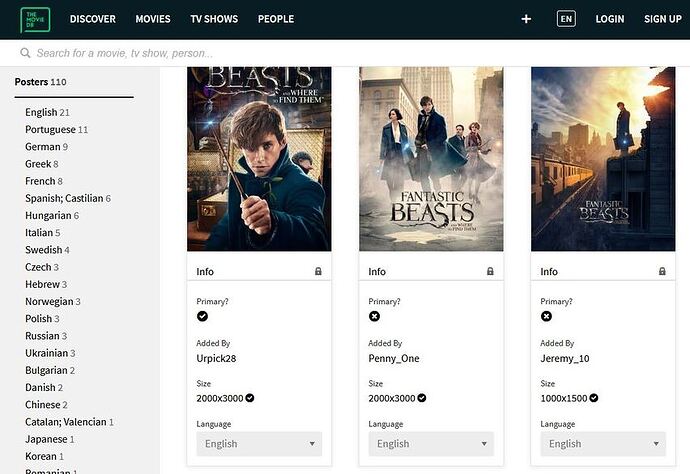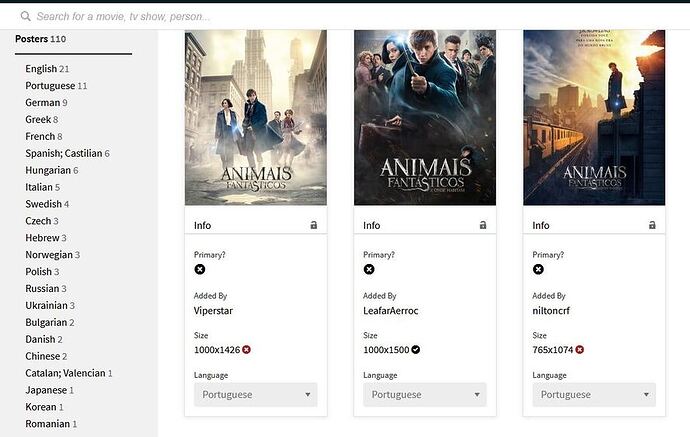so yes, some do have it that way, but that’s on the sites home page. the actual API used to fetch them doesn’t distinguish them, and not all hosts are the same – some don’t even do it internally and they’re forced to adhere by a standard set that also doesn’t serve the region.
When you fetch them by the API, all you can do is say “i want the posters for show xxxxxx” and the API returns an array of files with no other information.
basically like this: https://www.thetvdb.com/series/jojos-bizarre-adventure-2012/artwork/poster
So yes, PLEX could theoretically scrape each and every page and find out which one is which, but this would take a LOT of resources from both your machine AND the moviedb servers… OR… it could just download an extra couple 15kb images and say bugger it, use the default one and if its not right, they can hit edit and pick the right one.
BTW: scraping sites for info like that is a legal grey area, and they can technically sue you for undue bandwidth, which is also one of the reasons you’re HIGHLY RECOMMENDED to just use the public API they set up instead.
edit: gimme a sec, explaining further…
When you add a show to plex, it asks which “Agent” to use (which databases API).
You select the API you want, either themoviedb or plextv or whatever.
That API sends a search request for “I have a file called Deadpool, what movie ID is this” and the API returns an ordered list of movies, sorted by relevance. For example it might return Deadpool AND Deadpool 2 AND Dead Pool AND Pool of the Dead. Plex then picks the top one (most relevant according to the API) and stores that movies “ID Tag” that the API host gave so it can then move on tot he next step
The API then sends a Fetch Metadata request to the api for the movie by the tag the search function gave it, that way it knows its getting the right movies information.
The API then returns ALL the metadata for the movie, in ALL languages, and Plex then stores the ones from the language you wanted.
The API then sends a Fetch Images request, fetching all the posters/banners/backgrounds for the movie, and the API returns ALL of them as an array. ALL the posters as one array, ALL the banners as another array, ALL the background as another array.
This is not something PLEX can do anything about, this is all about a standard set up by the IEC (International Electrotechnical Commission) for sharing media metadata in a STANDARDIZED way that all software can accomodate with as little knowledge storable by the host as possible – this means you fetch the data about a movie – the host cannot discern what language or region you are looking for, and store that for later use by selling it to advertisers for example (a common problem in the early days of metadata hosts, being able to discern which music was more popular in which regions by who was polling for which languages metadata)
So I’m sorry your server needs an extra gig or two of harddrive space, but you’re already working with software that regularly requires a multi-bay NAS to hold double-digit terabytes of data. If you really don’t want the extra posters, go into the metadata folder and delete the unused ones. Once it fetches them once, it won’t again unless you delete all of them and it has no posters at all, or you manually tell it to refetch them.
![]() Bitofinger:
Bitofinger: