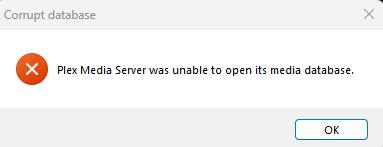Server Version#:1.43.0.10162
Player Version#:4.147.1
<If providing server logs please do NOT turn on verbose logging, only debug logging should be enabled>
In the middle of scanning library files of my TV shows, I had a power failure. Since restart, only on my TV shows libraries, I see my shows for a split second and then receive the error, “Something went wrong. An unexpected error occurred..” I have attempted refreshing metadata, scannng files, optimizing database and cleaning bundles. I attempted the DBRepair from GitHub, which obliterated my entire server. Thankfully I did a backup prior, but that only got me back to the same issue. My db is in a different location (an external drive) from the location of my Plex SQlite and I am confused how to get that to work. I attempted to upload logs but it said my file was too big, but that was the full zip file. If someone can let me know which file within that zip to upload, I will include that.. Any help is appreciated.
.
That is very probably a damaged database.
Stop Plex server using its task tray icon.
Then download and execute this .bat file.
You need to start it directly on the server machine, logged in as the same Windows user which runs the Plex media server.
Ok, maybe I did something wrong previously, but as I stated above, I did run this and I could not get back into the Plex server. I had to put the backup on just to get back in. Again I may have done something incorrectly, but I am hesitant to run that again as I don’t want the same issue.
I stopped the Plex server. I downloaded and I double clickd the DBRepair-Windows.bat file, there is a quick flash (as if it is running for a split second) then nothing happens. Plex library still does not work.
Please note: my Plex Server is located on an external drive. I have read in places that you need to edit the DP repair to point to the correct database location. Is this the case? I saved the DBRepair to the location of the Plex server. Does that have an impact at all?
I did edit the batch file to point to the correct location and the same behavior occurs, quick flash then nothing.
This is not necessary. The current version is reading the registry to find the current Plex data folder location.
Just make sure that
- you are running the bat file under the same Windows user account that is used for Plex server
- your external drive hasn’t changed its drive letter. Look at the registry branch to see which drive letter and folder name it is expecting to find.
Thank you for your reply. I am the only Windows user account on this system, so that is the only one running. My registry branch is pointing to the correct location. Still no go with the DBRepair.
Then you must run the bat file from within a command line window. cmd.exe
I order to see the error message it might be spewing out.
Are you sure that Plex Temp is the intended location for your Plex data?
I would assume that Plex Temp is a location for the Plex transcoder temp folder only.
Yes I originally named it Plex Temp as I wasn’t sure if that would be where I would permanently store the files. I never renamed it.
Then you must run the bat file from within a command line window. cmd.exe
I order to see the error message it might be spewing out.
Instead of downloading the bat file, you saved the html file that was shown in your web browser.
BINGO! It’s running now. I’ll keep you posted on the progress. Thanks so much for your help in this.
I ran the batch file, it gave me messages that everything completed OK. Then I turned on the Plex Media Server and this is the message I received, which is what happened last time.
Then unfortunately, your database might be messed up beyond repair.
Or you have an anti virus software running which is currently trying to find malware in your newly written db file, and thus prevents other apps from accessing it…
Not great news. The only antivirus I run is Windows Defender and I am not seeing anything blocked there.
That was the fix. That worked perfectly. I am back up and running. WHEW! Thanks again for your help.