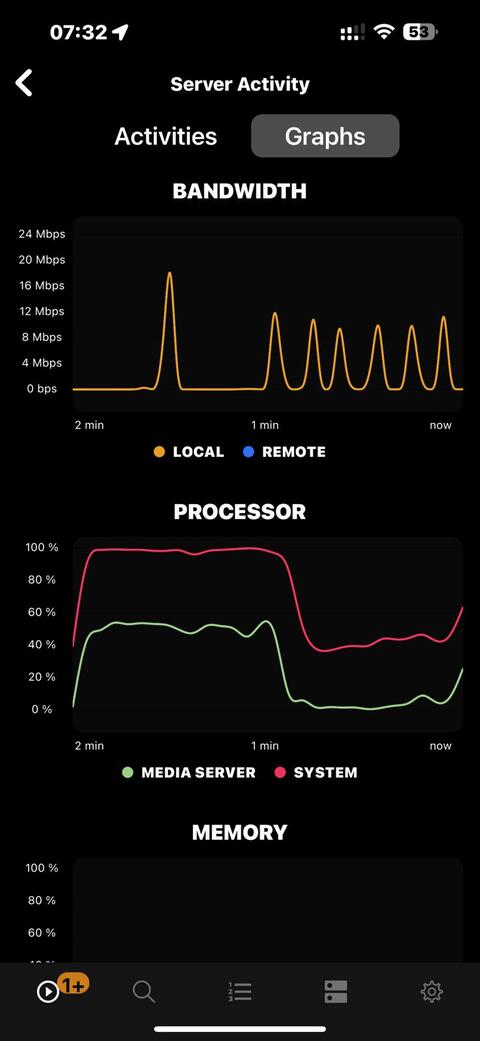Server Version#: 1.32.8.7639
Player Version#: Various AFTV’s, Roku’s and Samsung Smarthubs (experience is the same)
Looking for a little assistance please from those that are much more knowledgeable on such matters than myself.
I have two Zotac ZBOX PC’s on my LAN, one is a dedicated Plex Server running on an i7 and another is a PC that’s running several apps where Plex is technically
running as a backup and not actively used, day in day out. Both PC’s are connected to a QNAP TS-419PII NAS via gigabit ethernet via 24 port Netgear Switch and Draytek Vigor 2927 router, both ‘servers’ are running Plex version 1.32.8.7639. The Plex settings on both servers are identical barring the activation of remote access, which is only enabled on the Main Plex Server, and both are running the same AV and Firewall software (Comodo).
THE ISSUE
For over a year now the i7 struggles to play certain file types, mainly transcoding HD content, HEVC and H265 (see media example below), buffering every 15 - 30 seconds (with high CPU utilisation visible via Plex Dash), where as the i5 (when I switch to it) will play the same file without any problems (or visible PC resource consumption via Plex Dash). For example yesterday evening I was trying to watch the file below on the main server and it kept crapping out after playing fine for about 5 - 10 mins, but when I switched to the backup server it played without any issues. I would have thought that the i7 would have been able to handle playback better than the i5, especially given that as the i5 has several other apps running in the background.
I was planning on uninstalling and re-installing Plex Media Server on the i7, or even carrying our a fresh windows install, but wanted to check in here first in case anyone had any suggestions to save me the hassle of a complete OS rebuild or switching servers around. I have the logs from the server, but I’m not sure what information to include as there’s a lot of it.
Any pointers would be appreciated.
MAIN PLEX SERVER SPEC
Processor Intel(R) Core™ i7-4770T CPU @ 2.50GHz
Installed RAM 16.0 GB
System type Windows 10 - 64-bit operating system, x64-based processor (Win 10 Pro)
HDD Crucial CT51MX100SSD1
BACKUP SERVER SPEC
Processor Intel(R) Core™ i5-4570T CPU @ 2.90GHz 2.90 GHz
Installed RAM 16.0 GB (15.4 GB usable)
System type 64-bit operating system, x64-based processor
System type Windows 10 - 64-bit operating system, x64-based processor (Win 10 Enterprise)
HDD Crucial CT51MX100SSD1
MEDIA DETAILS
M:\Current Film\Predator (1987).mkv
Media
Duration 1:46:34
Bitrate 1294 kbps
Width 1280
Height 688
Aspect Ratio 1.85
Video Resolution 720p
Container MKV
Video Frame Rate 24p
Audio Profile lc
Video Profile main 10
Part
Duration 1:46:34
File Predator (1987).mkv
Size 989.32 MB
Audio Profile lc
Container MKV
Video Profile main 10
Codec HEVC
Bitrate 1165 kbps
Language English
Language Tag en
Bit Depth 10
Chroma Location left
Chroma Subsampling 4:2:0
Coded Height 688
Coded Width 1280
Color Range tv
Frame Rate 23.976 fps
Height 688
Level 3.1
Pixel Aspect Ratio 172:173
Profile main 10
Ref Frames 1
Title Predator.1987.REMASTERED.720p.BluRay.999MB.HQ.x265.10bit
Width 1280
Display Title 720p (HEVC Main 10)
Extended Display Title - Predator.1987.REMASTERED.720p.BluRay.999MB.HQ.x265.10bit (720p HEVC Main 10)
Codec AAC
Channels 2
Bitrate 128 kbps
Language English
Language Tag en
Audio Channel Layout stereo
Profile lc
Sampling Rate 48000 Hz
Title Predator.1987.REMASTERED.720p.BluRay.999MB.HQ.x265.10bit
Display Title English (AAC Stereo)
Extended Display Title - Predator.1987.REMASTERED.720p.BluRay.999MB.HQ.x265.10bit (English AAC Stereo)
Codec SRT
Language English
Language Tag en
Title Predator.1987.REMASTERED.720p.BluRay.999MB.HQ.x265.10bit
Display Title English (SRT)
Extended Display Title Predator.1987.REMASTERED.720p.BluRay.999MB.HQ.x265.10bit (English SRT)