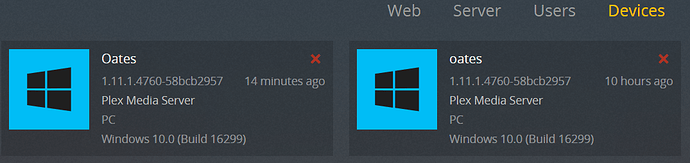Hi all, I realized tonight that newly added media hasn’t been showing up in Plex for the past ~7 days or so. Media plays as expected, but new media doesn’t show up when scanned.
I did the usual first steps to troubleshoot:
- Restart PMS service, rescan libraries. No good.
- Restart server, rescan libraries. No good.
- Log out of PMS, log back in, rescan. No good.
- Double-check scan directories.
- Remove a file manually, re-add it, rescan libraries. No good.
I enabled debug and verbose logging and found that the new files are all triggering similar errors:
Feb 02, 2018 20:36:08.233 [10300] DEBUG - * Scanning The Good Place Season 2 Episode 11
Feb 02, 2018 20:36:08.233 [10300] DEBUG - Looking for path match for [D:\Video\TV\The Good Place\Season 2\The.Good.Place.S02E11.iNTERNAL.720p.HEVC.x265-MeGusta.mkv]
Feb 02, 2018 20:36:08.233 [10300] DEBUG - Skipping hash check, no size match for 154237606 bytes.
Feb 02, 2018 20:36:08.233 [10300] DEBUG - No match for hash.
Feb 02, 2018 20:36:08.234 [10300] DEBUG - Checking descendants of The Good Place
Feb 02, 2018 20:36:08.234 [10300] DEBUG - -> Searching down into The Good Place/Season 2
Feb 02, 2018 20:36:08.234 [10300] DEBUG - Checking descendants of The Good Place/Season 2
Feb 02, 2018 20:36:08.235 [10300] DEBUG - -> FOUND metadata item (show)
Feb 02, 2018 20:36:08.235 [10300] DEBUG - -> We found a local media item with rooted metadata in The Good Place/Season 2
Feb 02, 2018 20:36:08.235 [10300] DEBUG - Found existing show 32787
Feb 02, 2018 20:36:08.236 [10300] DEBUG - Downloading document http://127.0.0.1:32400/library/changestamp
Feb 02, 2018 20:36:08.236 [10300] DEBUG - HTTP requesting GET http://127.0.0.1:32400/library/changestamp
Feb 02, 2018 20:36:08.237 [10300] DEBUG - HTTP 401 response from GET http://127.0.0.1:32400/library/changestamp
Feb 02, 2018 20:36:08.237 [10300] ERROR - PlexClient::downloadContainer: expected MediaContainer element, found html
Feb 02, 2018 20:36:08.238 [10300] ERROR - Exception inside transaction (inside=1) (..\Library\Episode.cpp:187): Unable to allocate a changestamp from the server
Feb 02, 2018 20:36:08.238 [10300] ERROR - Exception inside transaction (inside=1) (..\Library\MetadataItem.cpp:2903): Unable to allocate a changestamp from the server
Feb 02, 2018 20:36:08.238 [10300] ERROR - Exception assimilating media item in The Good Place\Season 2: Unable to allocate a changestamp from the server
Searched Plex forums and found a number of similar problems, but none of the suggested fixes resolved my issue or seemed to be applicable based on OS.
- Verified that secure connections was set to preferred, not required.
- Verified firewall holes in place (and even dropped firewall completely to no avail)
- Verified that I was able to access 127.0.0.1:32400. **However ** I get an “unauthorized” error on http://127.0.0.1:32400/library and on library/changestamp
I’m running Windows 10 Pro, PMS version 1.10.1.4602, and am not aware of any updates (Plex or otherwise) going through in the past week that might have caused the behavior.
Any help that could be provided would be very appreciated. Thanks!