Hello,
I have a ubuntu environment, reunning 16.04.02 LTS. I have installed Plex Media Server 1.7.3.3937. When upgrading to 1.7.4.4017, I have the following (in the example, I’m retrying a failed installation, thus the versions are the same):
# dpkg -i plexmediaserver_1.7.4.4017-3886b5c85_amd64.deb
(Reading database ... 20780 files and directories currently installed.)
Preparing to unpack plexmediaserver_1.7.4.4017-3886b5c85_amd64.deb ...
Unpacking plexmediaserver (1.7.4.4017-3886b5c85) over (1.7.4.4017-3886b5c85) ...
Setting up plexmediaserver (1.7.4.4017-3886b5c85) ...
dpkg: error processing package plexmediaserver (--install):
subprocess installed post-installation script returned error exit status 2
Processing triggers for ureadahead (0.100.0-19) ...
Processing triggers for systemd (229-4ubuntu17) ...
Processing triggers for mime-support (3.59ubuntu1) ...
Errors were encountered while processing:
plexmediaserver
On /var/log/syslog:
Jun 27 12:45:32 bromum systemd[1]: [/etc/systemd/system/plexmediaserver.service:11] Invalid escape sequences in line, correcting: “/bin/sh -c ‘LD_LIBRARY_PATH=/usr/lib/plexmediaserver /usr/lib/plexmediaserver/Plex\ Media\ Server’”
Jun 27 12:45:32 bromum systemd[1]: [/etc/systemd/system/plexmediaserver.service:11] Invalid escape sequences in line, correcting: “/bin/sh -c ‘LD_LIBRARY_PATH=/usr/lib/plexmediaserver /usr/lib/plexmediaserver/Plex\ Media\ Server’”
Rolling back to 1.7.3.3937-70f781325 works fine.
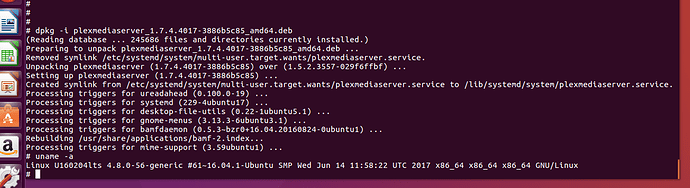






 . Looks like I am going to have a fresh start, too bad I lost watch history.
. Looks like I am going to have a fresh start, too bad I lost watch history.