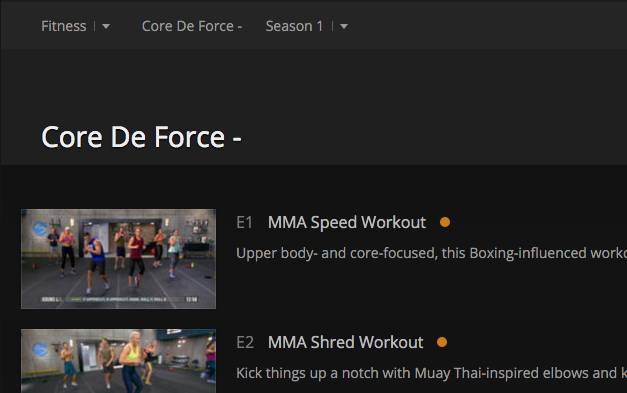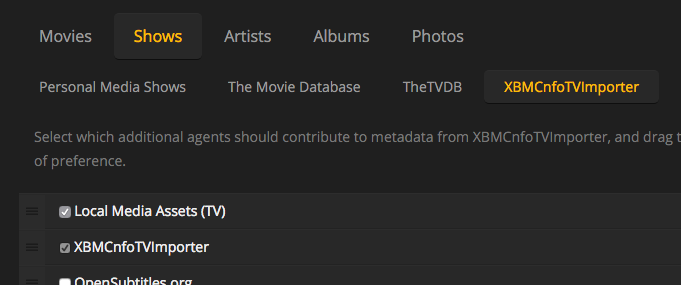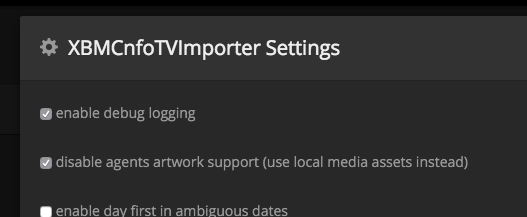Long time Plex member and long time lurker. Only recently have I gotten serious about organizing all my content on Plex so have been working on this issue for nearly a week. I have read all I can find on the topic to ultimately categorize my fitness DVDs.
Based upon recommendations I currently have created a separate library that I’ve called “Fitness” and is of type TV Shows. I am using tinyMediaManager as my editor for the .nfo files and am using the XBMCnfoTvImporter agent for these .nfo files. So far, so good. The content has appeared in my library with the appropriate descriptions.
The issue is that I’m trying to set my own files for images since there is nothing available at tvdb to be pulled by tinyMediaManager (or any other for that matter).
Using the information for local media asset naming at https://support.plex.tv/hc/en-us/articles/200220717-Local-Media-Assets-TV-Shows I have created my content.
I have also made sure to set the Agent preferences for Shows->XBMCnfoTvImporter to use the “Local Media Assets (TV)” first. In addition I have clicked the gear and checked the “disable agents artwork support (use local media assets instead)” box as well.
At this point I would expect the images to appear. Still, nothing.
What am I missing? As a sanity check I also tried to set thumbs in the .nfo xml for the cast to see if it’s being read instead but I’m not certain that Plex will use this information. That said, maybe I should skip trying to use the local media assets and set all images in the .nfo file?
Thanks for any assistance.