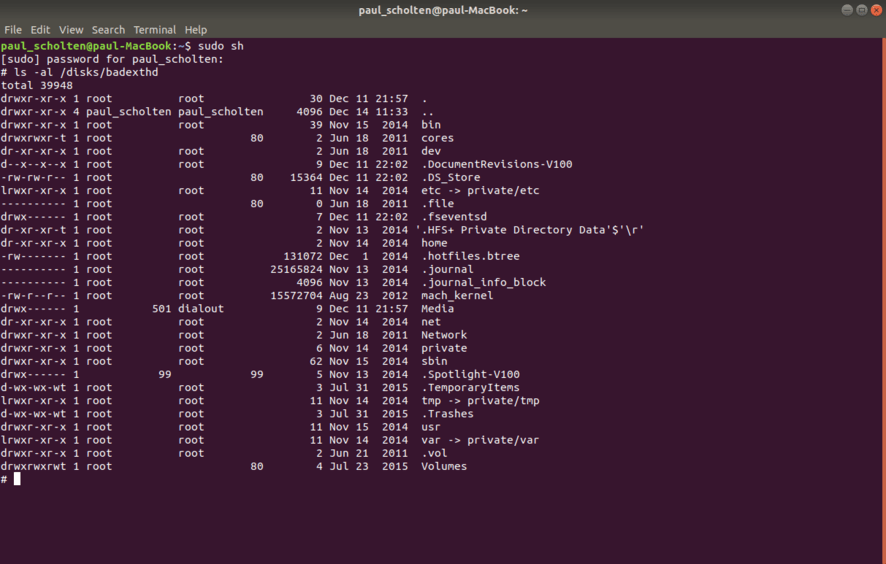I’ve been reading your posts this weekend trying to get my external hard drives to play nicely with plex. I have to external HDs, one of which is working well, but the other is formatted differently and I’m having difficulty getting plex to see subfolders. I have reached the point of mounting it in the folder “disks” as outlined in your tutorial and at this point I think the issue has to do with permissions but I can’t quite seem to figure it out. I’m brand new to linux and I’m hoping for help. Please see below for output from ls -al for the mounted hd called ‘badexthd’. Any help would be much appreciated. Thanks!
PS the folder I need access to is Media
Skim down and apply the part you need.
Specifically do not skip the part about setting permissions and ownership before mounting and after mounting.
So that is the article I’ve been following to try to get this set up. I went back and unmounted the drive and ran
chown -R paul_scholten:paul_scholten /disks
then ran
find /disks/badexthd -type d -exec chmod 755 {} ;
find /disks/badexthd -type f -exec chmod 644 {} ;
then mounted the drive and ran these 3 again. Clearly I’m missing something or not fully understanding as after going through all that (which actually took a fair bit of time to complete) I went back to PMS and can get to /disks/badexthd/Media but there are no visible folders inside the folder “Media”
Also, I’m not sure if it matters, but after every line of output from running the permissions it reads :Read-only file system
Thank you for the help and please let me know if you have any additional ideas. I’m reaching the point of reformatting the drive to a more straight forward format.
Thanks!
What are your mount options in /etc/fstab ?
If you’re not forcing a read-only mount via your mount options the file system may have detected inconsistencies and forced read-only to prevent corruption. You can check this by unmounting the disk and running fsck check on it (or whatever fsck.type is appropriate for your file system). After doing so, and correcting any errors, mount the disk again and see if the “find … chmod …” commands complete.
[Edit to add]
See below about adding ‘force’ to your mount options. By default, journaled HFS+ volumes are mounted read-only, even if ‘rw’ is present.
#Mount Bad Ext Drive (hfsplus) at /disks/badexthd for Plex
UUID=55beffd3-9b19-3e2a-85db-8d35bb13a956 /disks/badexthd hfsplus defaults,auto,rw,nofail 0 0
Also, since this is an hfsplus volume, you need to add “force” to your mount options:
UUID=55beffd3-9b19-3e2a-85db-8d35bb13a956 /disks/badexthd hfsplus defaults,auto,force,rw,nofail 0 0
It looks like adding the “force” mount option did the trick. Thank you!!!
Unfortunately, I am again having difficulty deleting or moving files on that external HD. I have tried running the steps outlined again but keep getting the message " . . .:Read-only file system"
It sounds like it was remounted read-only. You can verify by checking the output of mount. Assuming your disk is still mounted on /disks/badexthd:
mount | grep /disks/badexthd
Check the mount options shown in parentheses for “ro” or “rw.”
Here is output
/dev/sdc2 on /disks/badexthd type hfsplus
(ro,relatime,umask=22,uid=0,gid=0,nls=utf8)
I’m sorry for being so clueless, but now how to a fix that. i tried unmounting and remounting but this wasn’t successful
with it unmounted, what does a forced fsck show?
“fsck from util-linux 2.31.1”
Not what I am asking. Does a forced fsck show any output of the filesystem being fixed?
What is the formatting? What does blkid show?
EDIT: I didn’t see the above posts until now.
What’s the possibility of mounting this on a mac and fixing it?
That would be very doable. Would you recommend formatting to a different type?
If you wish to reformat it, it can be reformatted on Linux as ext4 . You can even change the label to be GoodEXT4 
I went ahead and replaced the drive. Formatted as ext4. Way simpler.
Now, I would ideally like to be able to add content to this drive from my Mac over the local network. I thought I had it set up, but the permissions took quite a bit of correcting. Any recommended references for setting this up?
General good permissions for you to use:
- Your Linux username owns the directories and files (default behavior)
- Plex can read directories and files (also default behavior when:
[chuck@lizum ~.233]$ umask
22
[chuck@lizum ~.234]$
Some linux distros will report 2 as the default umask. Not a big deal to change
The value is octal. It’s the inverse of 777 e.g. 777 - 022 = 755. 755 is what we want to use in almost all cases.
This topic was automatically closed 90 days after the last reply. New replies are no longer allowed.