While browsing some of the discussions, I noticed some users discuss the Freebase movie agent. I don’t have that as an option. Was that agent removed, or is there something I can do to add it in? The reason I’m asking is because The Movie Database is having trouble recognizing my Star Wars Episodes IV-VI movies.
Here are the agents that I have available currently:
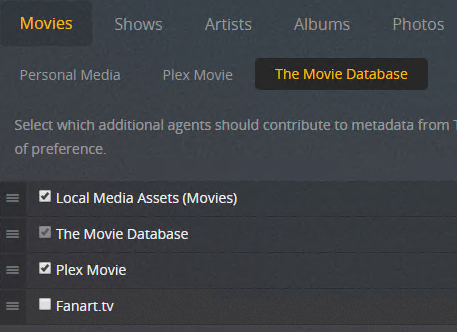

https://en.wikipedia.org/wiki/Freebase.
How do you have the folders named? Even if they don’t match can you not manually match them?
Those 3 movies are not listed by “Episode” but by their original names:
- Episode IV = Star Wars; file as
Star Wars (1977) - Episode V = The Empire Strikes Back; file as
The Empire Strikes Back (1980) - Episode VI = Return of the Jedi; file as
Return of the Jedi (1983)
As for the Freebase Agent… I don’t know. However applying your file names should fix the problem for you.
–
Edit: here’s the correct listings from TheMovieDatabase.org
https://www.themoviedb.org/collection/10
As the link says, Freebase shut down years ago.
@tom80H said:
Those 3 movies are not listed by “Episode” but by their original names:
Episode IV = Star Wars; file asStar Wars (1977)
Episode V = The Empire Strikes Back; file asThe Empire Strikes Back (1980)
Episode VI = Return of the Jedi; file asReturn of the Jedi (1983)
There are several Alternate Titles at TMDB that will match if used. Star Wars (1977), for instance:
Star Wars: A New Hope (1977)
Star Wars: Episode IV - A New Hope (1977)
I’m not sure how one would know all the Alternate Titles - if they’re not a member and can see them - so it’s best just to use the Title you see when you look for it over there…
Regarding Local Media Assets…:
FileBot (link in my signature) can handle that naming/structuring for you automatically or manually in seconds.
What FileBot can’t do is remove possible embedded metadata in the Title Field of MP4/M4V files. Plex will read this info and prefer it over a perfect file name/structure, but you can combat that situation by moving Local Media Assets to the bottom of every agent list you can find. All tabs in TV Shows and Movies here:
https://support.plex.tv/hc/en-us/articles/200241558-Agents
Just drag LMA to the bottom of the list and drop it. If you do have embedded metadata this will cure the issue, if you don’t it won’t matter. LMA will do what it has to from the bottom.
If you don’t use MP4/M4V files - or never plan to - you can disregard the paragraph above. If you do - or plan to at some point - you can’t.
Renaming/restructuring is best performed OUTSIDE the library and you may need to write a new bundle for the show or movie so The Plex Dance® was invented:
The Plex Dance®:
- remove show/movie from library
- rescan library files
- empty trash
- clean bundles
https://support.plex.tv/hc/en-us/articles/200392106-Library-Actions <— scan library files, empty trash, clean bundles - bring names and structures into compliance/Move LMA/etc
- replace corrected show/movie into library
- rescan library files
All Steps. In Order. No Shortcuts.
