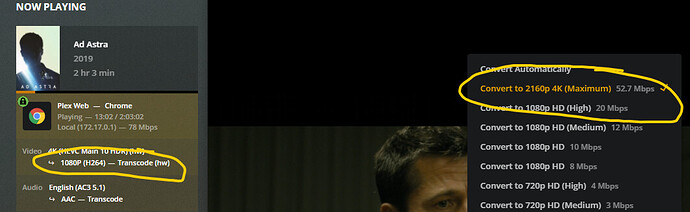You bought a «broken» product. Thats the end of it. RMA it if Synology doesnt fix it. Being an «officially supported NAS» doesnt guarrantee HW accelerated transcoding, nor does it make Plex responsible for its shortcomings.
I never said Plex is responsible I said intel is.
Regardless let’s lay it dead I’m not here to argue.
@RockStar Synology isn’t responsible for the hardware graphics drivers. They never have been. These drivers are built into the Plex package, as provided by Intel. This is not Synology’s problem. The NAS isn’t broken. Nor, as others have stated, is it Plex’s problem. The problem is with the drivers as provided by Intel to Plex. RMA’ing a perfectly working piece of hardware will not remedy anything when the problem is the software that Intel supplies to Plex. Furthermore, others have indicated that Intel does seem to have fixed the issue in a more recent build of the drivers, so it stands to reason that Plex should now be able to incorporate these drivers into the PMS, though why they have not yet, I don’t know.
Plex is, however, more likely to be able to get results from Intel concerning a fix than one person shouting in a sea of literal millions of users.
The problem has been specifically identified to be with the iHD_drv_video.so driver in the Plex package. Intel’s responsibility is to fix this file. Once this is done, Plex must incorporate it. Synology is not involved.
Isnt this a general driver problem rather than a Plex specific? Meaning that the UHD 600 these boxes come with are rendered useless in any application?
That seems to me like a problem for the maker rather than anything else. After all, they are selling a product thats not working as advertised, are they not?
@RockStar As far as Synology is concerned, the product IS working as advertised. They aren’t responsible for the buggy drivers Intel supplied to Plex. Their software works fine on their machines, and that’s where their responsibility ends. They don’t include drivers for the hardware transcoding engine in the operating system build because they aren’t needed for the NAS’ day to day operation. Individual packages add/include these drivers as needed.
If you look over at the QNAP forums, this is also a problem there, with the same series of Intel processors. Again, it comes down to the iHD_drv_video.so driver file and the Intel processors included in an increasing number of NAS’s. Plex has to wait for Intel to fix this, and then when they do, Plex needs to incorporate this fix into the PMS package. The issue, and the nature of the Debian/Linux operating system, exclude Synology, and QNAP from the problem altogether.
Yea I know it affects all these cpus and that it isnt a Synology specific issue. But I wasnt aware a subset of the drivers had been omitted in the OS as deemed unneccesary. So RMA is obviously out of the question.
I guess the takeaway from this is to always check the compatibility guide before buying.
True, one should always check the compatibility lists. Unfortunately, when I was in the market for a new Synology because the old one died, The DS918+ (with the 3400 series CPU) had been discontinued, The DS920+ had JUST been released, and none of the retailers available to me had residual stock of the 918+ (most had sold out months prior, and those that weren’t sold out wanted my firstborn son as payment, and my soul in shipping charges). So the DS420+ and the DS920+ were my only options. And since the DS920+ hadn’t yet been mentioned on the comp list, I had to do it the old fashioned way - google and reading tech specs and sheets, and from that I determined that TECHNICALLY, there should be no reason why Hardware Transcoding isn’t available. So that’s when I ordered it.
I did see the GitHub issues are closed and merged. Does anyone know if anything official is in the latest release so we can remove the fix (and for those who deleted restore the file?)
For those of you with the J4xxx CPU,
-
I apologize for not being able to dedicate any time to testing this until after the holidays (USA)
-
1.21.0 does contain upstream fixes
-
Untested by me whether or not it’s really resolved (I like absolute certainty).
If anyone would like to:
- Install PMS 1.21.0
- Remove the
VaapiDriver="i965"setting from Preferences.xml (stopped first) - Start PMS
- Test on those problematic videos.
I would be very appreciative.
Tested and confirmed to work on my system:
- Installed PMS 1.21.0.3616
- Verify system starts with new PMS, test on local device; OK
- Stop PMS on Synology
- Ensure “/var/packages/Plex Media Server/target/lib/dri/iHD_drv_video.so” is present on system; OK
- Remove, or ensure removal of "VaapiDriver=“i965"” from “Preferences.xml”
- Start PMS (that just sounds bad XD)
- Test remote playback: 5000 kbps HD -> 577 kbps SD: OK
- Test remote playback: 30 Mbps HD -> 577 kbps SD: OK

Hope this helps! Do you need any machine logs, and if so, how do I get them for you?
Wow. What an utterly terrible response to a genuine set of questions.
Shocking attitude from a moderator.
I can confirm the same.
- Synology DS720+
- Plex 1.21.0.3616 (package, not Docker)
- 4K (HEVC Main 10 HDR) @ 71640 kbps transcoding effortlesly to 1080P (H264)
Enabling HDR tonemapping and playing the same file kills the transcoder runner, but that’s an entirely different (likely OpenCL-related) issue.
Thank you. Do you happen to have anything really “low and junky” like an AVI at 1-2 Mbps which you could also try? Those were problematic for a large group of folks and really exposed the Intel Media Driver bugs…
@ Everyone else reading here…
Do I need to send out a few bottles of medication? 

I’m really disheartened at what I read above.
Displays of passive-aggressiveness don’t fly with me. My personality flaw is to become confrontational .
I think I’m seeing where folks were trying to blame Plex for a fault in the Intel media driver which is needed to properly access the J4xxx CPUs in native mode.
It seems that, regardless of COVID, and my workaround …
- Which I’ve posted in the Synology FAQ
- Which has been referenced several times throughout this forum
- Which is expressly enunciated for each impacted Synology model on the Plex NAS Compatbility Guide.
… some people want a reason to complain. That’s fine, I get that. I chalk it up to “COVID burnout”. We’re all frustrated, tired, and want life back to normal.
How about we all pull together and move forward rather than wasting effort with non-productive posting ?
In that spirit, I will state here and now
-
The sooner we can confirm the different Synology NAS models (DS x20+ Series) are all corrected as of PMS 1.21.0 driver update (Native package) …
a. I will gladly remove the “Conditional” support for all J4xxx CPU-based NAS models.
b. I will gladly remove the workaround from the Syno FAQ. -
The newly released HDR tone mapping on Debian-based Linux will happen on all the NAS platforms which are capable as soon as we can make it happen. It will be part of the native Synology package once we can make it fit within the limitations DSM 7 imposes.
-
a) Docker is a possible alternative for those who can’t wait and are still running DSM 6. It has the openCL drivers included in the image. (X86_64 platforms only)
-
b) Docker Plex on DSM 7 is a total unknown. I fully expect it to fail initially due to the changes imposed by DSM 7 (Yes, DSM 7 is a profoundly restrictive environment).
-
I have been dedicated on making Plex Media Server (notice I didn’t say ‘PMS’
 ) work on DSM 7. DSM 7 broke everything. When not putting out fires or helping in the forum, I’m working to finalize how Plex will both install (completely new installation and management) and run on DSM 7. My work must be complete in time for the Synology DSM 7 public preview. I will open a DSM 7 Preview thread where issues can be resolved to finalize anything I might have missed initially.
) work on DSM 7. DSM 7 broke everything. When not putting out fires or helping in the forum, I’m working to finalize how Plex will both install (completely new installation and management) and run on DSM 7. My work must be complete in time for the Synology DSM 7 public preview. I will open a DSM 7 Preview thread where issues can be resolved to finalize anything I might have missed initially. -
After the native package is finalized, I will be next dedicated on native HDR tone mapping.
Just tested on an old AVI file I found. INDEO4 codec, 1.4 Mbps transcoded to 645 kbps. Seemed to be OK!
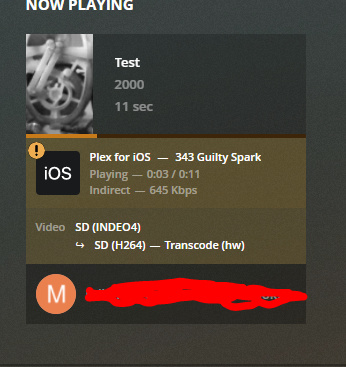
SWEET!!!
Thank you muchly!
If anyone else can reply with results, the higher the confidence we can get with this, the better.
I also tested it with the recent version (1.21.0.3616). With and without the Bypass VaapiDriver i965 fix. It seems that hardware transcoding works in both cases but still the CPU load slightly more increased when the VaapiDriver i965 bypass is removed from the settings.
Hi Chuck, I have an update on this! Bear with me, it is a bit lengthy, sorry.
As I was curious to see if I could get HDR tone mapping to work, I decided to try running Plex on my NAS from the (official) docker container.
I managed to set it up identically to the package variant (copied over the entire Library and made sure paths match up - which went without a hitch!) and made sure I can transcode hardware (meaning I map the video/render devices, in my case dev/dri/renderD128 and /dev/dri/card0 to the Plex docker.). HDR Tone mapping works, so that’s a plus!
Now, here’s the update:
Scenario A: No VaapiDriver="i965" in Preferences.xml:
- it will transcode 4K material fine
- it’s limited to 720p maximum
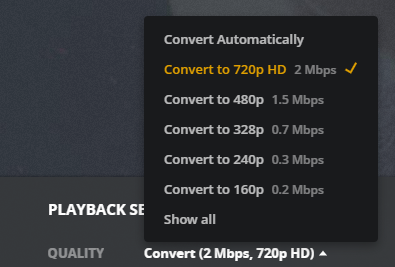
(yes, I’ve already clicked ‘Show all’  )
)
Scenario B: VaapiDriver="i965" added to Preferences.xml:
- it will transcode 4K material fine
- I can select all ‘flavors’:
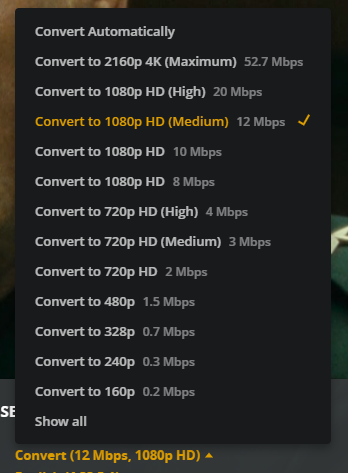
What intrigues me more, is that when the video is set at ‘Convert (Maximum)’, and claims to be playing at 4K, the dashboard says it’s still transcoding to 1080p:
(note the bitrate differences)
Update: I opened the docker console while it was transcoding (with the settings in the screenshot above), and inspected the init-stream0.m4s file to see what was inside, and it does seem to be a 4K stream. So the dashboard seems to be reporting it wrong (though it is right about the bitrate  ):
):

Here are the numbers and versions:
- Synology DS720+ (Intel Celeron J4125)
- DSM 6.2.3-25426 Update 2
- Docker 18.09.0-0513 (Synology Package)
- plexinc/pms-docker (tag: latest)
- Plex Media Server 1.21.0.3616
- Plex Pass
- All tests done in Plex Web, using a 4K (HEVC Main 10 HDR) encoded, 47916 kbps, 2160x3840 video file
- No difference when tests repeated with HDR tone mapping set to off
- Also, same goes for the docker image with tag
plexpass
I hope this makes sense, or is helpful at the least! Let me know if I can test some other stuff/settings for you.
Here comes also my confirmation. Life is good again with the version 1.21.0.3616 running as a package (not Docker container) on RS3617RPxs using INTEL Xeon D-1521. I had to remove the VaapiDriver="i965" setting from Preferences.xml in order to get back on track.
You guys are awesome. Thank you.