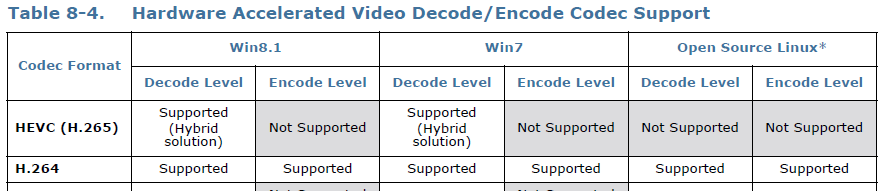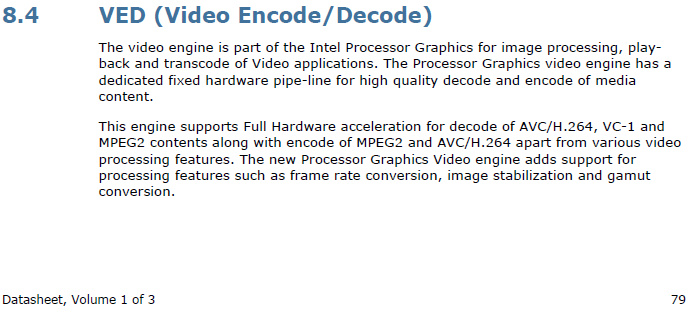Server Version#: 1.18.2.2058
Player Version#: 4.8.4
DSM Version: 6.2.2-24922 Update 4
So far HW transcoding on Synology Diskstation DS916+ worked just fine. I do not exactly when it broke because there have been many updates recently. Now it fails and video are transcoded by software. This can be seen by high CPU load and stop-and-go video playback.
The server log shows:
Nov 23, 2019 15:15:11.477 [0x7fc76534e700] INFO - Plex Media Server v1.18.2.2058-e67a4e892 - Synology DS916+ x86_64 - build: linux-x86_64 synology - GMT 01:00
Nov 23, 2019 15:15:11.477 [0x7fc76534e700] INFO - Linux version: DSM 6.2.2.24922-4, language: en-US
Nov 23, 2019 15:15:11.477 [0x7fc76534e700] INFO - Processor Intel(R) Pentium(R) CPU N3710 @ 1.60GHz
Nov 23, 2019 15:17:33.301 [0x7fc737159700] DEBUG - Codecs: testing h264_vaapi (encoder)
Nov 23, 2019 15:17:33.302 [0x7fc737159700] DEBUG - Codecs: hardware transcoding: testing API vaapi
Nov 23, 2019 15:17:33.306 [0x7fc737159700] ERROR - [FFMPEG] - libva: /volume1/@appstore/Plex Media Server/lib/dri/iHD_drv_video.so init failed
Nov 23, 2019 15:17:33.306 [0x7fc737159700] ERROR - [FFMPEG] - Failed to initialise VAAPI connection: 1 (operation failed).
Nov 23, 2019 15:17:33.313 [0x7fc737159700] DEBUG - Codecs: testing hevc (decoder) with hwdevice vaapi
Nov 23, 2019 15:17:33.313 [0x7fc737159700] DEBUG - Codecs: hardware transcoding: testing API vaapi
Nov 23, 2019 15:17:33.313 [0x7fc737159700] ERROR - [FFMPEG] - libva: /volume1/@appstore/Plex Media Server/lib/dri/iHD_drv_video.so init failed
Nov 23, 2019 15:17:33.313 [0x7fc737159700] ERROR - [FFMPEG] - Failed to initialise VAAPI connection: 1 (operation failed).
Nov 23, 2019 15:17:33.316 [0x7fc737159700] DEBUG - [FFMPEG] - Format vaapi_vld chosen by get_format().
Nov 23, 2019 15:17:33.316 [0x7fc737159700] DEBUG - [FFMPEG] - Format vaapi_vld requires hwaccel initialisation.
Nov 23, 2019 15:17:33.316 [0x7fc737159700] ERROR - [FFMPEG] - Failed setup for format vaapi_vld: hwaccel initialisation returned error.
Nov 23, 2019 15:17:33.316 [0x7fc737159700] DEBUG - [FFMPEG] - Format vaapi_vld not usable, retrying get_format() without it.
Nov 23, 2019 15:17:33.316 [0x7fc737159700] DEBUG - [FFMPEG] - Format yuv420p10le chosen by get_format().
Nov 23, 2019 15:17:33.317 [0x7fc737159700] DEBUG - [FFMPEG] - Decoded frame with POC 0.
Nov 23, 2019 15:17:33.317 [0x7fc737159700] DEBUG - Codecs: 10-bit HEVC test returned software frame
Nov 23, 2019 15:17:33.318 [0x7fc737159700] WARN - Codecs: avcodec_open2 returned -95 for decoder 'hevc'
Nov 23, 2019 15:17:33.318 [0x7fc737159700] DEBUG - Codecs: testing hevc (decoder) with hwdevice nvdec
Nov 23, 2019 15:17:33.319 [0x7fc737159700] DEBUG - Codecs: hardware transcoding: testing API nvdec
Nov 23, 2019 15:17:33.319 [0x7fc737159700] ERROR - [FFMPEG] - Cannot load libcuda.so.1
Nov 23, 2019 15:17:33.319 [0x7fc737159700] ERROR - [FFMPEG] - Could not dynamically load CUDA
Nov 23, 2019 15:17:33.319 [0x7fc737159700] DEBUG - Codecs: hardware transcoding: opening hw device failed - probably not supported by this system, error: Unknown error occurred
Restarting the system does not help.
Could this please be fixed?