I have plex xbox app…a lot of my movies have DTS audio in them. Plex transcodes the DTS to AAC. Would it be better quality to have movies with AC-3 audio so it can direct play that…or just stick with the transcoded DTS audio? Which is better quality?
If your device can deal with AC3 I think that would be the better choice - especially if you care to maintain 5.1. 5.1 in AAC is troublesome at best on many devices. If you must downmix to 2.0 AAC-LC or AC3 is fine with AAC 2.0 probably being more compatible with everything on the Blue Orb.
Xmedia Recode can take care of that, and so much more, for you quickly:
https://www.xmedia-recode.de/en/download.html
Don’t be alarmed by the overwhelming German presence - 'cause the guys that make it are German. An English UI is available at install and their software is so easy to use they don’t even need to develop instructions for it.
It’s Idiot Proof (Certified Idiot Speaking)
You can remux your video track, maintain any subs present and convert the audio to anything you want in moments.
I installed XMediaRecode3474_x64 and tried the portable version and get…
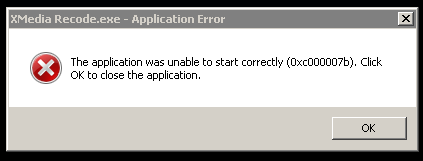
any ideas?
This topic is very debatable, but we can all agree on that generally speaking AC3 or AAC audio will play on most devices without a hitch, especially via direct play. It’s all a preference at the end of the day.
I believe most gaming consoles widely use AC3 though, however, I just tested out my original Xbox one to see what it would transcode the audio to and funny enough it transcoded it to AAC.
Generally for me, most of my devices end up transcoding the audio to AAC so I’ve decided that during my coversion process (Handbrake), I transcode directly to AAC so it doesn’t have to on the back end.
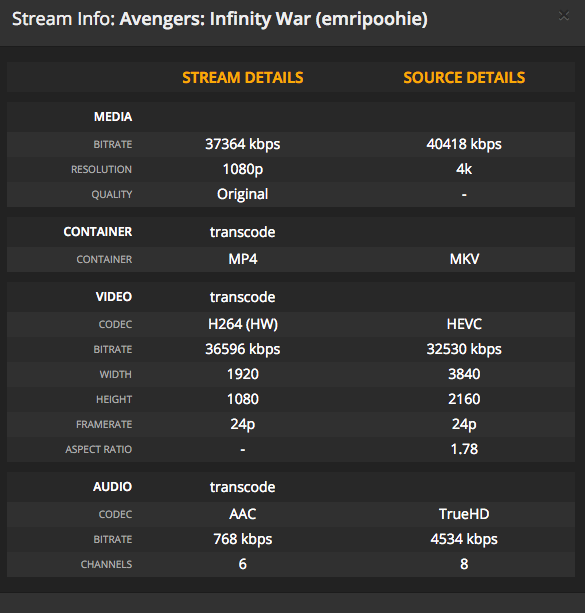
End the end of the day, there is no right or wrong anwser to what’s more superior, it all depends on the equiptment you use to play-back your collection/library.
I have far from “golden ears” but I can almost always hear when a track has been transcoded to AAC (it has that “crinkle” to high frequency sounds like low bitrate MP3). For this reason, AC3 is always preferable to me, ymmv.
Is that your streaming info for the Xbox one? My Xbox one s Plex app doesn’t look like that when I press the file info during playback…
I do not have a clue why it’s not installing (aforementioned idiocy rating). I have only run it under Windows 7 and 10.
Correct, this is through my Xbox One (original). The picture is from a plug-in called Tautulli (https://tautulli.com/#preview)
In my experience, using a 5.1 Energy Take Classic (Not TV speakers, but not high end either), my ears can’t tell the difference between transcoded AC3 and AAC 5.1 if they’re both given a decent bit rate on the local network. For dialog heavy shows, I’ll sometimes pre-transcode the DTS-MA audio to AAC 5.1 at quality level 4 using FDK_AAC on handbrake (which unfortunately requires a manual build but there are instructions). At a direct play on smaller speakers it’s close to indistinguishable. And on a big series the space savings is significant.
[Edited for future readers: I have moved from Quality 4 to Quality 5 in FDK-AAC for anything with high-quality audio, because FDK has a 17kHz cutoff for all other options. The size reduction over an original DTS-HD MA track is still outstanding.]
I’ve never heard this crinkle sound through my Vizio 5.1.2. Atmos Soundbar or my Vizio 2.1 Soundbar prior to the 5.1.2. Although I do agree that AC3 is superior in sound quality, given the ability to handle higher bit-rate than AAC, however, in most cases, the same bit-rate audio played through AAC or AC3, you won’t be able to tell the difference.
To the OP’s original question, I think it’s better to stick to DTS, as it future proofs your movie files to be able to direct play DTS as you upgrade your home theater system. You won’t be able to go from AC3 or AAC to DTS, but you can always go from DTS to AAC/AC3, just an observation 
edit: Final note to OP, you can always use 3rd party tools such as Handbrake to create multiple audio streams, so that you can always keep your DTS audio in tact but also create an AAC or AC3 ready audio stream to be able to choose prior to start of movie/show, see example below:

If Dave could employ Xmedia Recode, he could easily and quickly create an AC3/AAC track, put it in the first slot while maintaining a copy of the DTS track in slot 2…
past, present and future proofed…
lol
Right good point…but the thing holding the dts back for me is the Xbox. I have the speakers and a capable receiver…Seems like they will never get support for that. Would make things so much easier. Like you said, in the future it will better
I may be wrong here but i do believe Xbox can play DTS, you just have to have the right settings enabled. I’m testing this now and will let you know.
From my understanding, it can only play DTS, DTS-HD, etc on blu ray discs. Which I have enabled. I currently have 5.1 uncompressed setting on my xbox. I have tried bitstream out, but plex still transcodes it for movie files like mkv, mp4, etc
Looks like you’re correct on this. I had 7.1 uncompressed on mine and switched to bitstream and DTS enabled but no change, it still transcodes to AAC (see below):

Not sure if it’s something you would like to invest in but the Roku Ultra or Roku Premiere+ are able to direct play DTS, they can even direct play Atmos if you have the setup. They are both 1/3 of the price of the Shield which of course has the most superior direct play capabilities at a price 
What makes the shield better than the Rokus? Also, with the Tautulli plugin, how do you get to the initial stream info screen you posted?
I believe the Shield has the ability to direct play almost anything, given you have the setup of course, which I believe the Roku’s are a bit more limited, you’d have to read up on other forums to get the full extent of what the difference is though. Generally speaking, the Shield is built like a VLC player where it can play anything and everything.
Re: Tautulli - First you’ll need to go into the movie/show you played, click on the player you want to see (see red highlighed section below), which will then make a pop-up with the info I provided earlier, also below:
Roku’s can’t play TrueHD (including Atmos), DTS-HRA, or DTS-MA. They can direct-play basically DD, DD+, and basic DTS. All other home theater audio transcodes. They also can’t direct-play VC-1, that transcodes to h264… So the Shield has some significant advantages. Plex has done some good work with transcoding so both audio and video are still very good. No Atmos option at all, though.
(Random note that those audio formats assume you’re plugged directly into your receiver. If you go through your TV with ARC, you can’t use stuff like TrueHD or DTA-MA unless you have the recent eARC updates.)
Not sure where’ you’re getting this from? my Roku Ultra, has played TrueHD & DTS-MA without a hitch, see below:
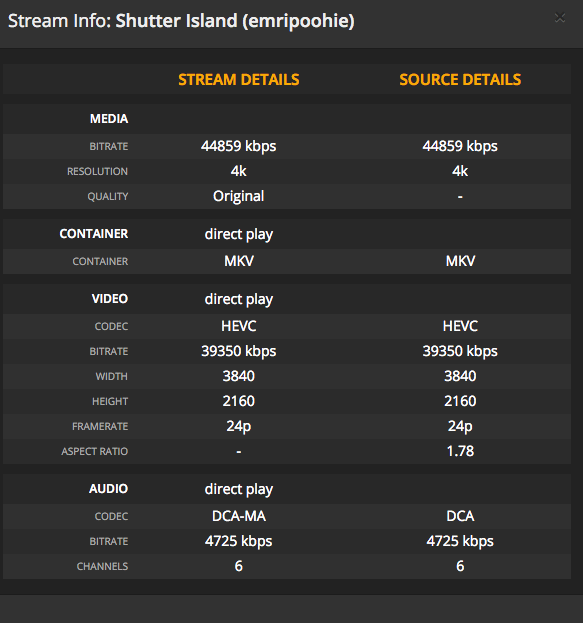

If so, that’s news to me! I’ll move around the cables today and confirm and retract everything I said!

