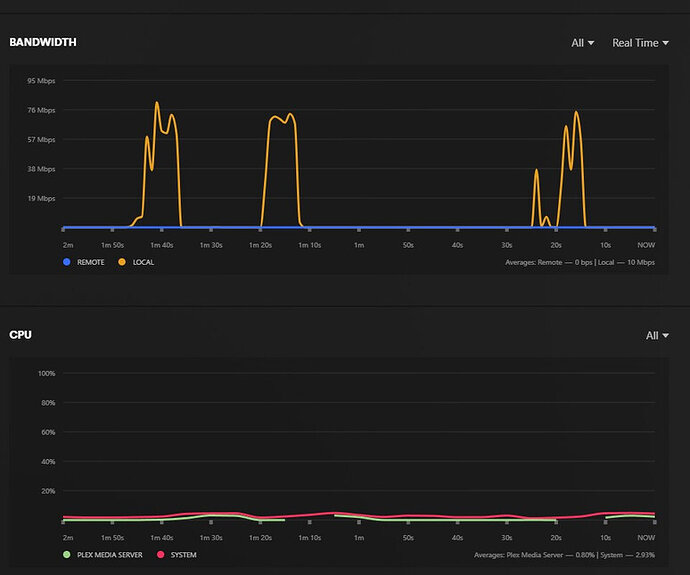Server Version#: 1.41.0.8994
Player Version#: 5,88.1 (Samsung TV version)
My PC case is able to run two separate MOBO’s - EATX and an ITX. My Plex server is on the ITX MOBO which is an ASUS ROG Strix X670E-I Gaming WIFI with an AMD Ryzen 9 7900X 12 Core AM5 4.7 GHz CPU and 64GB of DDR5-6400 RAM. The GPU that is being used is the inbuilt one that resides on the CPU. The MOBO has a 2.5GbE network port but I am currently using the inbuilt Wi-Fi 6E (2x2 Wi-Fi 6E (802.11 a/b/g/n/ac/ax) that supports 2.4/5/6GHz frequency band).
My main PC is on the EATX MOBO which is an ASUS ROG Crosshair X670E Extreme with an AMD Ryzen AMD 7950X3D CPU and 64GB of DDR5-6400 RAM. The GPU that is uses is a dedicated ASUS Radeon RX 7900 XTX TUF OC. The MOBO has a 10GbE network port but I am currently using the inbuilt Wi-Fi 6E (2x2 Wi-Fi 6E (802.11 a/b/g/n/ac/ax) that supports 2.4/5/6GHz frequency band).
I’m currently waiting on the following switch ( Multi-Gig Switches – 6-Port 10G Switch | TRENDnet - TRENDnet TEG-S762) which will give me 2 x 10GbE and 4 x 2.5GbE ports which I am hoping will fix my issues.
My TV is a Smasung 900C which is an 8K TV which can do 120fps in 8K or 144fps in 4K and connects to my LAN via its WIFI 6E NIC, but it also has 1 GbE port which will also be connected to the switch once I have it. Lastly, the router that I’m using for the LAN is the one that was provided by my ISP and is a TP-Link VX420-G2V which is a dual band router that does 5808Mbps on 5 GHz and a further 574Mbps on the 2.4 GHz spectrum. I also have a fibre to the basement that can theoretically get ~900Mbps down and 110Mbps up speeds, but whilst running everything on over WIFI, I generally get ~550Mbps down and 45Mbprs up speeds.
So basically, when some people access my Plex server from outside, they can stream 4K content reasonably well, but a mate who is running Plex on his PS5 finds that even 1080p content buffers for him. When I run 4K content over the Lan, I generally get buffering issues - and even on some large file sized 1080p, I even get buffering.
Seriously, this is driving me mad. From what I can tell, my Plex server should have the plenty of grunt to transcode anything on the fly, but I get buffering over the LAN
more often than not. Does anyone have any idea what I am doing wrong here in my setup to cause it to buffer so much?
Any help anyone can provide is greatly appreciated.
Dave.