Vielen Dank Chuck, dass du mir wieder helfen möchtest.
You are working on your German? 
I will try to give more detailed information. I get my xmltv file from webgrabplus, which grabs the information from a German online TV schedule (tvdigital.de). I have the “enhanced guide” enabled in the DVR settings, so I enrich the xmltv EPG with more info. The behaviour is identical when this is disabled.
1. All Episodes shown as “New”:
As seen in this screen, each and every episodes which are aired are shown with the “new” indicator, regardless how old they are:
The respective xmltv entries look like this, this is an episode of “Sn@tch” (why is it a bad word? Substituted the a with @) S2E4 from Sony AXN in the middle of the screen:
<programme start="20200115152500 +0100" stop="20200115161500 +0100" channel="Sony AXN">
<title lang="de">Sn@tch</title>
<sub-title lang="de">Der Schwinger</sub-title>
<desc lang="de">Im Mittelpunkt der lose an den gleichnamigen Film von Guy Ritchie angelehnten Serie, steht eine Gruppe von Kleinganoven aus Großbritannien, die zufällig in den Besitz eines Lkws voller Gold gelangt.(n)</desc>
<credits>
<director>Tom Dey</director>
<actor>Rupert Grint</actor>
<actor>Dougray Scott</actor>
<actor>Ed Westwick</actor>
<actor>Luke Pasqualino</actor>
<actor>Marc Warren</actor>
<actor>Lucien Laviscount</actor>
<actor>Phoebe Dynevor</actor>
<actor>Juliet Aubrey</actor>
<writer>Grant Levy</writer>
<writer>Dominik Rothbard</writer>
<composer>Reza Safinia</composer>
</credits>
<date>2018</date>
<category lang="de">Serie</category>
<category lang="de">Comedyserie</category>
<icon src="https://tvdigitalepg.images.dvbdata.com/7778351/7778351_478x268.jpg" />
<country lang="de">USA/GB</country>
<episode-num system="xmltv_ns">1.3.</episode-num>
</programme>
So there is no “new” information whatsoever from the xmltv file itself, so this has to come from Plex. My question is, why?
Another example is “Ein Engel auf Erden” S4E4 at Sat 1 Gold. This one is really old and was probably aired a gazillion times before.
<programme start="20200115103500 +0100" stop="20200115113000 +0100" channel="Sat.1 Gold">
<title lang="de">Ein Engel auf Erden</title>
<sub-title lang="de">Feine Gesellschaft</sub-title>
<desc lang="de">Jonathan Smith wird von seinem Boss, keinem geringeren als Gott, zur Erde zurückgeschickt. Er soll den Menschen die Liebe nahebringen und ihnen bei ihren Problemen helfen. Dabei kann er seine magischen Fähigkeiten einsetzen. Der ehemalige Polizist und trockene Alkoholiker Marc Gordon steht ihm bei seiner Mission zur Seite: Jonathan und Marc sollen in einem Reichen-Viertel ein leer stehendes Haus verkaufen. Als eine afroamerikanische Familie dort einziehen will, machen die Nachbarn einen Aufstand ..(n)</desc>
<credits>
<director>Michael Landon</director>
<actor>Michael Landon</actor>
<actor>Victor French</actor>
<actor>Miriam Colon</actor>
<actor>Gabriel Damon</actor>
<actor>Janice Kent</actor>
<actor>John Lawlor</actor>
<actor>David Spielberg</actor>
<actor>Richard Bergman</actor>
<writer>Vince R. Gutierrez</writer>
<composer>David Rose</composer>
</credits>
<date>1987</date>
<category lang="de">Serie</category>
<category lang="de">Familienserie</category>
<icon src="https://ersatzbild.images.dvbdata.com/v2/478x268/289_478x268.jpg" />
<country lang="de">USA</country>
<episode-num system="xmltv_ns">3.3.</episode-num>
</programme>
Again, follows the same style, nothing indicating “new”.
2. Custom Category Names:
My custom categories look like this:
For the sake of completeness I also tried it with a space after the comma, same result.
Still, my upcoming news looks like this:
The Sports category I don’t have at all.
An example for a news entry would be this:
<programme start="20200115190000 +0100" stop="20200115192000 +0100" channel="3sat">
<title lang="de">heute</title>
<desc lang="de">Die Nachrichtensendung des ZDF. Aktuelle, informative Beiträge und Live-Schaltgespräche zu den Topthemen des Tages aus Politik, Wirtschaft, Justiz, Wissenschaft und Sport liefert die ZDF-Nachrichtensendung.(n)</desc>
<credits>
<presenter>Barbara Hahlweg</presenter>
</credits>
<date>2020</date>
<category lang="de">Information</category>
<category lang="de">Nachrichten</category>
<icon src="https://tvdigitalepg.images.dvbdata.com/7369266/7369266_478x268.jpg" />
<country lang="de">D</country>
</programme>
So either the category is ignored since it shows lang=de or the custom category filter is not applied. That Barbie and Super Toy Club that are shown as News have the following entries:
<programme start="20200119150000 +0100" stop="20200119151500 +0100" channel="Super RTL">
<title lang="de">Barbie erklärt's</title>
<category lang="de">Information</category>
<category lang="de">Reportagereihe</category>
</programme>
<programme start="20200118151500 +0100" stop="20200118154000 +0100" channel="TOGGO plus">
<title lang="de">Super Toy Club</title>
<desc lang="de">Diesmal treten `Die Montis' aus München gegen die `Music Boys' aus Aspelt gegeneinander an. Das Team, das bei den Spielen `Dr. Bibber', `Balla Balla', `Labyrinthia' und `Kristallica' die meisten Punkte sammelt, darf am Ende der Show Spiele aussuchen.</desc>
<credits>
<presenter>Florian Ambrosius</presenter>
</credits>
<date>2018</date>
<category lang="de">Nachrichten/Info/Dokumentation</category>
<icon src="http://kbde.tmsimg.com/assets/g8_h12_aa.jpg" />
<country lang="de">DE</country>
<episode-num system="onscreen">S2 E7/24</episode-num>
<episode-num system="xmltv_ns">1.6/24.</episode-num>
</programme>
They seem to have the category “Info”/“Information” in common, but there a plenty of other airings with that category, so I have no clue why Plex selected these two as “news”.
And just as proof that there are entries that feature the category “Sport”:
<programme start="20200119034000 +0100" stop="20200119050000 +0100" channel="3sat">
<title lang="de">Das aktuelle Sportstudio</title>
<desc lang="de">Jeden Samstag gibt es in der legendären Sportsendung des ZDF Berichte über die Fußball-Bundesliga, interessante Gäste aus allen Sportarten und das Torwandschießen.</desc>
<credits>
<presenter>Sven Voss</presenter>
</credits>
<date>2020</date>
<category lang="de">Sport</category>
<category lang="de">Sportmagazin</category>
<icon src="https://tvdigitalepg.images.dvbdata.com/6673329/6673329_478x268.jpg" />
<country lang="de">D</country>
</programme>
So I hope this makes things a bit clearer, the xmltv guide/style is in principle known to me.




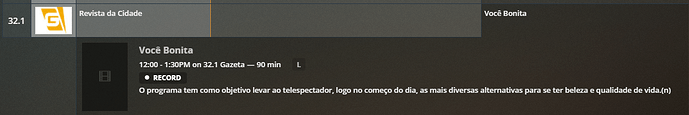
 I run webgrabplus in smart mode.
I run webgrabplus in smart mode.