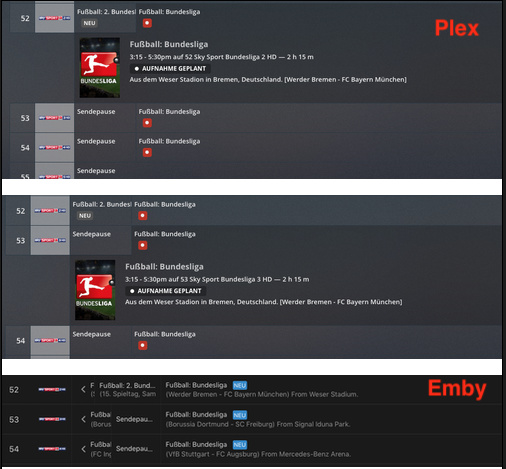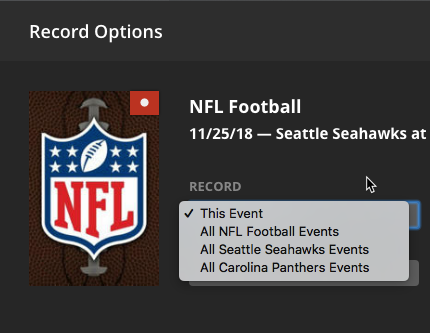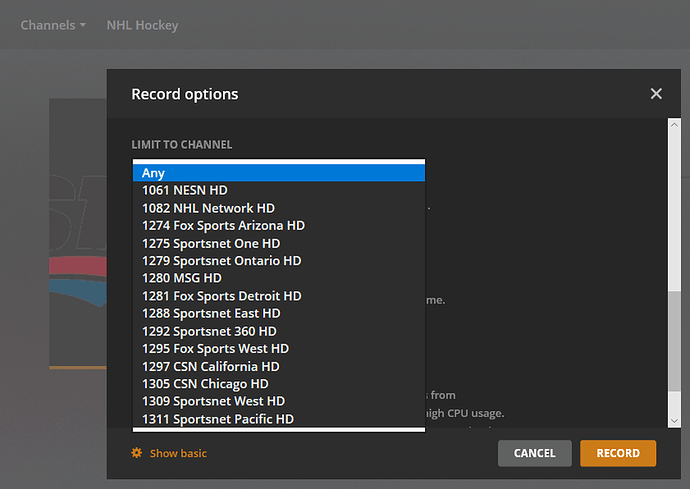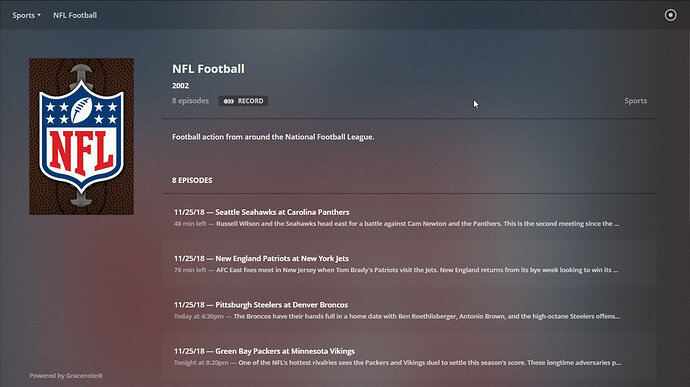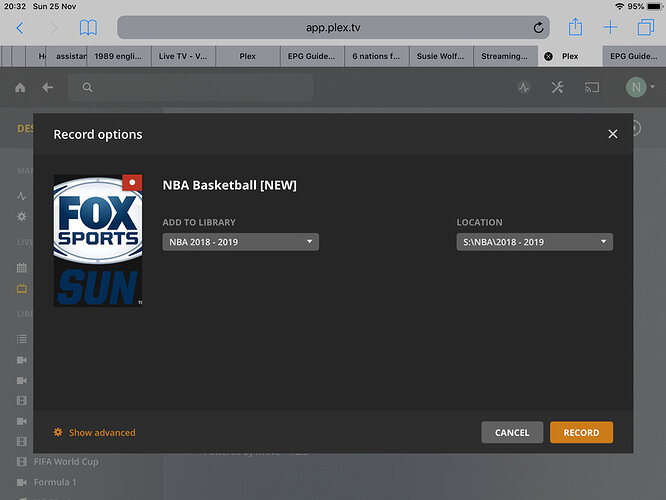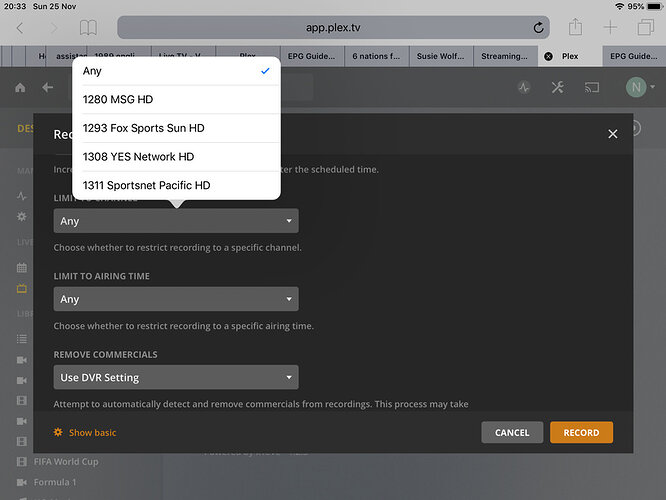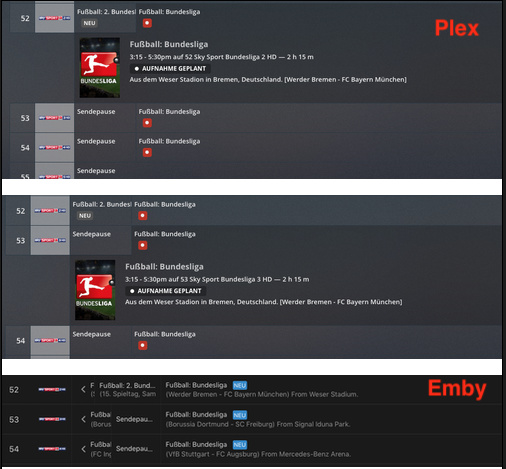I get my data from Schedules Direct, not every program has the entry original-air-date or episodes (xmltv_ns)
Here is an example of SD, Bundesliga football game (All matches are shown as the same in Plex)
"EP018588321211": {
"descriptions": {
"description100": [
{
"description": "From ESPRIT Arena.",
"descriptionLanguage": "de"
}
],
"description1000": [
{
"description": "Aus der ESPRIT Arena in Düsseldorf, Nord Rhein-Westfalen, Deutschland.",
"descriptionLanguage": "de"
}
]
},
"entityType": "Sports",
"episodeTitle150": "Fortuna Düsseldorf - Hertha BSC",
"genres": [
"Soccer"
],
"hasImageArtwork": true,
"hasSeriesArtwork": true,
"md5": "4joZAjqf8UwCkT9DTttZfA",
"originalAirDate": "",
"programID": "EP018588321211",
"resourceID": "3589962",
"showType": "Sports event",
"titles": [
{
"title120": "Fußball: Bundesliga"
}
]
}
Here is a TV show with an episode system (displayed correctly in Plex)
"EP018630760008": {
"descriptions": {
"description100": [
{
"description": "Eine schwedische Staatssekretärin hat eine Affäre mit einem russischen Diplomaten.",
"descriptionLanguage": "de"
}
],
"description1000": [
{
"description": "Eine schwedische Staatssekretärin wird aufgrund ihrer heimlichen Affäre mit einem russischen Botschaftsmitglied zum Sicherheitsrisiko. Um den Diplomaten zur Ausreise zu zwingen, wollen schwedische Staatsschutzbeamte ihm einen Mord anhängen.",
"descriptionLanguage": "de"
}
]
},
"entityType": "Episode",
"episodeTitle150": "Russisches Roulette",
"genres": [
"Crime drama"
],
"hasEpisodeArtwork": true,
"hasImageArtwork": true,
"hasSeriesArtwork": true,
"md5": "FZYUsbZJTjL7V64APdkk6A",
"metadata": [
{
"Gracenote": {
"episode": 2,
"season": 1
}
}
],
"originalAirDate": "1997-12-17",
"programID": "EP018630760008",
"resourceID": "8998638",
"showType": "Series",
"titles": [
{
"title120": "Kommissar Beck - Die neuen Fälle"
}
]
}