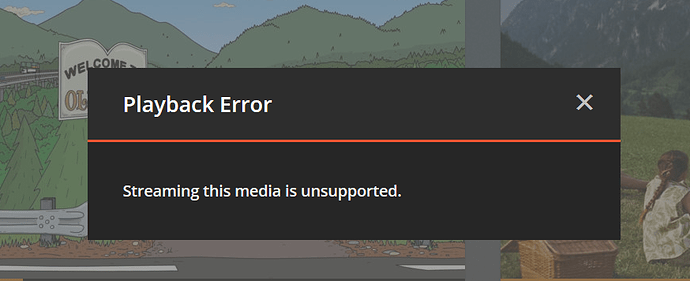All my files have been playing fine. Now I get this error and no file plays. They are all AVI Files made with Makemkv. Not sure what happen anyone have this error before or know how to fix it. Thanks
I am getting an error message that the media is unsupported on the server after upgrading to Version 1.8.4.4249 . It works fine on my local and remote network?
I am getting the same since the latest 2 updates, I can’t play MKV videos. They play on PC, but on my android and FireStick they won’t play, they were fine before I updated.
me 2 I wish they would quit dicken around with our stuff and leave well enuff alone the only reason I got the plex pass is bc of the music videos and we all know what happened to that now I get the play back is not supported error I really hope there is a fix for this
I want to know how you make AVI files with MakeMKV and if we get by that one I want to know why you would turn an MKV into an AVI?
That sounds like two roads leading to a town called Crazy!
They are MKV files they just show up as AVI.
so how come I get this error with internet explorer but not fire fox it will play fine then all of a sudden internet explorer will not play any of my tv shows or movies is there anyone that has a fix for this???
@jasonmcintyre said:
so how come I get this error with internet explorer but not fire fox it will play fine then all of a sudden internet explorer will not play any of my tv shows or movies is there anyone that has a fix for this???
You’ll need to provide the server and app logs after recreating this issue. It’s not possible to tell the problem just based on that error message.
I am having the same problem. I can view using Chrome and Microsoft Edge but not Internet Explorer. I attached my logs. I have a similar issue when viewing pictures in slideshow or clicking the next arrow.
Still there after updating to 1.9.1.4272. Logs attached.
@“Landwehr Home” said:
I am having the same problem. I can view using Chrome and Microsoft Edge but not Internet Explorer.
I looked at your updated log and see the error coming from Internet Explorer, so it’s not a PMS issue. Can you recreate the error and provide me the log from Plex Web this time?
@MovieFan.Plex said:
@“Landwehr Home” said:
I am having the same problem. I can view using Chrome and Microsoft Edge but not Internet Explorer.I looked at your updated log and see the error coming from Internet Explorer, so it’s not a PMS issue. Can you recreate the error and provide me the log from Plex Web this time?
If you can tell me where to collect those logs from Plex Web, I’d be happy to add my log files as well. I have the other opened issue previously mentioned in this thread, https://forums.plex.tv/discussion/286111/internet-explorer-11-wont-play-mkv-or-avi-files-since-updating-server-to-1-8-3-4235.
Instructions for getting logs from PlexWeb.
I turned on Debugging for the Plex Web Player and updated the server to 1.9.2 and still have the same issue with playback on two Windows 7 computers. I was however able to get playback to work using version 1.9.1 on my Microsoft Edge browser and Internet Explorer on Windows 10 so I wonder if this is a compatibility issue with older versions of the browser? I have attached the logs.
I have the Web Player logs from my attempt this afternoon, however, I am reluctant to post them online since I’ve seen both my ip address and username in the file. I redacted my username and ip address, but before I post them, I want to make sure there isn’t any more identifying info that could be used to access my server.
Other than my username and ip address, is there any other sensitive information I need to edit out of the Web Player logs?
Make sure the allow tokens check box is unchecked in server settings before you create the logs.
Sounds like I am having the same problem with using IE 11. Runs on other browsers though.
I realize it may not be a Plex problem, but the reality is as a paying user, it is a problem for me as I am not getting what was working.
Is it possible to reach out to Microsoft and collaborate on a solution?
@“Landwehr Home” said:
I turned on Debugging for the Plex Web Player and updated the server to 1.9.2 and still have the same issue with playback on two Windows 7 computers. I was however able to get playback to work using version 1.9.1 on my Microsoft Edge browser and Internet Explorer on Windows 10 so I wonder if this is a compatibility issue with older versions of the browser? I have attached the logs.
There’s nothing in the log to indicate a problem so I don’t think it’s a PMS issue. Can you try again and provide me the log from Plex Web? You said you enabled the setting, but then you need to go view the log, save it, and upload it here.
FYI - I tested on a Windows 7 computer using IE 11 and it worked fine for me.
Just a FYI here, Microsoft mainstream support of Windows 7 ended in 2015, and Internet Explorer 11 ended with it. There would be no collaboration.
Not saying no one is trying to help, but don’t expect it from Microsoft