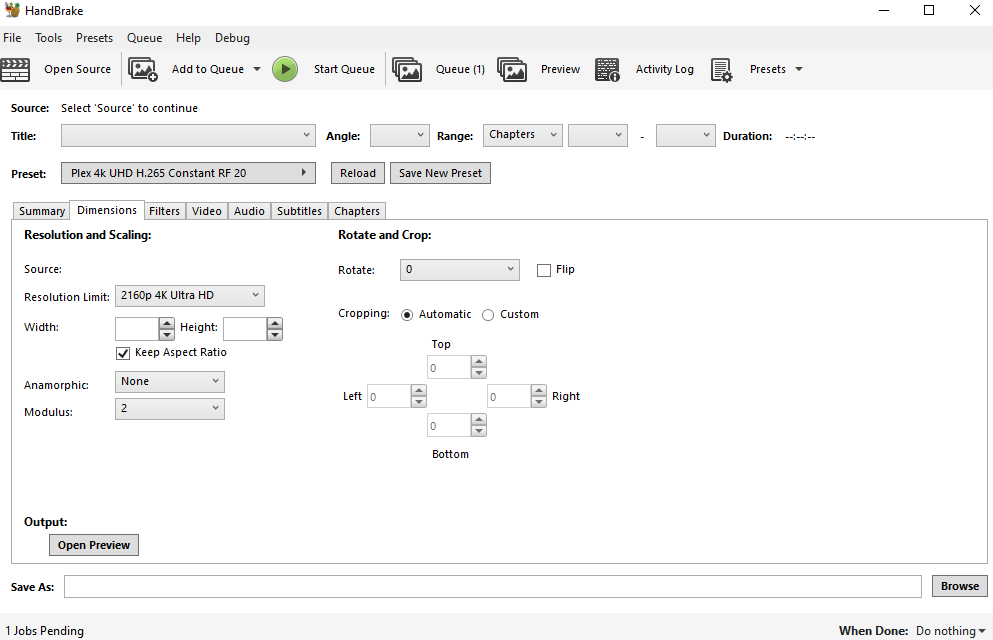Server Version#: 1.21.4.4079 (running off Synology (DS1819+)
Player Version#:5.10.0
Platform Version: 10.0.19041.6288 (Xbox Series X)
Platform Version: 1.0.13_1.0.13.29_2031_0014 (Vizeo 4K tv, Chipset : SX7A)
I’m attempting to play 4K files I ripped from my 4K disks on Plex.
I ripped them with MakeMKV backup, and used Handbrake Nightly to process.
If I play the files on my laptop via the web player everything is fine. Plex shows it as direct play (no transcoding) and 42 Mbps reserved on a local connection.
If I attempt to play the same files on my TV or my Xbox Series X (both with direct play / direct streaming allowed) plex sees them as a local connection, reserves 8 Mbps bandwidth, then starts transcoding to 1080P (H264). [which is why I’m guessing it only reserves 8Mbps] (with the normal washed out colours, etc.) To remove ‘the network’ as a factor, I tried this after removing the TV and Xbox (separately and together at the same time) off the wired network and put them on the same network as the wireless laptop - same issue. So I put them back on wired.
If I ‘chrome cast’ from my laptop to the TV, files show in 4k/UHD just fine, colours look right.
When I look in Plex Media Server.log … I see the following :
Mar 06, 2021 22:22:47.241 [0x7f7bbab7d700] DEBUG - [Transcode] Found session GUID of 8702rb94sjemcfg732be0pyf in session start.
Mar 06, 2021 22:22:47.242 [0x7f7bbab7d700] DEBUG - [Transcode] TranscodeUniversalRequest: using augmented profile Generic
Mar 06, 2021 22:22:47.242 [0x7f7bbab7d700] DEBUG - [Transcode] Downloading document http://127.0.0.1:32400/library/metadata/3477?includeBandwidths=1&offset=-1&X-Plex-Incomplete-Segments=1&X-Plex-Session-Identifier=ktri44k8mxl1mh36aqwf09a4
Mar 06, 2021 22:22:47.242 [0x7f7bbab7d700] DEBUG - [Transcode] Auth: authenticated user 1 as [redacted]
Mar 06, 2021 22:22:47.246 [0x7f7bbab7d700] DEBUG - [Transcode] We're going to try to auto-select an audio stream for account 1.
Mar 06, 2021 22:22:47.246 [0x7f7bbab7d700] DEBUG - [Transcode] Selecting best audio stream for part ID 7738 (autoselect: 0 language: en)
Mar 06, 2021 22:22:47.246 [0x7f7bbab7d700] DEBUG - [Transcode] Audio Stream: 17309, Subtitle Stream: -1
Mar 06, 2021 22:22:47.247 [0x7f7bbab7d700] DEBUG - [Transcode] Scaled up video bitrate to 31474Kbps based on 1.500000x fudge factor.
Mar 06, 2021 22:22:47.247 [0x7f7bbab7d700] DEBUG - [Transcode] Scaled maximum bitrate for resolution reduction to 7878Kbps.
Mar 06, 2021 22:22:47.247 [0x7f7bbab7d700] DEBUG - [Transcode] MDE: Selected protocol http; container: mkv
Mar 06, 2021 22:22:47.248 [0x7f7bbab7d700] DEBUG - [Transcode] MDE: analyzing media item 7127
Mar 06, 2021 22:22:47.248 [0x7f7bbab7d700] DEBUG - [Transcode] MDE: Baby Driver 4K QSV: Direct Play is disabled
Mar 06, 2021 22:22:47.248 [0x7f7bbab7d700] DEBUG - [Transcode] MDE: Baby Driver 4K QSV: no direct play video profile exists for http/mp4/h264
Mar 06, 2021 22:22:47.248 [0x7f7bbab7d700] DEBUG - [Transcode] MDE: Baby Driver 4K QSV: no direct play video profile exists for http/mp4/h264/aac
Mar 06, 2021 22:22:47.248 [0x7f7bbab7d700] DEBUG - [Transcode] Baby Driver 4K QSV - video.level limitation applies: 51 > 41
Mar 06, 2021 22:22:47.248 [0x7f7bbab7d700] DEBUG - [Transcode] MDE: Baby Driver 4K QSV: Direct Streaming is disabled, so video stream will be transcoded
Mar 06, 2021 22:22:47.248 [0x7f7bbab7d700] DEBUG - [Transcode] MDE: Baby Driver 4K QSV: no remuxable profile found, so video stream will be transcoded
Mar 06, 2021 22:22:47.248 [0x7f7bbab7d700] DEBUG - [Transcode] MDE: Cannot direct stream video stream due to profile or setting limitations
Mar 06, 2021 22:22:47.248 [0x7f7bbab7d700] DEBUG - [Transcode] Scaled up video bitrate to 31474Kbps based on 1.500000x fudge factor.
Mar 06, 2021 22:22:47.248 [0x7f7bbab7d700] DEBUG - [Transcode] Scaled maximum bitrate for resolution reduction to 7878Kbps.
After seeing ‘video.level limitation applies: 51 > 41’ I tried upping the limit to 5.2 but still got the following errors :
Mar 06, 2021 23:35:39.486 [0x7f7bbab7d700] DEBUG - [Transcode] MDE: Baby Driver 4K QSV: Direct Play is disabled
Mar 06, 2021 23:35:39.486 [0x7f7bbab7d700] DEBUG - [Transcode] MDE: Baby Driver 4K QSV: no direct play video profile exists for http/mp4/h264
Mar 06, 2021 23:35:39.486 [0x7f7bbab7d700] DEBUG - [Transcode] MDE: Baby Driver 4K QSV: no direct play video profile exists for http/mp4/h264/aac
Mar 06, 2021 23:35:39.486 [0x7f7bbab7d700] DEBUG - [Transcode] MDE: Baby Driver 4K QSV: Direct Streaming is disabled, so video stream will be transcoded
Mar 06, 2021 23:35:39.486 [0x7f7bbab7d700] DEBUG - [Transcode] MDE: Baby Driver 4K QSV: no remuxable profile found, so video stream will be transcoded
Mar 06, 2021 23:35:39.486 [0x7f7bbab7d700] DEBUG - [Transcode] MDE: Cannot direct stream video stream due to profile or setting limitations
Basically, even though the TV can display the video successfully, for some reason Plex isn’t direct playing it, and instead is forcing transcoding on a local connection.
In Plex (and the app) I have both local and qualify set to ‘Original’ . I’ve maxed out every ‘video’ setting on both the server and players.
Can anyone point me in the right direction?
File info of one of the files I'm trying to play :
#### Media
* Duration 1:52:39
* Bitrate 21151 kbps
* Width 3840
* Height 1606
* Aspect Ratio 2.35
* Video Resolution 4K
* Container MP4
* Video Frame Rate 24p
* Web Optimized No
* Audio Profile lc
* Has 64bit Offsets true
* Video Profile high
#### Part
* Duration 1:52:39
* File Baby Driver 4K-264 QSV.m4v
* Size 16.64 GB
* Audio Profile lc
* Container MP4
* Has 64bit Offsets true
* Web Optimized No
* Video Profile high
* Codec H264
* Bitrate 20983 kbps
* Bit Depth 8
* Chroma Location left
* Chroma Subsampling 4:2:0
* Coded Height 1616
* Coded Width 3840
* Color Primaries bt2020
* Color Range tv
* Color Space bt2020nc
* Color Trc smpte2084
* Frame Rate 23.976 fps
* Height 1606
* Level 5.1
* Profile high
* Ref Frames 1
* Stream Identifier 1
* Width 3840
* Display Title 4K (H.264 HDR)
* Extended Display Title 4K (H.264 HDR)
* Codec AAC
* Channels 2
* Bitrate 168 kbps
* Language English
* Audio Channel Layout stereo
* Profile lc
* Sampling Rate 48000 Hz
* Stream Identifier 2
* Display Title English (AAC Stereo)
* Extended Display Title English (AAC Stereo)
[View XML](https://192-168-0-200.9133d2938a144690809864a27bbf63a9.plex.direct:32400/library/metadata/3477?checkFiles=1&includeAllConcerts=1&includeBandwidths=1&includeChapters=1&includeChildren=1&includeConcerts=1&includeExtras=1&includeFields=1&includeGeolocation=1&includeLoudnessRamps=1&includeMarkers=1&includeOnDeck=1&includePopularLeaves=1&includePreferences=1&includeRelated=1&includeRelatedCount=1&includeReviews=1&includeStations=1&X-Plex-Token=M1X3sXdDS9DjZRVzEaWc)
 I can watch these in 1080p if I need to. Or just put the 4k disc in my actual drive. (or watch them on the laptop) …
I can watch these in 1080p if I need to. Or just put the 4k disc in my actual drive. (or watch them on the laptop) …