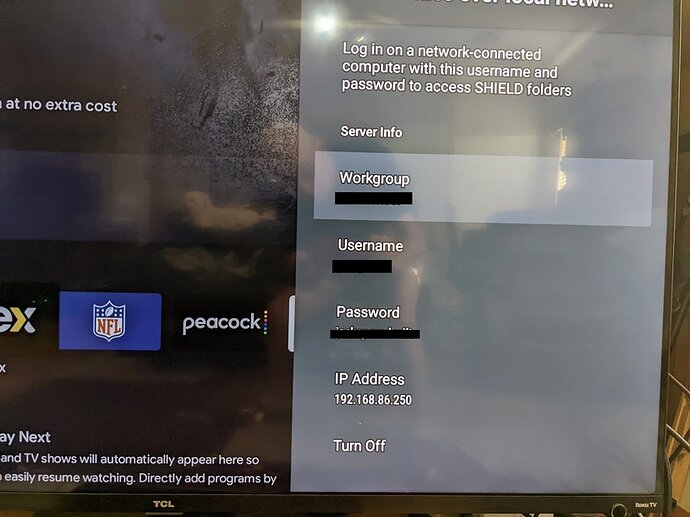I’ve been pulling my hair out trying to figure out how to add content to the Plex server on my Shield from my PC. I managed to do it on the server that lives on my PC with no problem, but no such luck with the server that lives on the Shield.
I’ve tried dragging and dropping (didn’t work). I tried accessing the Shield via the “Transfer files over local network” feature in the Shield setup and got a “refused to connect” message when I tried to access the IP address I was given.
It just seems like this process should be intuitive, but it isn’t apparent to me how to do it. Is there an article or YouTube tutorial on how to do this?
It should be rather straightforward… the trickiest part might be making your storage/HDD/network drives… available to the SHIELD. Once you’ve got this, make sure the library is pointing to the correct folder and use the option Scan Library Files from the library context menu to catalogue your files.
https://support.plex.tv/articles/220391808-media-storage-options-for-nvidia-shield/
https://support.plex.tv/articles/200289266-editing-libraries/
https://support.plex.tv/articles/200289306-scanning-vs-refreshing-a-library/
It appears the only way to populate the libraries on the Plex server, is for me to copy the content onto a thumb drive from my PC, insert the thumb drive into a USB port on the Shield, and copy it over to the drive on the Shield that contains the Plex server.
This seems to be a very “1970s” way to transfer files. I thought Plex would be more technically up to date than that.
The articles Tom gave you explain, among other things, how to access a networked drive. Did you look at them?
Looking at them now…
I also figured out a way to transfer files by using a file manager app on the Shield.
I’ll see if these articles help.
Thanks
Those are good articles, thanks.
I still haven’t resolved the issue of not being able to access the shield from my PC (or any device) when I point my browser to the IP address of the shield as instructed in the photo below.
Whenever I try to access that IP address, I get a message stating “192.168.86.250 refused to connect”. Any tips on how to resolve this?
This topic was automatically closed 90 days after the last reply. New replies are no longer allowed.