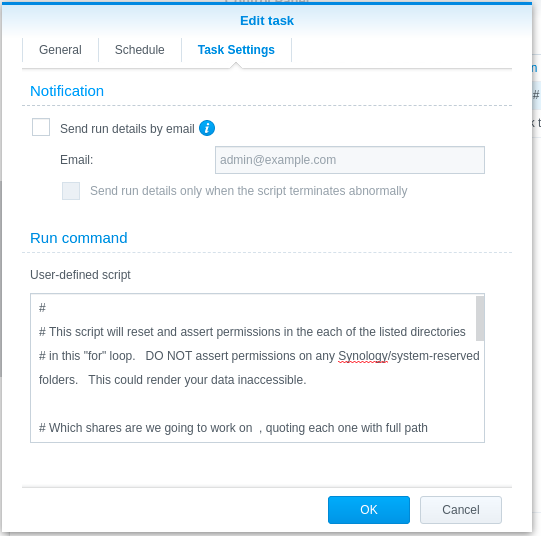Here is how to do this:
- Control Panel - Scheduled Tasks
- Create a “User defined Script”
- DO NOT “enable” it (It is enabled by default). You want full manual control.
- In the Task Settings tab, paste the script below (copy/paste from the browser) exactly as I have provided
- Save (OK) it.
- Now “Edit” it again → Task Settings.
- Edit the line:
for D in "/volume1/Animated", replacing my share pathnames with your pathnames. Multiple quoted paths may be listed on that line, separated by a space. The names are case-sensitive so please to be exact. - The script runs silently but you can opt to have it email you the output (in the other settings).
- When happy with your edits, Save it again (OK).
- The task is now ready to execute.
- Run the task.
- Review and re-add permissions to the share(s) using Control Panel - Shared Folders.
It is advised Operate on one share at a time until you are certain you understand what follow-on steps are needed.
After running the script, any special permissions which were previously granted to the listed shares will have been removed.
The default permissions assigned are:
- The share owner (you?) will have full Read/Write access
- Everyone else will have Read-Only.
- Shared Folders or File Station can now be used to add/remove permissions as you deem appropriate.
A. Preparation of the script - Creating
B. Pasting in the actual script from below +
C. Running the script to set the permissions.
The “Script” for Task Settings
#
# This script will reset and assert permissions in the each of the listed directories
# in this "for" loop. DO NOT assert permissions on any Synology/system-reserved folders. This could render your data inaccessible.
# Which shares are we going to work on
for D in "/volume1/Animated"
do
# Do this only if the name ($D) is a directory (full folder path)
if [ -d "$D" ]; then
# Revoke all previous permissions to a sane value
find "$D" -type d -exec chmod 755 {} \;
find "$D" -type f -exec chmod 644 {} \;
# Now assert Synology ACLs so the current file owner has control
find "$D" -type d -exec synoacltool -add {} 'owner:*:allow:rwxpdDaAaRWcCo:fd--' \;
# Grant Read-only to everyone else
find "$D" -type d -exec synoacltool -add {} 'everyone:*:allow:r-x------R-c-o:fd--' \;
fi
done
Ask if questions prior to use.