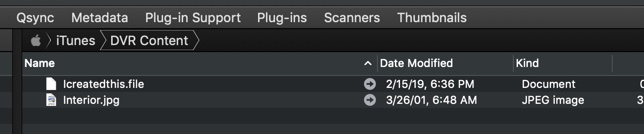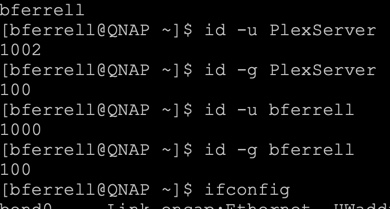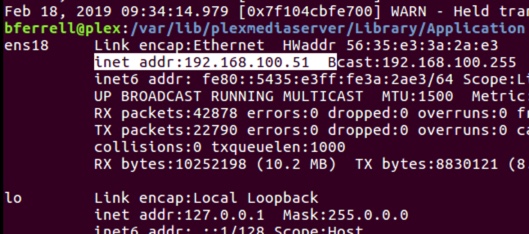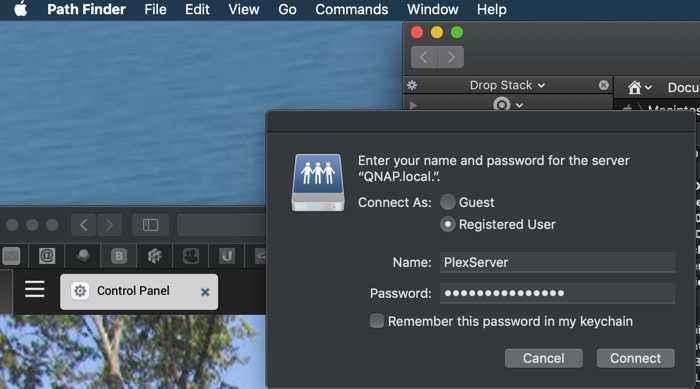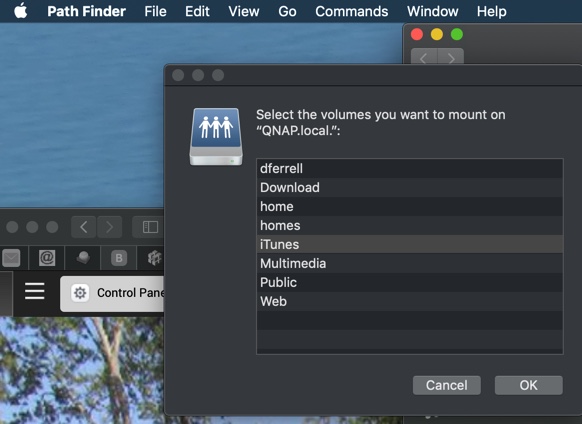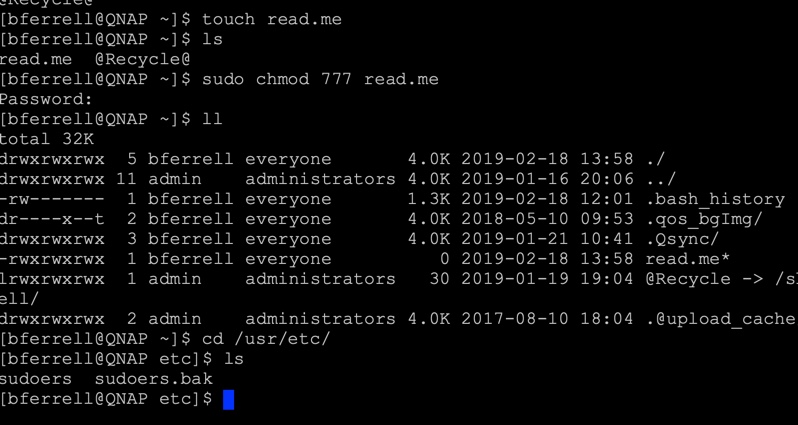ChuckPA I’m not sure what’s so hard to understand, but let me be clear. I think I stated most of this in my original problem statement above, but…
I did previously run PMS on the QNAP, but I do not anymore. The QNAP (Core i7 and 32GB ram) did not have the processing power to properly transcode media, and so the remote quality in particular was not acceptable.
So, on the QNAP I have created an SMB share, with the user “PlexServer”, which you can see in the above screenshots. This user has nothing to do with the previously-running PMS instance on the QNAP, this IS ONLY FOR THE SHARE. It does not run any processes or do, really, anything.
I run PMS on an Ubuntu VM on a Proxmux cluster, to which I allocate a lot of ram and processor. This cluster has an fstab entry to mount the QNAP share on boot, and so the VM has a very small drive, and all of the storage is on the QNAP. I find that this arrangement works very well for transcoding and I have no issues. Both devices have 10G NICs, incidentally. To be clear, it reads the mp4 files from the QNAP, transcodes them, and puts them on the wire. That’s it. Note that the “PlexServer” user doesn’t even exist on the VM, it’s only for the QNAP share. Again, it runs NO PROCESSES.
I have a HD Homerun that I had used with the QNAP previously, and it could record fine there, but would not record (to the QNAP share) on the Ubuntu PMS VM. This was despite the “PlexServer” username having full permissions, and the fact that I could write to this share from the command line as this user, or mount the share as this user from my Mac and copy files there.
So, the issue I’ve been working is, why could not the VM write media to the QNAP. Obviously it normally only reads when playing movies and TV shows from the share, but the DVR funciton requires write. It had permission, but there was some issue, possibly with the user that the PMS software is running as.
Incidentally, QNAP firmware does have sudo. Just to to /usr/etc and edit the sudoers file and add yourself, I did and it works a treat.
SOLUTION: When I searched and found the “noperm” entry for the fstab boot/mount entry, PMS now can write to the share, and they all live happily ever after. I may find that there is some terrible evil I’m committing here, but I don’t see it, and so far it works beautifully. And, the nice thing with the VM, is I can give it as much processing as it needs, so if I ever move to 4k, I just give it more resources…
Again, to be clear, the Ubuntu VM is the PMS server here. the QNAP is just a mounted drive. Could be internal, could be external, in this case it’s just a mounted share.
Attachment: An example of me "sudo"ing to admin to change a file’s permissions.
 So, I’ve looked at several threads, and I can’t figure my issue out. Here’s my deal.
So, I’ve looked at several threads, and I can’t figure my issue out. Here’s my deal.


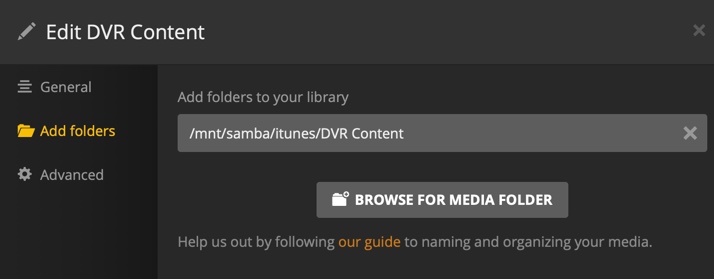
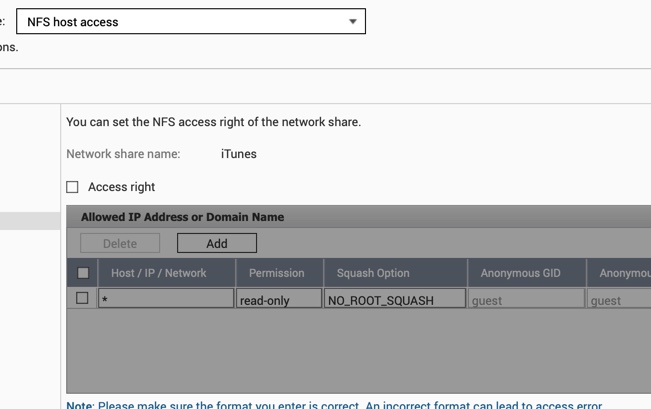
 Here are the other two sets of options.
Here are the other two sets of options.