A large number of my albums are split in two, showing up as “Disc” (or “Disc -1” on Android) and “Disc 1”. I’ve gone through, making sure all disc metadata fields are clear (using MediaMonkey, double checking in MediaInfo), and refreshing the albums in Plex, but the problem remains. Here’s an example:
If you are absolutely sure that all the ‘disc’ meta tags contain the absolute same content
(‘Disc-1’ should no be in it, this is a strictly numerical field, so just ‘1’ or ‘2’ etc. are allowed),
perform the Plex Dance with the album.
With music, you can omit step 4 of the Dance.
It seems I’m always manipulating the metadata to show two disks, not remove two disks showing…
Anyway here are some handy tools for music with images in case that might help track down the issue:
Apparently it was image related. It was the tracks that were missing their album art that were show up under a separate disc.
Seems like something worth filing a bug report about. Should I create a separate thread for that? Does Plex have a proper bug tracker?
Do you still have a copy of the files which provoke the issue? That’d be really good.
I’ve sent you a PM with a link to an album where tracks 1, 2, and 7 (which have embedded art) show up under “Disc”, but the other tracks (with no art) show up under “Disc 1”.
I fixed it by adding art to all the tracks, deleting the library, emptying the trash, and re-adding the library.

By the way, here’s where it appears as “Disk -1” on Android:
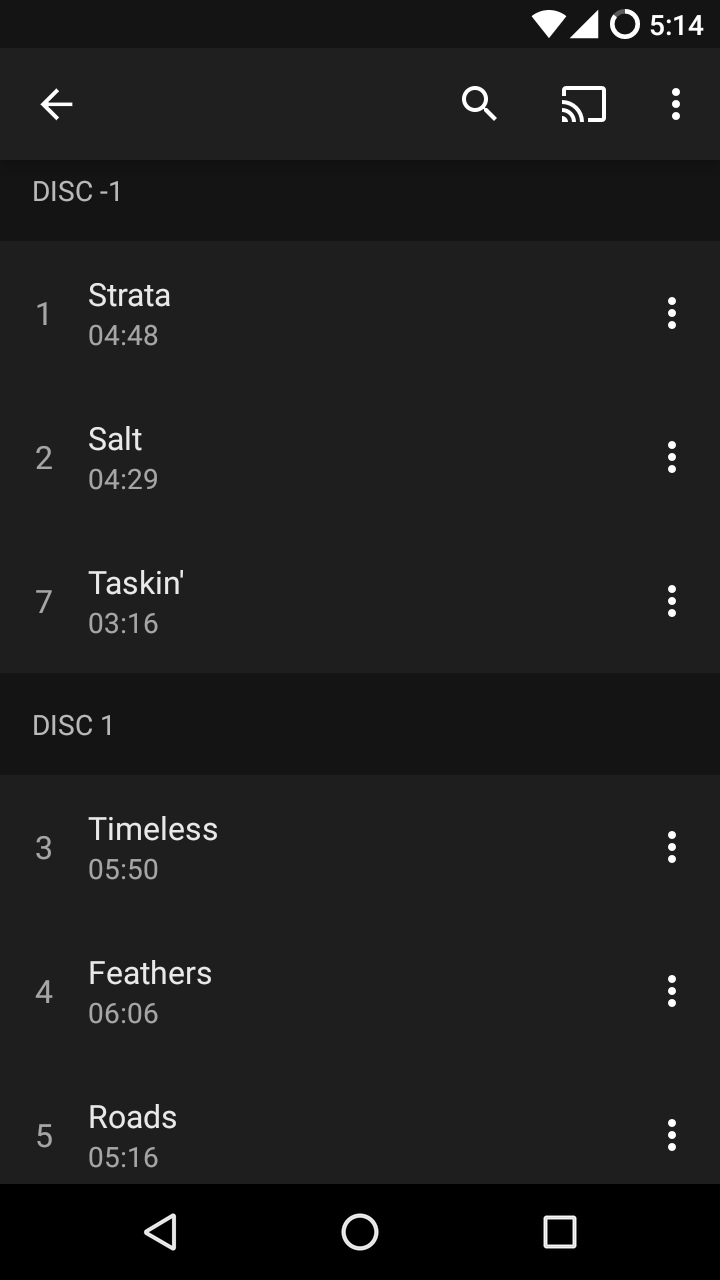
Actually, it is not the embedded album art.
It is the circumstance, that in track 1, 2 and 7 there is a meta tag ‘Album Performer’ set
whereas in the rest of the tracks this tag is missing.
In mp3 and Flac, this meta tag is called ‘Album Artist’ and it is crucial for tracks to get recognised as belonging to the same album.
mediainfo from track 1
General
Complete name : Poppy Ackroyd\Poppy Ackroyd {2014} Feathers {01} Strata .m4a
Format : MPEG-4
Format profile : Apple audio with iTunes info
Codec ID : M4A (isom/iso2)
File size : 9.83 MiB
Duration : 4 min
Overall bit rate mode : Constant
Overall bit rate : 285 kb/s
Album : Feathers
Album/Performer : Poppy Ackroyd
Track name : Strata
Track name/Position : 1
Performer : Poppy Ackroyd
Recorded date : 2014
Writing application : Lavf57.25.100
Cover : Yes
Comment : Encoded from FLAC (via WAV) at 256k VBR in iTunes 12.4.1.6
TRACKNUMBER : 1
COVERARTTYPE1 : 3
medainfo from track 3:
General
Complete name : Poppy Ackroyd\Poppy Ackroyd {2014} Feathers {03} Timeless .m4a
Format : MPEG-4
Format profile : Apple audio with iTunes info
Codec ID : M4A (isom/iso2)
File size : 12.7 MiB
Duration : 5 min
Overall bit rate mode : Constant
Overall bit rate : 304 kb/s
Album : Feathers
Track name : Timeless
Track name/Position : 3
Performer : Poppy Ackroyd
Recorded date : 2014
Writing application : Lavf57.25.100
Comment : Encoded from FLAC (via WAV) at 256k VBR in iTunes 12.4.1.6
btw. your name schema is way far from the recommendation.
I had noticed that extra field in MediaInfo, but back in MediaMonkey, “Album Artist” appeared filled in. I guess I shouldn’t trust it. And now I know their “Apply to all selected files” option adds more than just artwork.
Is there any chance we could just have Plex favor the “Performer” tag over “Album/Performer”, at least in cases where “Album/Performer” is empty for some tracks on the same album?
No. Performer applies to the single track. And Plex doesn’t read the iTunes album ID tag which iTunes uses to collect tracks into an album.
So Plex really needs the Album Artist/Album Performer tag. Otherwise it cannot tell what belongs into an album and what not.

