This has me a bit suspicious also. That second line never used to be there.... so what is it for?
Server is mapped to port 26085
What port is that?? I don't recall setting that.
This has me a bit suspicious also. That second line never used to be there.... so what is it for?
Server is mapped to port 26085
What port is that?? I don't recall setting that.
when set to auto PMS selects a random port to setup through UPNP.
It seems like auto has now killed other devices on the LAN. External connections still work.
Sent from my Passport
Internally it is still using 32400 it’s just external it’s using the random port. Do you have GDM enabled?
Yes. GDM seems to have broken LAN access.
Sent from my Passport
I’m going to retract that. Further testing has it working on the LAN. I blame my blackberry running an android emulator.
Sent from my Passport
Bump. Problem still exists and I am fresh out of ideas.
The Plexconnect seems to be communicating now. The GDM seems to work too. Interestingly enough I can’t get content from my PMS or my Itunes Channel within Plexconnect. So this tells me the issue must not be the PMS but something between the computer and the AppleTV.
Itunes presents the same problem where I get the list of content but no album art and it just times out trying to open the song.
Sent from my Passport
Well I'm still stumped over here.
I've tried re-installing PlexConnect countless times
I've tried shutting down and opening up firewalls
I've regenerated certificates (although I still don't understand how they work)\
I've tried changing IPs
I've tried disabling GDM
I've tried reverting to old versions
I'm really lost here. This just used to work, until I tried making Plex auto-start. To do that I first tried disabling user authentication when booting windows here:
http://www.howtogeek.com/howto/windows-vista/make-windows-vista-log-on-automatically/
When that didn't work, I tried updating netplwiz. It now looks like this:

This looks somewhat different than before I was playing with it. Before It had more than one group beside each user. Each was separated by a semicolon. I can't for the life of me figure out how this could be affecting it.
I'm looking at throwing away this AppleTv, as without PlexConnect, it is mostly useless to me.
Here is my most recent logfile. Note that I change my IP as another hail mary.
I go back to the PLex Home question on your PMS, because you are not being authenticated correctly.
On The ATV go to Plexconnect (IE Trailers etc), Settings > Switch Home User and select your user account (if you have a Pin enter it) DOes that help?
No it doesn’t help. When you see the “unauthorized” line in the logfile that is me logging out then logging back in. It doesn’t affect the result either way whether I enabled GDM or disable it.
The logfile really isn’t offering anything I’m finding useful. I am somewhat confused as to why it is finding 2 servers though. I only have 1.
Also I do get access to the PMS as it gives me a blank listing of all the content. However when I try to play the content it times out and fails. So it gets the metadata, but not the actual data.
Sent from my Passport
>> I am somewhat confused as to why it is finding 2 servers though. I only have 1.
>> 20:26:35 PlexAPI: Servers (local, plex.tv, MyPlex): 2
The second is plex.tv - not a "real media server", but it's triggered and its response is used for the "PlexHome" signin/switch user page.
Okay, that makes sense. Unfortunately doesn’t get me closer to solving this 
Sent from my Passport
This thread seems to go back and forth to much... as far as I can remember, there where some issues (parts of?) solved on page one. But I guess I got lost somewhere in the middle...
What exactly is the current status? Still not loading content? No video, no thumbnails, no music? But browsing your library is fine?
Ya this thread got confusing because I went backwards before I went forwards. I’m now back exactly where I started:
When I click on trailer’s I get access to Plexconnect. You can call up the settings menu where is sees the PMS and allows login.
From there you can also browse the current titles (and they are updated for recently added, on deck etc.). However the images are all missing. Also the interface is slow. There are a lot of timeouts. When you do click on a show, it eventually times out before playing it. 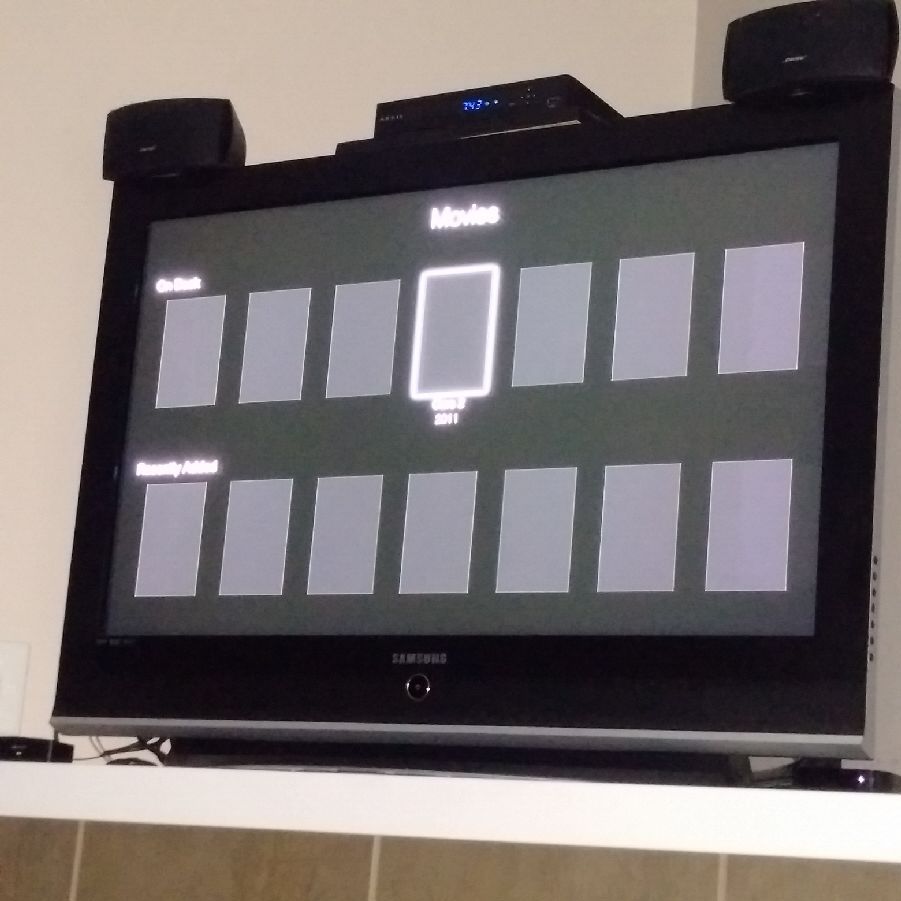
Sometimes it just says trailers not available and doesn’t even get this far. The performance is intermittent.
Sent from my Passport
Ok... here is what I don't really like about your logs:
Those snippets are from your first posted logs - are they still coming up that way?
startup:
>>20:06:06 PlexConnect: IP_self: 192.168.0.173
discovery:
>>20:06:36 PlexAPI: Sending discovery message: M-SEARCH * HTTP/1.0
>>20:06:36 PlexAPI: Received data from ('169.254.43.139', 32414)
SUCCESS!!!!!!!!!!!!!!!!!!!! :D :D :D :D
Baa, you and derbie were on to the problem. At some point in the past couple weeks I installed an update to my Blackberry Bridge software. That update created an (unknown) new Blackberry network adapter on my system which had a VPN. It took a while to make it go away, and I have no idea why it is needed, but I eventually got rid of it. Started up immediately. I did some googling and found others had similar problems with other software.
Here is that link:
I maintain that Blackberry and Apple get all their interns to work the desktop software. Itunes and Blackberry Link are the most gawdawful pieces of software I am forced to use.
Thank you immensely. I never would have found that on my own. My family thanks you. :D
Now I have to decide if I am brave enough to once again tackle starting PMS and PlexConnect as a service.
Well I think I spoke to soon.
It worked for about a week and is now back to its old tricks. The blackberry VPN is long gone, so that isn't the problem. I just can't fathom this any more. The entire system just seems so shaky.
New logfile is here:
https://dl.dropboxusercontent.com/u/10090627/PlexConnect.log.4.txt
16:36:12 XMLConverter: Initial Command: Discover
16:36:13 Settings: getsetting enable_plexgdm=False
16:36:13 Settings: getsetting ip_pms=192.168.0.100
16:36:13 Settings: getsetting port_pms=32400
16:36:13 PlexAPI: URL: http://192.168.0.100:32400/servers
16:36:13 PlexAPI: xargs: {}
16:36:13 PlexAPI: No Response from Plex Media Server
16:36:13 PlexAPI: We failed to reach a server. Reason: Unauthorized
Hard coded PMS IP (or PlexGDM=false) don't really work with "require authentication".
Solution: Either make sure GDM is working fine and enable it... or publish your server with myPlex, enable GDM anyways and let the Plex server handle your authentication issues.
Okay, I know how this is going to sound but I've tried GDM on and off with no change in result.
I tried it again just now and it worked. Seriously, I'm not actually that dumb. I have no idea why it works now. My wife cleaned off the desk. That must be it.
Thanks again. Let's see when it craps out again ;)