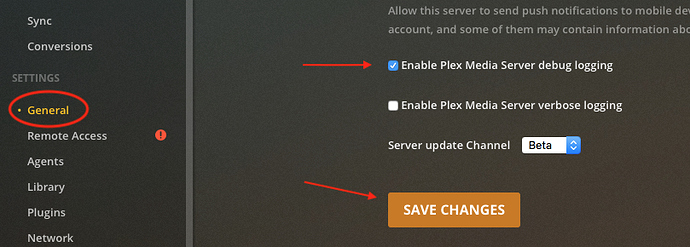I think you’ve done a good job at narrowing this down to how the Plex playback application, mpv, is interacting with the operating system. It is used in both PMP and Plex for Windows. Because it’s happening with everything you play (is that correct?) that would be more evidence it’s something about your Windows that Plex is having a difficult time living with.
Do you have any VPN, antivirus, ESET, Malwarebytes, or other security software running? Tell us a bit about your Windows computer hardware.
You may have a subtle problem with your server, too. Would you get us some clean log files so we can check how it is booting up first of all?
- Set the PMS to log in debug mode but not verbose.
- Restart the Plex Media Server computer
- Get back to a desktop so that PMS is running for about 6min.
- After that time has passed, go into
Settings - Troubleshootingand Download some log files for us. We need them in debug mode.
You can see the Settings in these:
And here is a general guide on posting personal info: