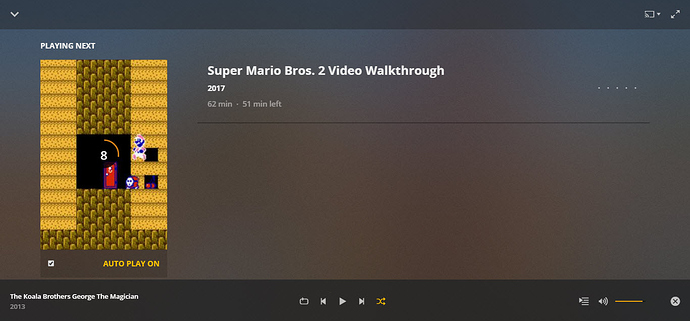Since recent interface update made to plex on chromecast when playing a series on auto play after a while the video stop playing by them self and require you to manually hit play. before this only used to happen once after about 1.5 hours of play time. where you would press play and the video would just continue to play until there were no videos left or until you stop it.
now what happens after 1.5 hour is you must now press play for almost every video played after 1.5 hours of play time.
What application are you casting from? Web now mirrors the controller/chromecast setting (currently visible when you get to a postplay in web). Android and iOS will send this setting soon.
Thanks for the quick reply.
I cast from both Android phone and app.plex.tv using chrome web browser on window 8.1.
Both of these platforms auto play would pause after about 1.5 hours of video playback (when playing home videos or tv series) and if you hit the play button the videos would just continue playing until manually stopped. This was good especially for those who use play to entertain the young ones.
We still have autoplay, but I suspect yours has got ‘stuck’. Please play all movies when not connected to Chromecast, advance to the end of a movie and then ensure ‘Auto Play’ is checked. We now respect this setting when casting.
The next web release will have this setting in a more obvious, and accessible when casting, location. iOS and Android will also add them soon.
Gonna give it a try.
Thanks
While casting from web browser I made certain it is set to auto play. I
tested and it continues to stop auto playing after about 1.5 hours. Then I
must hit play to advance next video then once that video is done it stops
again and I must manually hit play. So as it is right now Plex is only auto
playing for the first 1.5 hours you must manually start the next 2 videos then it might auto play the next one but after 1.5 hours it is really random randomly selects what video it stops auto play at.
After investigating I noticed that the auto play also stops when it reaches a video that has been previously viewed and stopped part way through meaning it wont start play at the beginning. videos that have already been started must be manually started by hitting play. when video stop this is what you see on pc.
I’m having the same issue, using chrome cast from my iPhone 6 with iOS 11. The autoplay feature will work for a few hours without flaw. Then it will “hang” on a video preview screen, no orange countdown circle.
At that point, one might think this is a similar feature as Netflix’s “are you still there?”
I then go into my plex app on my phone, reconnect the chromecast (that’s another issue), and hit play to continue playback.
One would think at the end of the episode, autoplay would resume normal function, but I’d does not. I have to once again go into the app and manually play the next episode.
Same issue here.
Plex Server on Synology DS416olay, version 1.18.3.2156.
Chromecasting via Plex App (latest version) from Samsung Android devices, phone S7 and pad… not sure, but I doubt it’s important for this issue.
Before WiFi issues get considered here, the Chromecast is connected via cable and for example the pad has quite optimal conditions with just three meters line of sight to the access point.
Quite annoying and in combination with the “chromecast reconnect” issue mentioned by @TheThird17 it is not just quite but very annoying.
I’d happily provide more info, whatever is needed, if only this got solved. It severely hinders my wife’s acceptance of the system.
Cheers
This topic was automatically closed 90 days after the last reply. New replies are no longer allowed.