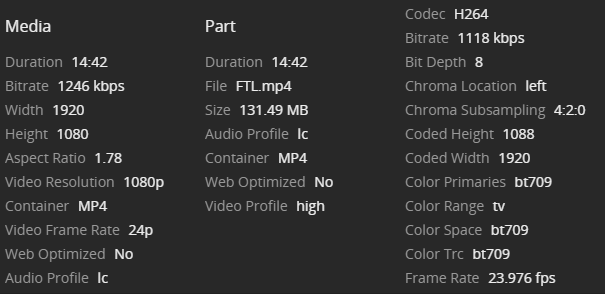I had some time this morning and so I looked at the log file some more. I found the following entries which seem to reflect what I am seeing in the player.
Nov 09, 2020 20:06:24.423 [0x7fd9f4a63700] DEBUG - Auth: authenticated user 1 as user@nowhere.com
Nov 09, 2020 20:06:24.424 [0x7fd9f503f700] DEBUG - Request: [192.168.68.237:51845 (Subnet)] GET /library/parts/88731/1603757813/file.mp4 (8 live) TLS Signed-in Token (user@nowhere.com) (range: bytes=1632201-)
Nov 09, 2020 20:06:24.429 [0x7fd9f503f700] DEBUG - Content-Length of /volume2/video/Movies/FTL/FTL.mp4 is 136240755 (of total: 137872956).
Nov 09, 2020 20:06:24.435 [0x7fd9f4a63700] DEBUG - Failed to stream media, client probably disconnected after 393216 bytes: 104 - Connection reset by peer
Nov 09, 2020 20:06:24.436 [0x7fd9f4a63700] DEBUG - Completed after connection close: [192.168.68.237:51842] 206 GET /library/parts/88731/1603757813/file.mp4 (8 live) TLS 149ms 393216 bytes (range: bytes=123603769-)
Nov 09, 2020 20:06:24.558 [0x7fd9f4d51700] DEBUG - Auth: authenticated user 1 as user@nowhere.com
Nov 09, 2020 20:06:24.559 [0x7fd9e7df2700] DEBUG - Request: [192.168.68.237:51846 (Subnet)] GET /library/parts/88731/1603757813/file.mp4 (8 live) TLS Signed-in Token (user@nowhere.com) (range: bytes=123604120-)
Nov 09, 2020 20:06:24.564 [0x7fd9e7df2700] DEBUG - Content-Length of /volume2/video/Movies/FTL/FTL.mp4 is 14268836 (of total: 137872956).
Nov 09, 2020 20:06:24.572 [0x7fd9f4d51700] DEBUG - Failed to stream media, client probably disconnected after 393216 bytes: 104 - Connection reset by peer
Nov 09, 2020 20:06:24.573 [0x7fd9f4d51700] DEBUG - Completed after connection close: [192.168.68.237:51845] 206 GET /library/parts/88731/1603757813/file.mp4 (8 live) TLS 149ms 393216 bytes (range: bytes=1632201-)
Nov 09, 2020 20:06:24.711 [0x7fd9f4a63700] DEBUG - Auth: authenticated user 1 as user@nowhere.com
Nov 09, 2020 20:06:24.712 [0x7fd9e7322700] DEBUG - Request: [192.168.68.237:51847 (Subnet)] GET /library/parts/88731/1603757813/file.mp4 (8 live) TLS Signed-in Token (user@nowhere.com) (range: bytes=1634034-)
Nov 09, 2020 20:06:24.719 [0x7fd9e7322700] DEBUG - Content-Length of /volume2/video/Movies/FTL/FTL.mp4 is 136238922 (of total: 137872956).
Nov 09, 2020 20:06:24.726 [0x7fd9f4a63700] DEBUG - Failed to stream media, client probably disconnected after 393216 bytes: 104 - Connection reset by peer
Nov 09, 2020 20:06:24.727 [0x7fd9f4a63700] DEBUG - Completed after connection close: [192.168.68.237:51846] 206 GET /library/parts/88731/1603757813/file.mp4 (8 live) TLS 168ms 393216 bytes (range: bytes=123604120-)
Nov 09, 2020 20:06:24.869 [0x7fd9f4d51700] DEBUG - Auth: authenticated user 1 as user@nowhere.com
Nov 09, 2020 20:06:24.870 [0x7fd9f503f700] DEBUG - Request: [192.168.68.237:51848 (Subnet)] GET /library/parts/88731/1603757813/file.mp4 (8 live) TLS Signed-in Token (user@nowhere.com) (range: bytes=123604816-)
Nov 09, 2020 20:06:24.875 [0x7fd9f503f700] DEBUG - Content-Length of /volume2/video/Movies/FTL/FTL.mp4 is 14268140 (of total: 137872956).
Nov 09, 2020 20:06:24.882 [0x7fd9f4d51700] DEBUG - Failed to stream media, client probably disconnected after 425984 bytes: 104 - Connection reset by peer
Nov 09, 2020 20:06:24.882 [0x7fd9f4d51700] DEBUG - Completed after connection close: [192.168.68.237:51847] 206 GET /library/parts/88731/1603757813/file.mp4 (8 live) TLS 170ms 425984 bytes (range: bytes=1634034-)
Nov 09, 2020 20:06:25.016 [0x7fd9f4a63700] DEBUG - Auth: authenticated user 1 as user@nowhere.com
Nov 09, 2020 20:06:25.016 [0x7fd9e7df2700] DEBUG - Request: [192.168.68.237:51849 (Subnet)] GET /library/parts/88731/1603757813/file.mp4 (8 live) TLS Signed-in Token (user@nowhere.com) (range: bytes=1650771-)
Nov 09, 2020 20:06:25.022 [0x7fd9e7df2700] DEBUG - Content-Length of /volume2/video/Movies/FTL/FTL.mp4 is 136222185 (of total: 137872956).
Nov 09, 2020 20:06:25.029 [0x7fd9f4a63700] DEBUG - Failed to stream media, client probably disconnected after 393216 bytes: 104 - Connection reset by peer
Nov 09, 2020 20:06:25.029 [0x7fd9f4a63700] DEBUG - Completed after connection close: [192.168.68.237:51848] 206 GET /library/parts/88731/1603757813/file.mp4 (8 live) TLS 159ms 393216 bytes (range: bytes=123604816-)
Nov 09, 2020 20:06:25.154 [0x7fd9f4a63700] DEBUG - Auth: authenticated user 1 as user@nowhere.com
Nov 09, 2020 20:06:25.154 [0x7fd9e7322700] DEBUG - Request: [192.168.68.237:51850 (Subnet)] GET /library/parts/88731/1603757813/file.mp4 (8 live) TLS Signed-in Token (user@nowhere.com) (range: bytes=123605538-)
Nov 09, 2020 20:06:25.160 [0x7fd9e7322700] DEBUG - Content-Length of /volume2/video/Movies/FTL/FTL.mp4 is 14267418 (of total: 137872956).
Nov 09, 2020 20:06:25.168 [0x7fd9f4a63700] DEBUG - Failed to stream media, client probably disconnected after 409600 bytes: 104 - Connection reset by peer
Nov 09, 2020 20:06:25.168 [0x7fd9f4a63700] DEBUG - Completed after connection close: [192.168.68.237:51849] 206 GET /library/parts/88731/1603757813/file.mp4 (8 live) TLS 152ms 409600 bytes (range: bytes=1650771-)
Nov 09, 2020 20:06:25.281 [0x7fd9f4d51700] DEBUG - Auth: authenticated user 1 as user@nowhere.com
Nov 09, 2020 20:06:25.281 [0x7fd9f503f700] DEBUG - Request: [192.168.68.237:51851 (Subnet)] GET /library/parts/88731/1603757813/file.mp4 (8 live) TLS Signed-in Token (user@nowhere.com) (range: bytes=1653140-)
Nov 09, 2020 20:06:25.287 [0x7fd9f503f700] DEBUG - Content-Length of /volume2/video/Movies/FTL/FTL.mp4 is 136219816 (of total: 137872956).
Nov 09, 2020 20:06:25.293 [0x7fd9f4d51700] DEBUG - Failed to stream media, client probably disconnected after 409600 bytes: 104 - Connection reset by peer
Nov 09, 2020 20:06:25.294 [0x7fd9f4d51700] DEBUG - Completed after connection close: [192.168.68.237:51850] 206 GET /library/parts/88731/1603757813/file.mp4 (8 live) TLS 139ms 409600 bytes (range: bytes=123605538-)
Nov 09, 2020 20:06:25.419 [0x7fd9f4d51700] DEBUG - Auth: authenticated user 1 as user@nowhere.com
Nov 09, 2020 20:06:25.420 [0x7fd9f503f700] DEBUG - Request: [192.168.68.237:51852 (Subnet)] GET /library/parts/88731/1603757813/file.mp4 (8 live) TLS Signed-in Token (user@nowhere.com) (range: bytes=123606253-)
Nov 09, 2020 20:06:25.425 [0x7fd9f503f700] DEBUG - Content-Length of /volume2/video/Movies/FTL/FTL.mp4 is 14266703 (of total: 137872956).
Nov 09, 2020 20:06:25.438 [0x7fd9f4a63700] DEBUG - Failed to stream media, client probably disconnected after 409600 bytes: 104 - Connection reset by peer
Nov 09, 2020 20:06:25.438 [0x7fd9f4a63700] DEBUG - Completed after connection close: [192.168.68.237:51851] 206 GET /library/parts/88731/1603757813/file.mp4 (8 live) TLS 157ms 409600 bytes (range: bytes=1653140-)
Nov 09, 2020 20:06:25.573 [0x7fd9f4d51700] DEBUG - Auth: authenticated user 1 as user@nowhere.com
Nov 09, 2020 20:06:25.574 [0x7fd9e7322700] DEBUG - Request: [192.168.68.237:51854 (Subnet)] GET /library/parts/88731/1603757813/file.mp4 (8 live) TLS Signed-in Token (user@nowhere.com) (range: bytes=1654536-)
Nov 09, 2020 20:06:25.579 [0x7fd9e7322700] DEBUG - Content-Length of /volume2/video/Movies/FTL/FTL.mp4 is 136218420 (of total: 137872956).
Nov 09, 2020 20:06:25.586 [0x7fd9f4d51700] DEBUG - Failed to stream media, client probably disconnected after 393216 bytes: 104 - Connection reset by peer
Nov 09, 2020 20:06:25.586 [0x7fd9f4d51700] DEBUG - Completed after connection close: [192.168.68.237:51852] 206 GET /library/parts/88731/1603757813/file.mp4 (8 live) TLS 166ms 393216 bytes (range: bytes=123606253-)
Nov 09, 2020 20:06:25.715 [0x7fd9f4a63700] DEBUG - Auth: authenticated user 1 as user@nowhere.com
Nov 09, 2020 20:06:25.716 [0x7fd9e7df2700] DEBUG - Request: [192.168.68.237:51855 (Subnet)] GET /library/parts/88731/1603757813/file.mp4 (8 live) TLS Signed-in Token (user@nowhere.com) (range: bytes=123606959-)
Nov 09, 2020 20:06:25.721 [0x7fd9e7df2700] DEBUG - Content-Length of /volume2/video/Movies/FTL/FTL.mp4 is 14265997 (of total: 137872956).
Nov 09, 2020 20:06:25.728 [0x7fd9f4a63700] DEBUG - Failed to stream media, client probably disconnected after 409600 bytes: 104 - Connection reset by peer
Nov 09, 2020 20:06:25.728 [0x7fd9f4a63700] DEBUG - Completed after connection close: [192.168.68.237:51854] 206 GET /library/parts/88731/1603757813/file.mp4 (8 live) TLS 154ms 409600 bytes (range: bytes=1654536-)
It seems that the server is having a connection reset every few seconds which is likely resulting in the stuttering video.
In comparison, here is a log for a video that works.
Nov 10, 2020 14:58:38.650 [0x7fd9f4a63700] DEBUG - Auth: authenticated user 1 as user@nowhere.com
Nov 10, 2020 14:58:38.650 [0x7fd9e4806700] DEBUG - Request: [192.168.68.237:8500 (Subnet)] GET /library/parts/83906/1541986219/file.MKV (6 live) TLS Signed-in Token (user@nowhere.com) (range: bytes=0-)
Nov 10, 2020 14:58:38.656 [0x7fd9e4806700] DEBUG - Content-Length of /volume2/video/Music Videos/Phantastic Ferniture/Phantastic Ferniture - ■■■■■■ ‘n’ Rollin.MKV is 45223777 (of total: 45223777).
Nov 10, 2020 14:58:38.710 [0x7fd9f4d51700] DEBUG - Completed: [192.168.68.237:8498] 200 GET /photo/:/transcode?width=1920&height=1233&minSize=1&opacity=10&background=343a3f&url=%2Flibrary%2Fmetadata%2F37817%2Fart%2F1601889685%3FX-Plex-Token%3Dxxxxxxxxxxxxxxxxxxxx%26X-Plex-Account-ID%3D1 (6 live) TLS GZIP 461ms 8956 bytes (pipelined: 1)
Nov 10, 2020 14:58:39.908 [0x7fd9f4d51700] DEBUG - Auth: authenticated user 1 as user@nowhere.com
Nov 10, 2020 14:58:39.909 [0x7fd9e4806700] DEBUG - Request: [192.168.68.237:8498 (Subnet)] GET /:/timeline?ratingKey=37817&key=%2Flibrary%2Fmetadata%2F37817&playbackTime=1001&playQueueItemID=7944&state=playing&hasMDE=1&time=0&duration=204000 (6 live) TLS GZIP Signed-in Token (user@nowhere.com)
Nov 10, 2020 14:58:39.911 [0x7fd9e4806700] DEBUG - Client [h47584pik7o2h0cr4zmewz70] reporting timeline state playing, progress of 0/204000ms for guid=, playbackTime=1001ms ratingKey=37817 url=, key=/library/metadata/37817, containerKey=, metadataId=37817, source=
...
Nov 10, 2020 15:00:11.627 [0x7fd9f4a63700] DEBUG - Auth: authenticated user 1 as user@nowhere.com
Nov 10, 2020 15:00:11.627 [0x7fd9e4806700] DEBUG - Request: [192.168.68.237:8498 (Subnet)] GET /:/timeline?ratingKey=37817&key=%2Flibrary%2Fmetadata%2F37817&playbackTime=92430&playQueueItemID=7944&state=paused&hasMDE=1&time=92000&duration=204000 (4 live) TLS GZIP Signed-in Token (user@nowhere.com)
Nov 10, 2020 15:00:11.629 [0x7fd9e4806700] DEBUG - Client [h47584pik7o2h0cr4zmewz70] reporting timeline state paused, progress of 92000/204000ms for guid=, playbackTime=92430ms ratingKey=37817 url=, key=/library/metadata/37817, containerKey=, metadataId=37817, source=
Nov 10, 2020 15:00:11.632 [0x7fd9e4806700] DEBUG - Play progress on 37817 'Phantastic Ferniture - ■■■■■■ ‘n’ Rollin' - got played 92000 ms by account 1!
I have shortened the output for the working file, but most apparently it shows “Play progress” which I cannot find in the log for videos that don’t work.
I am not an expert, but it seems that the videos that don’t work, don’t use the transcoder at all. Maybe the problem is that the transcoder doesn’t get started for this video codec?