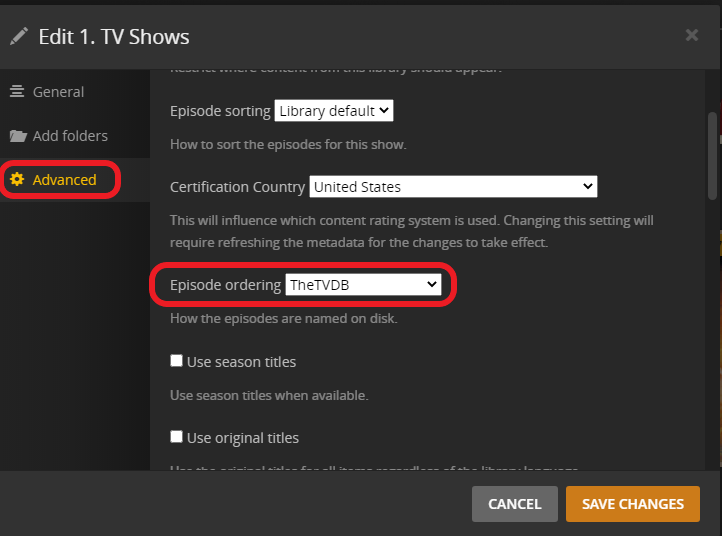The main reason to conform to a structure is that there are infinite organizational structures, and Plex cannot account for, predict, and recognize exactly your intent when it scans a library. The current structure is very organized, and is widely accepted by the home-media community as a good standard.
The PRIMARY reason for such strict organization is so that Plex can recognize exactly WHAT episode or movie your file is, and match that against online databases. It then does the work of retrieving the video’s true name, alternate names, posters, descriptions, ratings, reviews, trailers, cast, directors/writers, collections info, etc. This would be impossible if you did not use an organizational structure which left no room for ambiguity.
That being said, there is some wiggle room in the “official” naming scheme that is not listed. In particular, I know that your worry about requiring “Season” folders isn’t that big an issue. I still use “Season 01” and “Season 02” for the main season folders, but I know that Plex will accept season folders with the names of them as well, such as “Season 01 - Riders of Berk” for the Dreamworks Dragon’s series. I SUSPECT that Plex really does use the folder contents to determine the season/episode number, so it’s quite possible to use a custom name for all the season folders entirely, but I have not tested that out.
I do use non-standard “specials” folders though. As long as the episode itself is properly tagged with “S00Exx”, you can separate all specials into the type of special they are all you want: Plex does not care. So for example in some complex anime, I place a show’s Movies into a folder named that, their OVAs into another, etc. The only thing that matters is that the files use the standard SxxExx naming format.
Episodes of shows also claim to require the Show Name in the filename, but that is absolutely not required. I do not include them in my filenames and have had zero problems matching files.
There are some programs out there that can greatly assist in mass-renaming of your Show files to conform to your preferred shape/format, including a form that Plex accepts:
- TheRenamer
- Tiny Media Manager
- FileBot - Commercial, costs, but HIGHLY used by many people here.
- Rename My TV Series - I use this one exclusively, it is 100% free, with a good-enough interface. I hear it’s onto 2 now, but I haven’t gotten around to installing it.
Lastly, if you dislike the organizational structure imposed and wish to mix and match your media how you want, consider using the Other Videos Library type. This library type will ignore filenames for the most part, and display the contents simply by filename OR folder-view. It performs no matching of filenames in an online database, and will not ignore any file based on the filename (Show libraries ignore filenames without numbers, and Movie libraries ignore any filename with *SxxExx format).
I understand your frustration, particularly about having to conform to a program’s setup. I have always been resistant, insisting on my own structure. I started out using Plex using ONLY the “Other Videos” Library type, preferring the folder view of my content. Eventually, I dipped my toes into Plex’s structure demands (which were not too far off from my own organization, thankfully), and came to love the way it recognized and presented the media in a Netflix-UI sort of way.
In fact, I am STILL against how Plex handles music, being Album-focused rather than song-focused. However, The way Plex organizes shows/movies is a very logical method, and when implemented correctly it organizes the media in a way that is very professional-like.