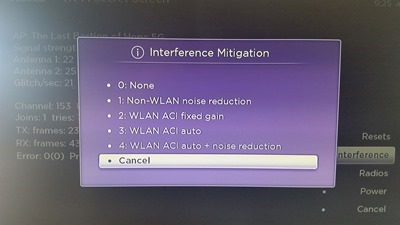Where are you @JuiceWSA ![]()
Well, I was holding off until the scars from the last crucifixion healed… but yea… you wouldn’t want a Roku Ultra so you could use The Roku UNO Plex App. No, you wouldn’t want that. It is, after all the BEST Plex App EVER developed…
But, I did buy a 4K Fire Stick to play all those HEVC items I have - and because you can’t HATE something properly, unless it’s a part of your life… The Stick isn’t that bad, but the app on it is barf-making… everyone needs at least one Android something or other. You know - in case something interesting happens in App Development.
Thanks for thinking of me and remember me to all the guys down at the Chattery, while I hang out up here on this cross with the rest of the Non-Shield-Fans getting a Roman Suntan.
I was Spartacus.
Have an extra ![]()
![]()
I strongly suspect my sarcasm detector is broken.
I like the Roku Plex App better than the (non-4k) Fire Stick Plex App or the Apple TV Plex App.
I’m firmly in camp “1080p H.264”-because-it-works, tho.
All of the “which way to play H.265 sucks least” discussion makes me cry.
The recent acquisition of 1500+ (and growing) HEVC Main 10s, forced a re-tooling effort in the Juicetown Plexiverse. It wasn’t as bad as I though it was going to be. I bought 3 Roku Ultra Refurbs at Amazon for about $65 each, sent them to the Remote Viewers and they paid me back when I went by to hook them up.
We’re all still in Direct Play land… so far, so good.
I considered recommending the Xiaomi Mi Box S which works pretty good as a 1080p player. Most of the 4K apps aren’t HDR so I wouldn’t recommend it for 4K. Don’t upgrade it to Android 9 though because Xiaomi made a buggy update and Hulu removed their app from the store for who knows how long.
On the other hand, If things aren’t urgent, you might could wait until the Fall when Google is suspected to release it’s own Android TV dongle.
Doctor it hurts when I do this!
I’ve got nothing against HEVC except being allergic to friend & family tech support. I’ve given my family computers in the past to avoid doing tech support.
Sorry for not understanding the sarcasm but what are you exactly recommending? Roku Ultra or Fire Stick 4K?
Well, yea - that’s why I scheduled 3 ‘Cook-Outs’ - so they’d be in the Yard while I hooked everything up.
I don’t allow Plexweb use in the Juicetown Infrastructure. All my friends and family know if they ever fire one up - and I’m awake - it won’t work for long and that’ll come with a stern text message… or worse… like a picture of my butt!..lol
A single-board computer, most common example being a Raspberry Pi, but I’d probably look for another one with more horsepower, like a VIM 3. But on those setups you would be running an OS like LibELEC and the Kodi Plex plugin. My goal is to be able to direct play all my anime content (no transcoding for ASS subs), and that takes some decent horsepower since subs can get in the way of taking full advantage of hardware acceleration that is needed for some SBC systems to even be practical as a video client. The most costly version of doing this is just using small form factor PC like an Intel NUC as a client device.
The Kodi Plug-in is running an older interface that in some ways reminds me of the old pre-UNO LG webOS interface as far as navigation. Some people actually like the old interface, but I don’t.
Since you have a Shield now, you might want to install Kodi and the Plex Plug-in and try the interface yourself. Nothing to lose, you can install it alongside the official Plex Shield app with no issues. You’ll probably have a better time than I did, due to the Shield’s higher performance. The second gen Fire TV Cube should also have better performance than the 4K Stick. I’d be more inclined to take the plunge on another client myself if I could “test drive” them and make sure I’d getting the direct play I want and don’t find the remote sucky (I’ve heard complaints about both the Shield remote and Apple TV remotes).
Almost bought one too - there’s no Ethernet Port.
I got the 4K Stick and velcro-strapped it in with some cables, on the end of a 3 foot HDMI Extension cable. It’s doing fine for me, but I don’t ask much of it.
Roku Ultra.
I like a Fire Device for Prime stuff and I needed a newer one than the 1st gen box I had. I wouldn’t recommend one over a Roku Ultra. The Fire Plex App blows major chunkage.
The problem with the Fire Plex App is - the only time I see it is after I’ve left the Roku App for some reason. That’s like if Scotty beamed Trump out of The White House, into a leaf hut with some unknown/unseen Amazonian Rain Forest Tribe with bones through their noses.
Shocking - to say the least.
It’s done with a separate adapter that connects in-line with the power cable, just like on the Stick. Yeah, I wish it was just a normal port, too. Also wish it was a 1 Gbps port like on the Shield. I almost bought one of the new Cubes as well, but when it first came out the Plex app didn’t work with it at all iirc, and Plex was doing their usual non-responsive support song and dance so I didn’t know when that would be fixed.
I really like the feel of the Roku remote in-hand, to be honest. But when I got my first 4K stick Roku still didn’t have the built-in TV control ability the (at the time 4K-Stick exclusive) remote did. So it was “use two remotes or tack on another $20 for a Sideclick” on Roku. The 4K Stick won on convenience there.
When that part hit my brain - along with the cost of the Cube vs that Refurb 4K Stick for $30 I was looking at - and the deal was done…lol
I like the volume on the remote for the new stick.
I’ve not had a Roku Ultra without that feature - I was along a bit late to the Ultra Party.
The Ultra had it longest, but it didn’t trickle down to the lower players until later. The Roku remote also connects to the unit with the device’s private wi-fi network, which follows the same channel as the owner’s home internet network the Roku is on. This is just dumb. It actually causes interference with the internet service and using wi-fi requires more power than Bluetooth like the Fire Stick’s remote, so batteries don’t last as long.
We have an old Roku 3 around here (one of the first models with voice search and the earphone-jack remote). The remote feels more solid and the thickness and the hard plastic d-pad and buttons are more comfortable than the Fire Stick remote. I’m temped at times to pick up a Roku Streaming Stick+ when they are on sale and see how they are now.
I quite like the bigger, fatter, heavier Roku TV remotes that take AA batteries and have WiFi. My cheaper TCL Roku TV came with an infrared remote; you can stalk eBay and find the WiFi ones. They’re not “supported” but they work with any Roku TV w/ WiFI.
One Remote Gang rise up. Actually, stay under the covers. Perfect! Aiming remotes is for 1988.
Woah, there’s an entire “Roku is actively interfering with WiFi” conspiracy out there. I should invest in tin foil hats.
It ran a couple of years on Roku.com - until they got rid of the community.
Never had the issue myself - if there is an issue.
I do occasionally have the Remote become possessed by Satin - it stops responding while Satin takes a dump or whatever - then it’s back - and has remembered every button you pressed while Satin was in the can.
That may or may not result in a spontaneous reboot, but if it does - it was probably a good idea.
Note: if the remote seems unresponsive - just wait a few seconds until Satin wipes.
![]()
It does use batteries often, but not as bad as it did a year ago. Work in progress at Roku apparently.
I hope Satan uses Poo-Pourri. I bet he just wrecks a bathroom.
He probably comes over here 'cause I have some Bounty and he has… Al Capone.
Covid 19 - when Satin moved in…
It’s not a “conspiracy”. Just get an app like Wi-fi Analyzer and you can see for yourself. The wi-fi network the Roku puts out for screen casting from mobile devices it kept on the same channel as the home wi-fi network the Roku uses for internet access. This is likely because the Roku has no advanced network settings of it’s own, so it uses the logic “the internet service is on this channel, so that must be one with little interference”. The irony being by putting itself on the same channel as the household wi-fi it, by definition, becomes a source of interference itself.
If you change your home router’s wireless channel you will see the Roku adjust it’s own network to match the new channel soon afterwards. And there is a setting (normally hidden) in the Roku’s settings to try and pare down this interference, too. You can expose it with this button combination: HOME-HOME-HOME-HOME-HOME-FFWD-PLAY-REWIND-PLAY-FFWD