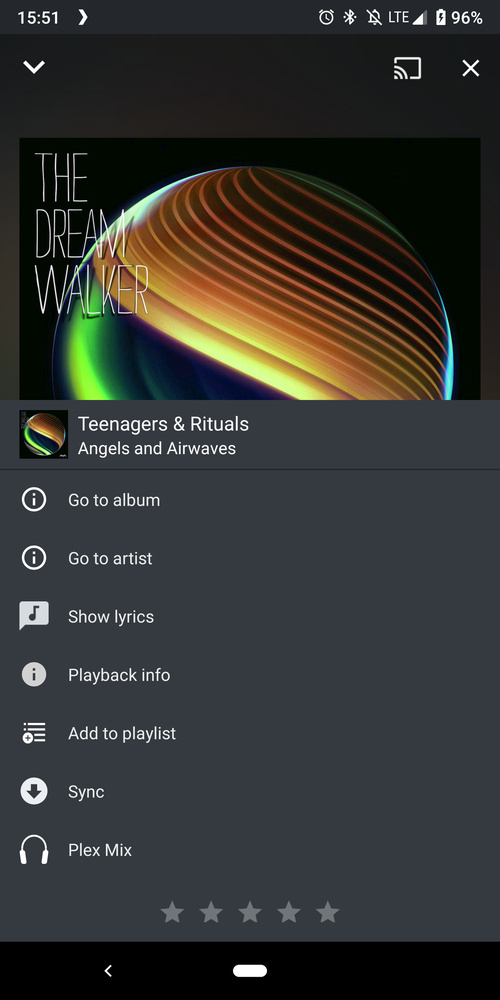It was the Android Media Player, which is why it was not so good for most things.
Yeah, I went deep down the rabbit hole reading some audiophile forums one night, and even at 80kbps, it was virtually transparent for most normal people/equipment. Truly stunning!
Thanks for the info! That is fantastic news about it being cross-platform. =D
Also, I’ve had the music player crash a couple times today. Next time it does, I’ll grab logs. Edit: the shuffle option is there for some albums, and missing for others… but when it’s missing it seems intermittent. I shut the app off and it just showed up where it was before. Very weird…
Woooo, love the design so far! Gonna give this some thorough testing.
Also, I’ve had the music player crash a couple times today
Logs would be great, though I’ve seen a few crash reports come through already so we will be moving on some of them.
Would love some hard steps to reproduce or a pattern on what causes this issue!
Sure thing. After some brief testing, the shuffle option (in the new player, below play/pause) seems to always be there when clicking play from an artists main page (i.e. selecting all albums). When launching a specific album it will show up and disappear randomly. I’ll try to get some hard steps, but for now I haven’t found a specific way to do so.
I had my quality settings set to transcode as an attempt to work around an issue with the old player on my particular device, but after testing a couple tracks with that setting I remembered and set it back to “Original”. That brought up the only issue I’ve seen so far with the beta.
Starting a track in original quality (99% of my library is FLAC, in various combinations of sampling rate & bitrate) doesn’t necessarily work properly. I get no audio until I pause and resume the track. The audio comes in as soon as I tap Pause, in time to fade out, and plays normally once I tap Play.
So far, I have seen this happen only on the first track of a session, when streaming Original (FLAC) quality. When the player was set to stream transcoded music (192 kbps), I did not observe this at all.
Of course, if I notice any further patterns, I’ll come back to report them. Also, if logs would be helpful, I can try to get a log showing this missing-audio issue. Not sure if it would appear in the log, though.
can someone post screenshots for us not on android?
is this going to be on ios any time soon ?
Notice the song is loaded partially, or wholly, quite early.. additionally, gapless. =) Once one track ends and the next pops up it looks like the first 10-20% is already loaded… It’s glorious!
So is this what is happening @dgw:
- set server to not transcode
- kill the app
- start playing a FLAC file
expect: audio
actual: no audio until skipping?
It’s more than this.
With music quality set to “Original” (don’t transcode), I get no audio until I pause and resume. Skipping to the next track doesn’t unmute it. Seeking by tapping/dragging the progress bar doesn’t unmute it. Tapping the 30-second jump-ahead button doesn’t unmute it. Only pausing unmutes the audio. (Or at least, that’s the only interaction I’ve found that does.)
Since it seems this report might go somewhere, I think it’s prudent if I state the specific Plex for Android build I’m using: 7.8.0.7824 (1e0b6708).
Thanks a bunch, I can reproduce that, we’ll get it fixed 
I also experienced the issue @dgw described above with no audio until pausing/resuming.
Playing music with Plex in the background is unbelievably choppy:
another question:
in the player now playing ‘queue’, are you able to get a context menu (long press on a track) ?
in the current IOS version, the context menu does not show up when long pressing in the now playing queue. (which is really annoying)
Does modifying the quality setting effect this @Daimyo?
We are on it ![]()
In general the Plex Android app currently doesn’t have long press actions for lists, it is the same in this case.
That was my first thought as well. Just tried changing remote streaming from 320Kbps, to ‘Original’, and then restarting the track (and verified no longer transcoding). Issue persists. Additionally, turning the screen off, with Plex open is fine. Screen off with Plex in the background, same choppy effect.
Source was FLAC, sorry, forgot to mention that.
Are you able to test with not FLAC?