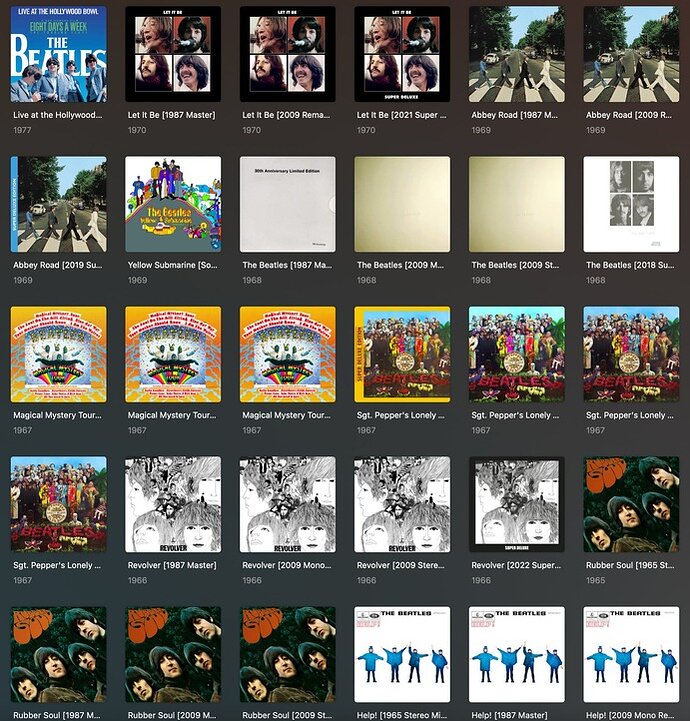Just started using Plexamp again. Works great. Except the duplicates issue.
I previously gave up with Plex for music as it just didn’t work for me.
Now I see some real value, but there are issues.
To be fair - I’m experiencing this issue on multiple platforms - BluOS, and KODI don’t seem to have any easy way of filtering and sorting duplicates.
I have plexamp on a variety of devices - Windows, iOS, Android - and the interface is very nice with the exception of dealing with multiple versions of content.- albums, songs, etc.
I don’t think I’m unique in having multiple versions of content.
What Plexamp does not do is give any way to sort these different versions to differentiate them.
Each version is a unique file in a unique location - but there is no way to display file information such as file name, location, or ID3 Tags.
I’ve been using Mediamonkey for years and it’s ability to display any field you desire as well as having multiple levels of sorting (Sort first by Album Artist, then year, then file plath) allow me to ensure I can quickly navigate the different duplicate versions - whether it be based on location, or type, or encoding scheme, or some other unique identifier in the metadata.
In plex - for video content you can display media info which provides all the metadata associated along with the full file path.
I have not been able to customise the way duplicate content is displayed for me to differentiate them. I could search for a song and have 20 or more instances that show up in albums, covers, compilations, yet the only information displayed is Title then Artist. No other information is displayed. If I search for the term “roxanne” in mediamonkey I have 71 instances that I can clearly differentiate between the versions due to the customisation of the interface.
If there was a way to customise the display to add additional metadata, or file path and ability to sort - that would solve the issue.
It’s a shame that the interface can’t be customised to take advantage of the device being used and the available resolution/screen size - example a desktop full screen could display tons of information, as could say a tablet.