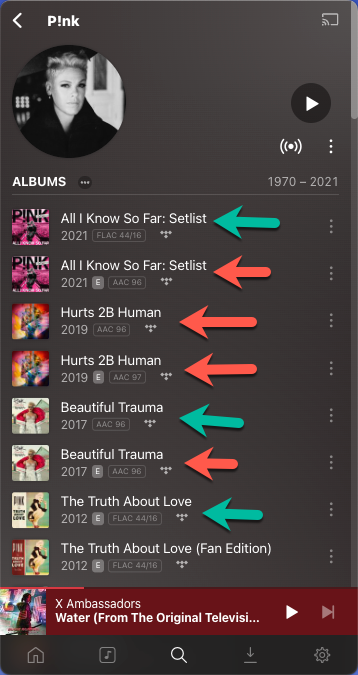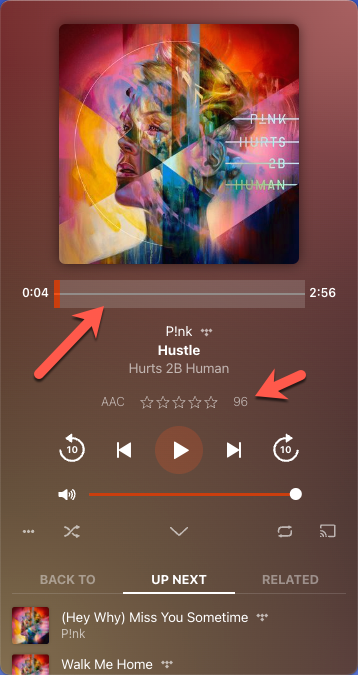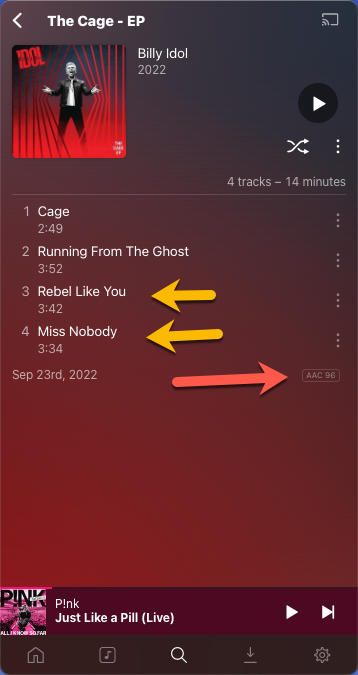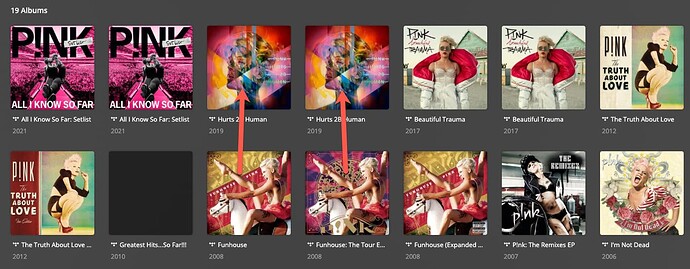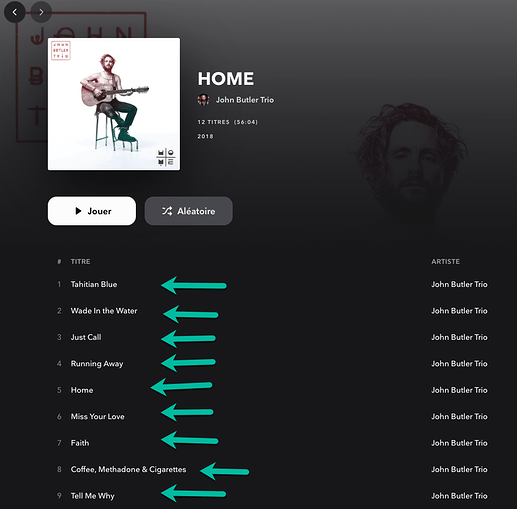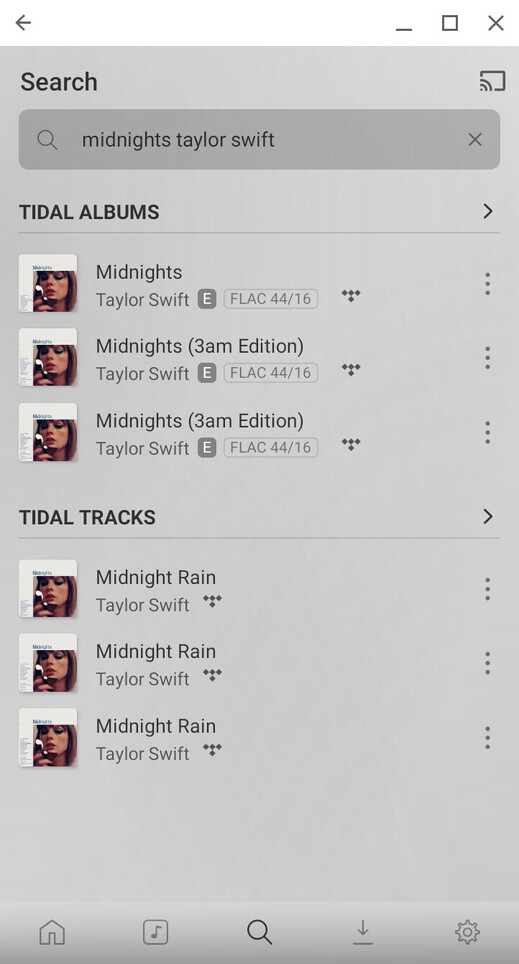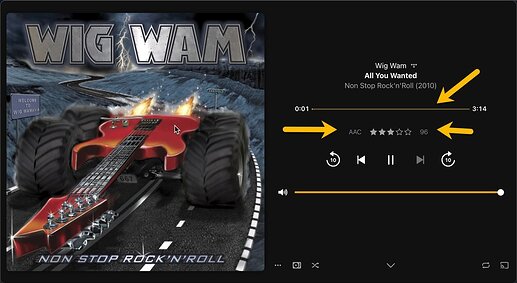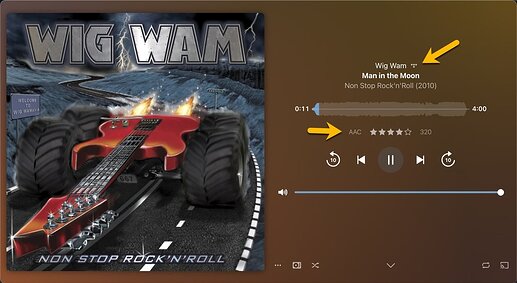Server Version#: 1.28.2.6151
Player Version#: Plexamp 4.4.0
Hello all,
I reopen this thread as I get a same issue with Tidal integration into Plexamp. In my case I have several album that, after a different period of time, are changing from a FLAC/AAC320 bitrate to an AAC 96kbps bitrate. First , when I play the albums with this lower bitrate, the sound is clearly degraded (actually horrible), so it’s not a display problem.
But more than that, the transition to this new bitrate seems, at first sight, totally random. Sometimes it’s directly albums that are under this bitrate when I do a Tidal search via Plexamp (see capture below)
Moreover, as you can see, there are often two versions of the album, one in FLAC and the other in AAC96. But sometimes, as for the 2B Human album here, both versions are in degraded bitrate… Maybe it’s because I already added the FLAC version of the album to my library, I’m not sure.
But as you can see here, if I play the tracks, they are indeed in AAC96, and moreover the sound spectrogram is flat (with white noise or very heavily degraded music being played)
Beyond the presence of different bitrates in the Tidal list in Plexamp, what is more annoying is that some albums have their bitrate changed to AAC96 after a while once added to my library. This has even happened to me during playback, between songs. For example I had the problem between tracks 3 and 4 of the album below. It was playing quietly on my Plexamp player, when, as soon as the 4th track started, it turned into continuous white noise. When I checked the bitrate had changed to AAC96, and more annoyingly the rest of the album had the same change.
In order to solve the problem, I deleted the “problematic” albums from my Plex library, but nothing to do, they remain displayed like that in Plexamp. Whether I put them back in the library afterwards or check them on Tidal via Plexamp.
Of course, I went to Tidal to see if the albums were still in FLAC and no problem on the Tidal side.
Another important piece of information, in the Plex interface on my browser (music tab), I have no problems with all the Tidal albums. They all play perfectly, with a very good sound quality (even if I can’t check the bitrate on this interface, at least I don’t know how to do it ^^). So I guess that it comes from Plexamp and not from the Plex library in general… Strange…
That said, through Plex, when I search on Tidal, I sometimes see 2 different albums for the same album, while on Tidal there is only one, but on the Plex web interface, both albums launch perfectly.
Via plex on my browser:
Via Tidal App on my mac:
Any idea?! ![]()
To solve this issue, I haven’t tried to unlink my Tidal account and link it again to see. I may try it sometime. ![]()
Finally, I’d like to take this opportunity to point out another little problem I’ve noticed. Some rare Tidal albums, when displayed through Plexamp or Plex web interface have only certain tracks listed, while the separate Tidal application (or their web interface) displays all the tracks on the album. The most telling example is this: “HOME” from John Butler Trio
Via Tidal app:
Via Plex web interface:
Via Plexamp:
Have you ever noticed this type of problem? Would it be possible to check if you have the problem? Again, even if I remove the album from my library, and put it back in, it doesn’t change anything.
Thank you very much in advance for your help and your time! I hope we can solve these little problems. In any case I can do all the tests you want if needed ![]()
Have a nice day!!