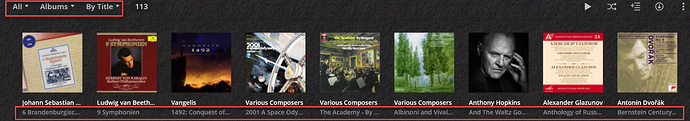Server Version#: 1.18.4.2171
Player Version#: 4.18.1
Steps:
- Open Music library and set as follows (note how album titles are correctly sorted):
- Switch to Artist view.
- Switch back to Album view.
Note that the settings are as they were before, but the albums are no longer sorted properly (they are not sorted as the Artist view was sorted in step 2, which occurred to me):
If I manually change the sort order to something else, then back again, the albums are correctly sorted again.
I have reproduced this in Firefox and Chrome. Not sure if logs are useful for this, but here they are:
Plex Media Server Logs_2020-01-09_09-27-45.zip (3.3 MB)
I’m not able to reproduce. I get the same list everytime and it is sorted correctly.
Looking in your logs I do see an error when you set it to Album
Jan 09, 2020 09:22:00.711 [0x7f00f1ffb700] ERROR - Unknown metadata type: folder
I wonder if you have something wrong in your DB affecting the results.
I’m not really sure how to determine that, short of just going through the repair process, which I hope is a last resort.
Something else I just found. Don’t know if it’s relevant: The browser console records a bunch of stuff when I switch from Album to Artist and back again:
The server is Linux, by the way. Mint 19.1 initially, but this morning I updated to 19.3. No change in this issue following the upgrade.
Those messages mean that something couldn’t be changed in your database, so it does seem like some sort of corruption. If you want to PM me your DB, I can try fixing it.
A recent release has resolved this. Now, when you switch to Album view, the default sort will be Album Artist, and when I switch to Artist and back to Album, ‘by album artist’ is selected, and the albums are actually sorted that way. So the behavior is consistent, and the reported behavior no longer occurs.
@anon18523487 Thanks for following up. This can be closed if you wish.
1 Like