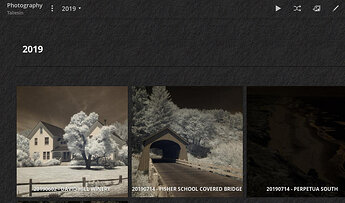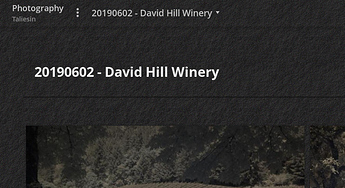Server Version#: 1.18.1.1780
Player Version#: Version 4.9.0
OS: Linux Mint 19.2 64bit
The “breadcrumbs” that normally appear when drilling down into photo folders are not appearing.
Steps:
-
Open a Photo library (in Library view).
-
Open a folder within the library.
-
Open a folder within this folder. Notice the “10MP” level does not appear.
-
Open a folder from the “2019” page. Notice that neither of the parent crumbs appear.
-
Drop down the folder list and select a different folder.
Now the full breadcrumb feature appears.
This is reproducible in Firefox and Chromium browsers.
This problem does not occur when using the local version of Plex Web, Version 3.108.2.