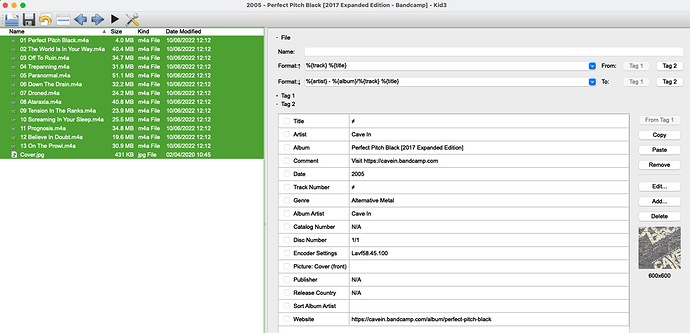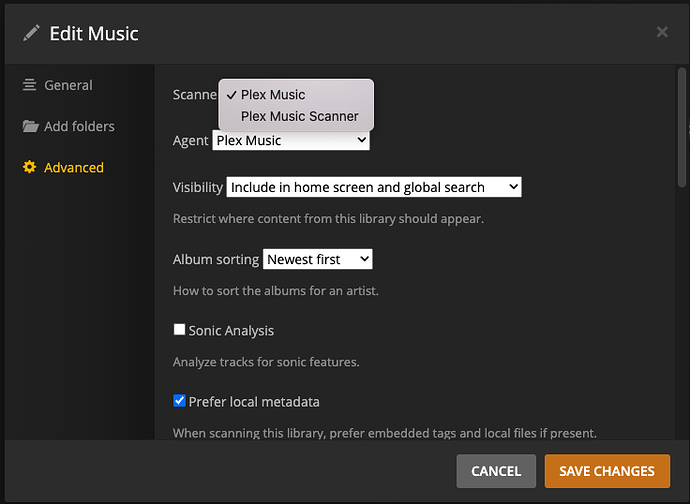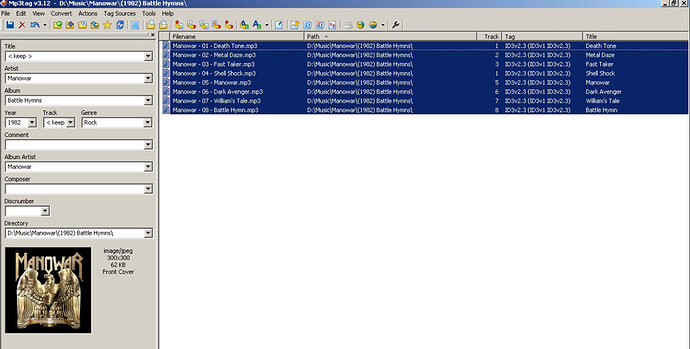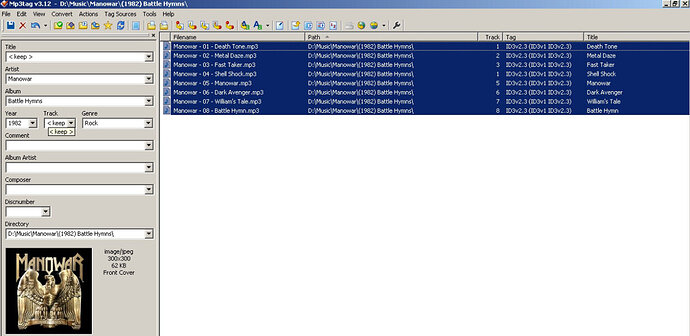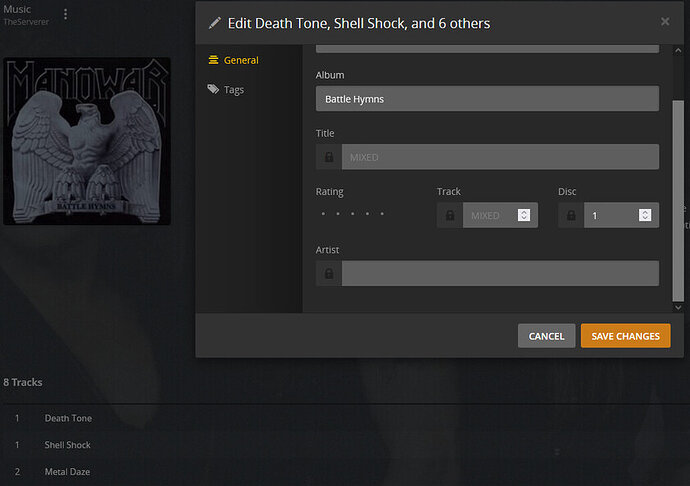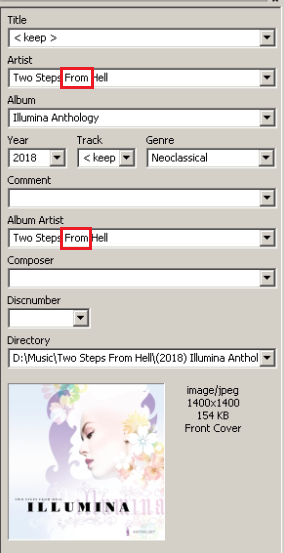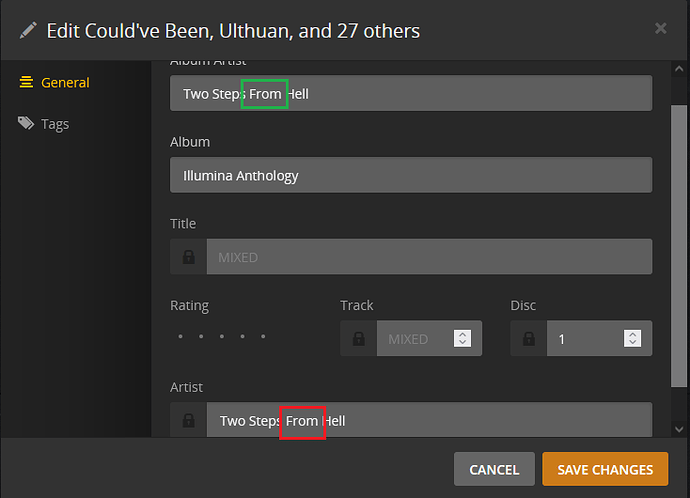I forgot to add that this behavior persists in 1.27.1.5916.
Have you tried setting the “Various Artist” to “Album Artist” instead of “Artist”, and the have the Artist under “Artist” … on the Tracks? Like this’ish
That is the only way i could get Plex to recognize “Various” and Artist properly in respective album, and not every darn artist on the “albums” as new albums
So, in my case, I’m adding 200-300 tracks per week. Although I’m sure your suggestion would work, its impractical for my use case. I’m currently testing some Plex alternatives that actually respect local metadata to see if I can replace Plex. I would rather not replace it since I have a lot of playlists and I like Plexamp. However, I cannot spend hours each week resetting the track artists one track at a time. Not that long ago, I didn’t have to do anything and Plex just accepted compilations as they were.
This issue is still present in 1.27.2. Were you able to take a look at the logs @OttoKerner ?
Hey,
I’ve noticed a similar thing with most of my albums. The artist tag either doesn’t show up at all or some of them show up. When you go on the edit panel it doesn’t show anything under Artist, even though I’ve added all the correct metadata before adding the files to my server. This was never an issue before, so not sure why it’s now showing up?
Here’s an example from my library, notice how only tracks 11 and 13 show the artist name
When I go into the edit screen Artist is empty
Here’s the metadata for the album, notice how the artist and album artist are filled in.
Any updates @OttoKerner?
Have you tried PMS 1.28.0 ?
Yes, its still happening on 1.28.0.
Which scanner and agent are selected in the properties of the library?
Where are you performing this procedure?
In Plex?
Yes, right in Plex in the Plex Web UI.
Don’t. These are to be done to the embedded metadata in your files, using whatever software can handle ALAC files.
I’m confused. There’s nothing with the data on the original tracks that needs to be edited.
The “Album Artist” tag needs to be edited.
Hi @OttoKerner,
No, it cannot be modified since it would interfere with main music software that we use. Again, there’s nothing wrong with the metadata. We were just following previous workaround guidance within the Plex UI.
My recommendation which was cited above was referring to changing embedded meta tags. Not editing in the Plex user interface.
@OttoKerner, that’s not an option. It was working fine without making those changes in the Plex UI, but we cannot change the underlying file metadata since it will affect our regular music apps.
We would also have to do this to over 20k+ albums…and over 500 tracks per week. It’s just not feasible.
bump
Hi,
I think I’m having a similar problem that may be related?
If the Artist tag and the Album Artist tag on the file is identical (including case) or, the Album Artist tag is not populated, Plex is not populating the Artist field, and worse, clears any existing Artist entry from Plex.
Eg 1. Matching Artist/Album Artist tags
Eg 2. No Album Artist tag
Eg 3. Non-matching Artist/Album Artist tags
Suddenly it works. Even to the point where all you have to do is mismatch upper/lower case - This can’t be working is expected, right?
Eg 4. Same text, different case
Notice how it doesn’t even use the lower cased from (in green) that I used in the tag? But hey! Now we can have matching Artist/Album Artist tags!
Version 1.28.2.6151
Prefer Local Metadata