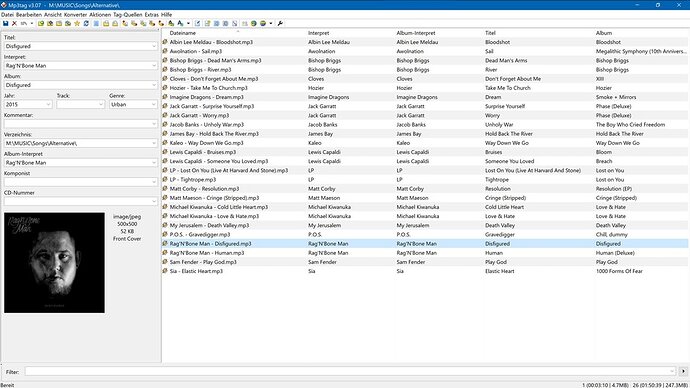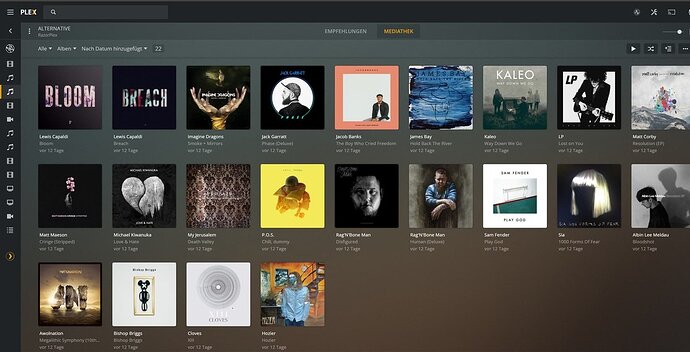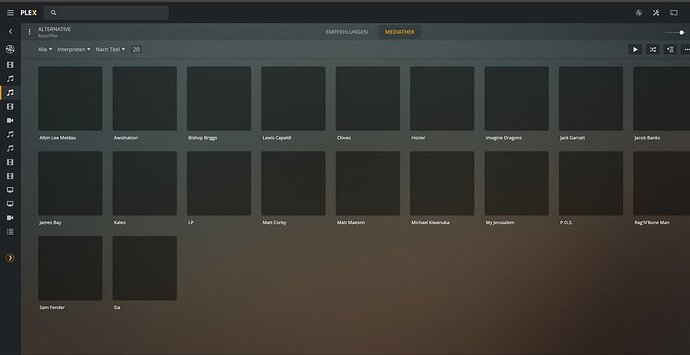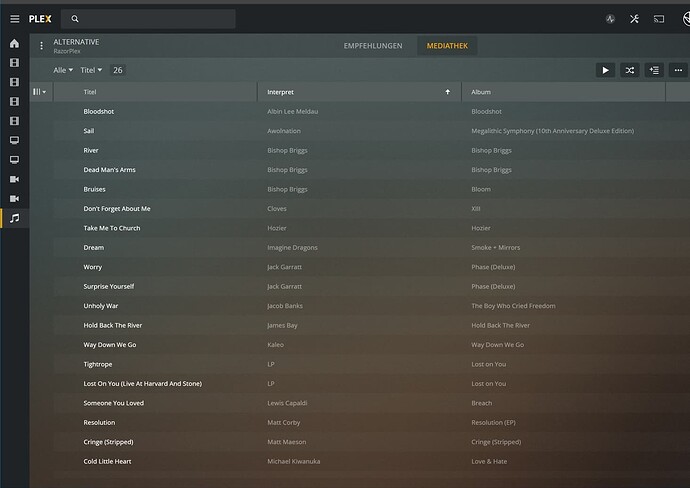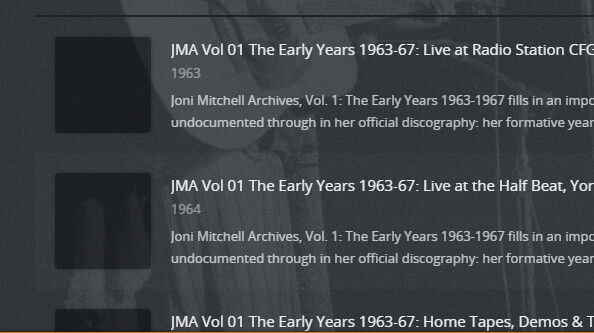I used to create and use Music libraries with the following settings in PLEX:
Library name: same as folder name on my pc in which my properly named and tagged .mp3 are. Also I set the agent to only use local metadata on every option which is possible - in other words: HEY PLEX, DO NOT BOTHER WITH TAGGING AT ALL - JUST DO WYSIWYG.
Example:
Library name: ALTERNATIVE (no subfolders)
Content: Interpret1 - Song1.mp3, Interpret1 - Song2.mp3
Content: Interpret2 - Song1.mp3
Content: Interpret3 - Song1.mp3
and so on…
Tags are set as follows:
Interpret: Interpret01 Title: Song01 Album: AlbumOfInterpret01Song01 Album-Artist: Interpret01
Interpret: Interpret01 Title: Song02 Album: AlbumOfInterpret01Song02 Album-Artist: Interpret01
Interpret: Interpret02 Title: Song01 Album: AlbumOfInterpret02Song01 Album-Artist: Interpret02
Interpret: Interpret03 Title: Song01 Album: AlbumOfInterpret03Song01 Album-Artist: Interpret03
and so on…
Also, every album cover are set fine within the ID3 tags.
Before the PLEX SERVER UPDATE of around May/June I could sort a music library in PLEX as follows: INTERPRET / TITLE View: POSTER (not list) and it would show the same as if I would open my music folder on my PC. Same Interpret/title name sorting and same album covers which means my self set album covers in the according mp3-files. I mean, I could set a picture of Micky Mouse as album cover and PLEX would show me the exact album art in my music library.
This sorting is not possible anymore. Why on earth have you changed this?
PLEX seems to “oversee” my settings:
Scanner: PLEX MUSIC SCANNER
Agent: PERSONAL MEDIA ARTIST
check mark set on: PREFER LOCAL METADATA
all other check marks are not checked!
Genre: NONE
Albumcover: ONLY LOCAL FILES
(translated from my german version of PLEX, so maybe the wording on some PLEX options/settings may differ slightly).
This is how the mp3-files are listed on my PC in File EXPLORER:
And these are the metadata I set:
If I don’t change the sorting of PLEX’s standard which is ALBUM / DATE ADDED all interprets/albums are showing fine with also the correct self set album cover.
As soon as I set to already mentioned sorting order INTERPRET / TITLE:
PLEX does not show any album covers at all; or, as soon as I reload all metadata, it shows some pics of the concerning artist but not the local album cover I set in the ID3 of the song and the showing pictures are not album covers at all. Also, the song title is not showing right below the artists name as it did in earlier versions.
Is it understandable what I’m trying to explain here and are you guys experiencing the same?