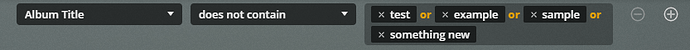Server: Version 1.22.3.4392
Plex Web: Version 4.55.0
This bug is either still occurring or a new variant now exists.
Here are the steps to reproduce.
- Create a Smart playlist with an OR filter, and a type of "does not contain. Say Album Title does not contain “test” OR “example”
- Click Apply or Save and the Or is now transitioned into two lines
- Add a third criteria click Apply and all looks well
- However, click Save and then Edit the filters and only the most recently added filter is still there.
It appears that Save only keeps the last of the “does not contain” filters for a given criteria type.
At the moment the only work around I can find is to manually create a new criteria with all of the OR criteria in a single line plus (or minus) any changes I want to make. Then the save correctly works as it takes that single line and splits it into the multiple.