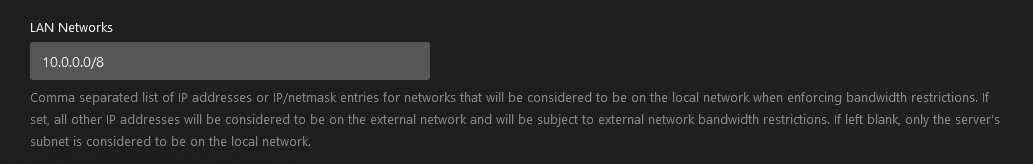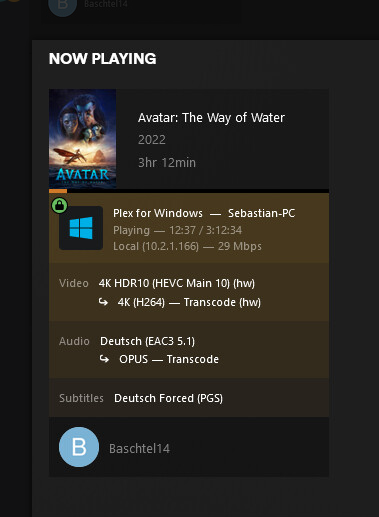Server Version#: 1.32.5.7349
Player Version#: 1.76.2.3951-15712eae
I think I found a bug with the remote bandwidth limitation.
To explain the problem in a more understandable way, I will first explain my network a bit.
I have a network with two routers and multiple networks. Relevant are the networks
172.16.0.0/30 (TransferNet)
192.168.1.0/24 (DMZNet)
10.1.1.0/24 (HomeNetH1)
10.2.1.0/24 (HomeNetH2)
and others.
Router1 manages all networks in the 192.168.0.0/16 and 10.1.0.0/16 ranges. Router2 manages all networks in the 10.2.0.0/16 range. The two routers are connected to each other via network 172.16.0.0/30 and have static routes set up.
The Plex Media Server is located in the network 192.168.1.0/24. In the server I added the network 10.0.0.0/8 in the settings → network → LAN networks.
Settings → Remote access → Upload speed is set to 100 MBit/s and limitation of stream bitrate over the Internet is set to 30 MBit/s (4k).
(The settings were translated from german)
Accordingly, all networks in 10.0.0.0/8 should be treated as local and should not have any bandwidth limitation.
Problem:
If I now start a 4k movie from the network 10.1.1.0/24 (1 hop / router) Direct Play works. So far so good. But if I start a 4k movie from the network 10.2.1.0/24 (2 hops / router), it is immediately transcoded to 28 MBit/s 4k.
If I now set the setting under Settings → Remote Access → Limit Stream Bitrate via Internet to Unlimited, the 4k movie on network 10.2.1.0/24 is not transcoded and Direct Play works.
In the Plax dashboard both networks are displayed as Local on Playback. Therefore, I wonder why the WAN limmit is applied to LAN networks.
I have also checked DNS rebinding protection. There is no problem.
So I suspect a bug in the Plex Media Server. Is unfortunately not the first time that with the bandwidth limitation problems occur in the LAN, which are fixed with updates after months.
Can anyone determine the same behavior or reproduce?
I have attached the server logs. (I first played two 4k movies over the network 10.2.1.0/24 and then two 4k movies over the network 10.1.1.0/24)
Logs part 1
Logs part 2
Logs part 3