i have the Nvidia Shield tv 16gb (nov 2017) with plex media server built in, but i’m finding that with a large library connected externally and a 240gb ssd set up as internal storage…the plex media server doesn’t save ALL it’s information onto the 240gb instead it STILL uses the Nvidia shields 16gb which then fills up quickly and displays the low memory message. Can this location not be changed in order to avoid this warning?
Its possible if your prepared to jump through a few hoops https://forum.xda-developers.com/shield-tv/general/guide-t3692061
Few devs that have commented in these topic’s (Or not…) about moving PMS to adoptive storage either play dumb & have no idea what your trying to achieve, Or say in their testing it doesn’t work (Proof it works just fine in the XDA link I posted), Or just ignore these sorts of thread completely.
At nvidia’s site, If you ask about being able to move PMS to adoptive storage, They will answer, But they all give the same answer saying that “Its being worked on…” Practically copy & paste from previous staff member’s.
I have around 2.6GB left on my Shield tv’s internal storage (Just enough for a system update to install without giving any errors I believe), But like you have a 250GB SSD with ample space & fast enough to outdo the shields internal storage in performance.
I was left with 1.5gb after plex added all it’s data to the internal storage…so i think the only solution at the present time is to root the nvidia shield as per your link: https://forum.xda-developers.com/shield-tv/general/guide-t3692061 until nvidia and plex get there act together regarding not only the internal storage of plex info but the write/read folder issue when trying to move large video files across network to external storage. thank you for your reply "Strategizer8520 "
there now its supposed to be a option, but I do not have it, have you checked your shield?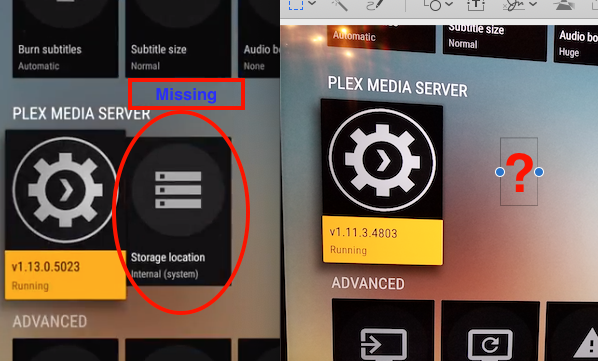
You need a newer version of PMS. Please update and try again.
@anon18523487, any chance you’ve tried to reproduce the issue I’ve experienced and reported in related threads, with this feature - every reboot after setting the storage to anything other than the default location causes the server to be “lost” and needs to be set up again?
No, I have not seen that. Android is slow at mounting external storage so if you are rebooting your Shield, I would wait at least 2-3 minutes before trying to access PMS, otherwise the storage location may not be available yet so PMS won’t know there is an existing setup and start from scratch.
Afraid that didn’t work. Yet again, after waiting 20 minutes, the server is dead and needs to be reconfigured from scratch, even though the USB stick is one of the vendor supported ones.
I’ve even seen this happen when switching to the internal but user-accessible storage location - so it doesn’t even need to be an external USB stick for this to happen.
Ok, can you get me the log from PMS as it is now. Then reboot your Shield and after being asked to recreate PMS, just skip through the setup, then after it is done, get me the new logs.
I have seen issues with USB attached devices. I have not seen anything related to using the internal user-accessible memory.
Pretty sure I didn’t have debug logging enabled when I ran the reboot… so probably not much to see there. Given that, should I set up the server fresh again, collect logs, reproduce failure, and collect logs after the failure?
If you want me to look at the issue. 
I do have a PMS setup on my Shield and I have not seen this happen myself.
Logs sent in private message.
Have you set up the PMS on your shield after a factory reset with the 7.1 shield experience installed? Maybe I’m seeing it because of where I’m starting from - PMS version updated to latest as well as the 7.1 shield experience.
It was not clear how to do this, but I went on my computer to the google play store and found version 1.14 of PMS. I chose my shield. I have rebooted my shield 3 times and it still says I am on 1.11…but when I go onto my computer and see if I can install the PMS again it says “Your device already has item installed” how to I get the PMS to actually update?
why doesn’t the PMS auto update like all other apps?
Great so I was finally able to update to 1.14. I still do not have the option for “storage location” what gives
What version of the client app do you have?
[edit] - Nevermind. I see the version number in the screenshot. That is odd.
Can you restart your shield, wait 5 minutes, then pull the logs using Plex Web?
Maybe someone changed something in PMS 1.14.1.5488? Because I now am not having the problem where the server gets lost on a restart (well, just 2x, but that’s 2 times more than I’d had it work before)…
I didn’t see anything in the release notes about nvidia shield and fixing startup-related issues, but maybe it was fixed/changed but didn’t get listed?
?

