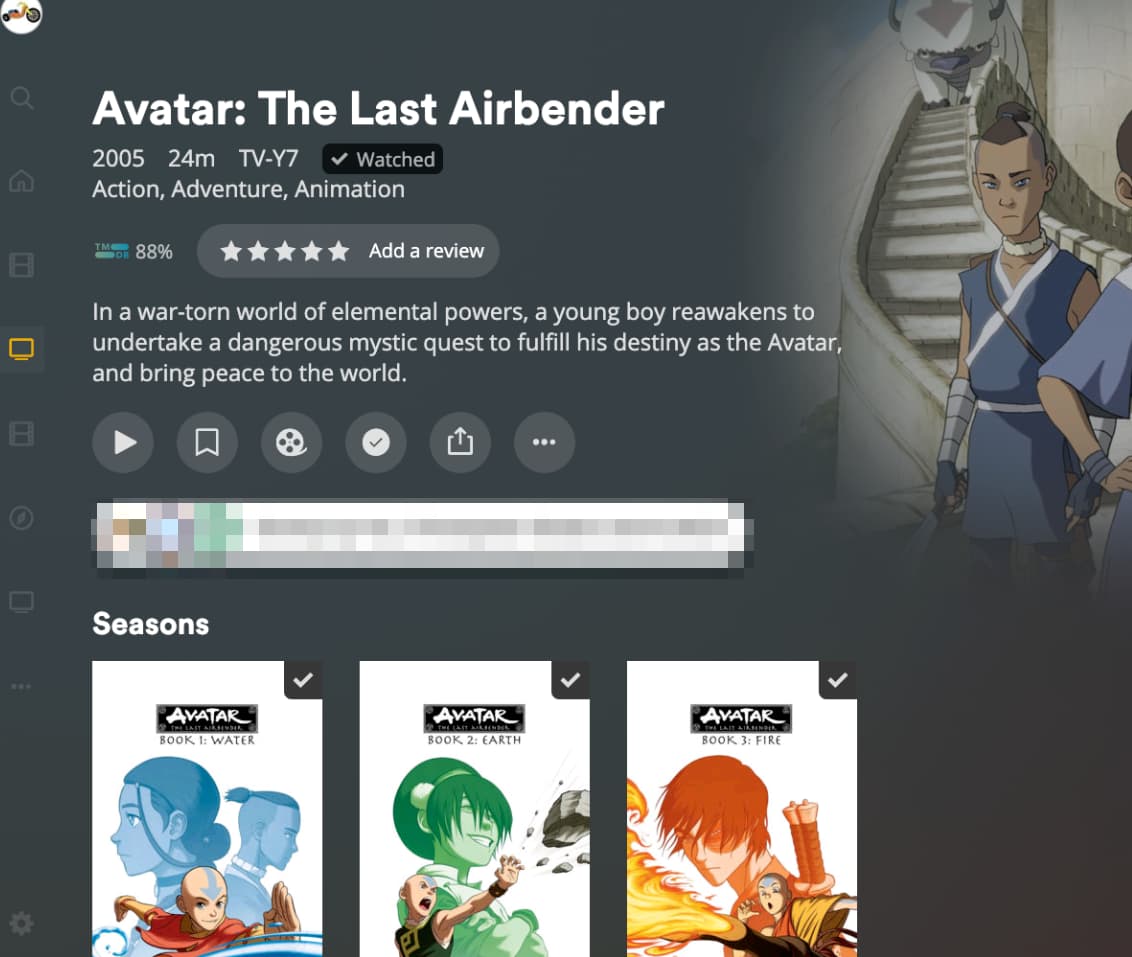Is there a way to change the UI Scaling on the PS5 Native Plex app? My episode preview thumbnails are all too thin and vertically oriented.
There is not that I am aware of.
why did my episode preview thumbnails change from one day to the next then? They used to be landscape oriented but now they are portrait oriented and the episode titles are incredibly truncated, I can’t read the episode number at a glance.
There has been no update to the app recently that I am aware of. The images are stored in database and I suppose they could have gotten corrupted. Is it only the PS5 app they look like that?
It is possible to see a screenshot/pic of what you see.
Certainly… Here’s a pic of how it looks on desktop (how it was two days ago) vs how it is now on PS5
Oh I thought you were referring to the preview images during playback when you scrub.
I’m pretty sure the PS5 and other smart TV apps have always looked like that on browse/library tab when using an “Other Videos” type library. If you switch it to Recommended it probably shows it horizontal. They are showing vertical because it is just using the Poster sizes like a movie library
I will make a report about it.
is there a workaround for now? I’ve tried making the library for “movies” and “TV shows” but it won’t recognize the file types for the episodes that I’ve been using. and yes, they are horizontal under “Recommended” but it’s too cluttered and not convenient at-a-glance
It’s not the file types but the naming/organization that causes it to not be recognized in a TV library. While the absolute episode numbers isn’t a problem I can tell if you have each show with it’s episodes in their own folder. I’m guessing the shows are not called “Subs Please”
Looks like one show is called Burn the Witch. So the there should be a Burn the Witch folder with the episodes in that. Anime/Burn the Witch/Season 01/Burn the Witch 01.mkv ( if it wasnt absolute order I would say use S01E01 type notation) and likely set that library or the individual show to use TVDB episode order. (Should be able to set the individual show to use TVDB Absolute order since most anime has that available)
I appreciate that there may be reasons you don’t want to change the file names depending on how you are getting them (which we won’t discuss here) but tv show naming the way the server expects is very important.
I don’t know what OS you using for file management but renaming in some file browsers is not too hard and there are dedicated apps like Filebot that can rename huge amounts of files pretty quickly.
Again i will report the issue about the orientation of the images when in library view as opposed to recommended for “other video” libraries. But I think you will be happier in the long run if you rename so they will be recognized properly in a TV library. ( it will be able to get all the metadata available in a TV library as well like episode summaries, show posters, cast, etc)
I can appreciate the advice you’ve given but I don’t personally use PLEX in a way that would warrant renaming all of my files just so it can be configured a little better. I’m just surprised, from one day to the next, that the UI changed dramatically and I have no idea why. Videos have not always looked like this on the library tab, I’ve been using PLEX for over 3 years now and this is the first time the native PS5 app has oriented videos like this on my home server configuration.
Thank you for noting and reporting the issue for me
You have there a “Movies”-type library.
Movies always have a poster in portrait orientation in Plex.
Your actual video files though are obviously episodes of anime TV shows.
As such, they should be in a library of the type “TV Shows”.
Only then they would appear with a landscape oriented poster. And would also work like one would expect a TV show to work: with Plex fetching proper metadata, and keeping track of your watching progress through each series.
But of course that would require a minimum of compliance with the file naming rules for tv shows.
There is software which can help you with renaming and creating the necessary folder structures.
Take a look at Filebot for instance.
hi, then can you tell me why it’s still portrait orientation when I went through and changed the names of my files so that it would register the metadata with PLEX?
Try setting the view mode of that library to Show. The Episodes view mode you have there is kinda unusual, so it might haven’t gotten much attention from the developers.
that view in TV library is always portrait to display posters which are portrait like the City of Animation ones.
i’m not sure what you mean by this? how do I change the view mode?
There is no view mode change option from posters to a horizontal images in any view. your Tv shows just don’t seem to have posters.
Either your shows do not have poster metadata to get online. or the library is set to prefer local metadata and it is pulling embedded images from the files.. but this does not change the orientation.
In a TV library to view horizontal images you need to look at the season by opening up the show itself and a season in the show
then why does it show horizontal thumbnails on the “recommended” tab? this is literally how it has worked for the past three years, I am seriously not understanding why it changed for the worse. is there a way to have it not try to use metadata and just use the default thumbnails for the mkv files?
An “OTHER VIDEOS” library shows horizontal images because it is generally used for home movies and such. As far as I know library view has always shown vertical posters in the smart tv app that PS5 is. You can see this in the HTPC app on desktop as well. You said library view showed horizontal recently and I’m not going to argue the point with you and as I said I made a report to change that for Other Video libraries. since I personally agree it should for OTHER VIDEOS libraries.
In the most recent post you made with a screenshot that is a “TV” library and TV libraries have always shown poster views in library view as well including the web app in library grid. The only place horizontal images show in a TV library is when looking at the season as in my second image of The Last Airbender above.
only the web app has view options for library view like Grid or Detail list view
the only reason I made that library was due to OttoKerner above insinuating that I would achieve the previous results that I had with a TV library as opposed to an “Other Videos” type of library, and I wasn’t able to get it working. as above, I do appreciate you making a report about it and hopefully something can come of it while I try to adapt in the meantime. I’m just frustrated that, on my end, it got more difficult to use for an unknown reason
Your above screenshot has these selector buttons at the top. One of them is currently reading “Episodes”. Flip that to “Shows”.
Now that you have a proper tv show library, there is really no real need to use the Episodes view mode.
This topic was automatically closed 90 days after the last reply. New replies are no longer allowed.